GracieAllen
Well Known Member
- Followers
- 1
- Following
- 0
- Joined
- Jun 14, 2022
- Posts
- 102
- Likes Received
- 12
- Name
- David Perez
Alpha 1, firmware 1.31.
I have always thought images captured using the spot meter were underexposed compared to images captured using the multi meter, which are GENERALLY pretty accurate.
I wanted to find out if it’s something I’M doing, or if there actually IS a difference in the metering, so I set up a very unscientific test to see. I do NOT know if there may be OTHER settings on the camera that would cause this – I only know what I’m seeing.
I put the alpha 1 with the 24-240 on a tripod with zoom at around 125mm, in single shot
I put all FOUR images in Photoshop, created a set of guides that intersect in the middle of the image, then placed a 5x5 color sampler on the intersection – ALL this was done using an Action, so they’re as near identical as I can get. I then changed the color sampler size to 101 x 101 to see if there was any difference. There wasn't.
I then added an exposure layer and adjusted the exposure so the brightness of the spot meter would match the brightness of the multi-meter. In the Photoshop screen shots you can see the brightness values in the Info panel and the exposure adjustment in the Properties panel.
In Zone mode, the multi meter read 107,107, 107. It took .75 stop to increase the brightness of the spot meter (85, 84, 84) to match the value from the Multi-meter.
In Spot mode, the multi-meter read 104, 104, 104, so very slightly lower than the Zone meter. It took 0.6 stops to increase the brightness of the spot meter (86, 86, 86) to match the value of the spot multi-meter, AND 0.7 stop to increase the brightness to the 107, 107, 107 value of the Zone multi-meter.
I cannot see any reason why the metered value should not be the same between the spot and multi-meter in this case. And yet, the metering drops 1/3 stop (ISO 640 - 500) when I switch to the spot meter, and the actual brightness of the image drops at least 2/3 of a stop.
I'm sure SOMEBODY is going to say "Well, just dial in 2/3 stop of exposure compensation." That's NOT a fix, it's barely a Band-Aid. And it's already bitten me in the rump several times 'cause I switch back and forth between multi and spot depending on subject, and I'm DEFINITELY not perfect a setting and resetting the exposure compensation every time I change the metering mode.
Is there some other setting in the camera that would cause the inaccurate spot metering?
If not, is this NORMAL - is everybody's Alpha 1 doing this? Or is it a problem with this body?
I have always thought images captured using the spot meter were underexposed compared to images captured using the multi meter, which are GENERALLY pretty accurate.
I wanted to find out if it’s something I’M doing, or if there actually IS a difference in the metering, so I set up a very unscientific test to see. I do NOT know if there may be OTHER settings on the camera that would cause this – I only know what I’m seeing.
I put the alpha 1 with the 24-240 on a tripod with zoom at around 125mm, in single shot
- Manual mode with Auto ISO, eye AF and tracking at whatever they are when you're in manual focus - I presume off.
- Aimed from approximately a meter at a 50% gray screen on the computer
- Camera in manual focus, ZONE focus, focused near infinity
- Captured a single image using the standard spot and a single image using the multi meter.
- Switched the camera from Zone to Small SPOT focus.
- Captured a single image using the standard spot and a single image using the multi meter.
I put all FOUR images in Photoshop, created a set of guides that intersect in the middle of the image, then placed a 5x5 color sampler on the intersection – ALL this was done using an Action, so they’re as near identical as I can get. I then changed the color sampler size to 101 x 101 to see if there was any difference. There wasn't.
I then added an exposure layer and adjusted the exposure so the brightness of the spot meter would match the brightness of the multi-meter. In the Photoshop screen shots you can see the brightness values in the Info panel and the exposure adjustment in the Properties panel.
| Meter | RGB values | correction to multi |
| Zone Multi | 107, 107, 107 | |
| Spot Multi | 104, 104, 104 | |
| Zone Spot | 85, 84, 84 | .75 |
| Spot Spot | 86, 86, 86 | .6 |
In Zone mode, the multi meter read 107,107, 107. It took .75 stop to increase the brightness of the spot meter (85, 84, 84) to match the value from the Multi-meter.
In Spot mode, the multi-meter read 104, 104, 104, so very slightly lower than the Zone meter. It took 0.6 stops to increase the brightness of the spot meter (86, 86, 86) to match the value of the spot multi-meter, AND 0.7 stop to increase the brightness to the 107, 107, 107 value of the Zone multi-meter.
I cannot see any reason why the metered value should not be the same between the spot and multi-meter in this case. And yet, the metering drops 1/3 stop (ISO 640 - 500) when I switch to the spot meter, and the actual brightness of the image drops at least 2/3 of a stop.
I'm sure SOMEBODY is going to say "Well, just dial in 2/3 stop of exposure compensation." That's NOT a fix, it's barely a Band-Aid. And it's already bitten me in the rump several times 'cause I switch back and forth between multi and spot depending on subject, and I'm DEFINITELY not perfect a setting and resetting the exposure compensation every time I change the metering mode.
Is there some other setting in the camera that would cause the inaccurate spot metering?
If not, is this NORMAL - is everybody's Alpha 1 doing this? Or is it a problem with this body?
Attachments
-
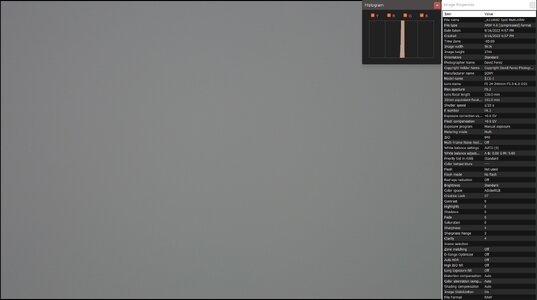 Screenshot Spot Multi.jpg299.8 KB · Views: 65
Screenshot Spot Multi.jpg299.8 KB · Views: 65 -
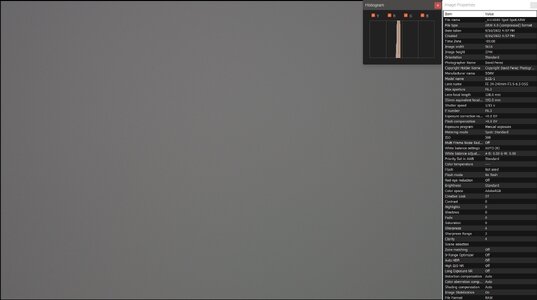 Screenshot Spot Spot.jpg294.4 KB · Views: 68
Screenshot Spot Spot.jpg294.4 KB · Views: 68 -
 Screenshot Zone Multi.jpg306.5 KB · Views: 69
Screenshot Zone Multi.jpg306.5 KB · Views: 69 -
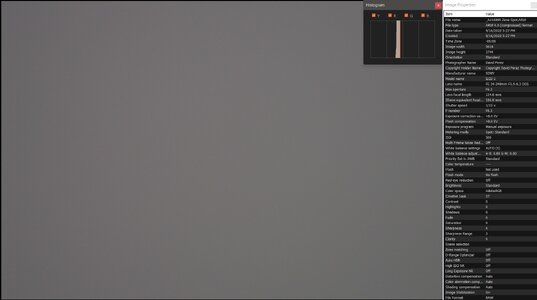 Screenshot Zone Spot.jpg295.7 KB · Views: 74
Screenshot Zone Spot.jpg295.7 KB · Views: 74 -
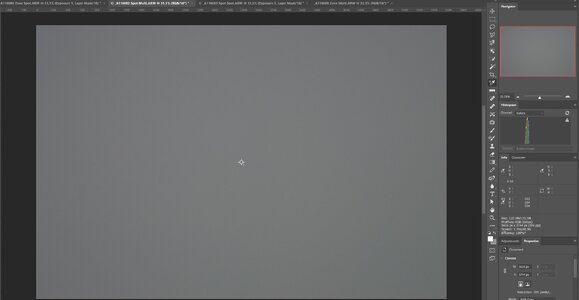 spot multi ps.jpg115.8 KB · Views: 72
spot multi ps.jpg115.8 KB · Views: 72 -
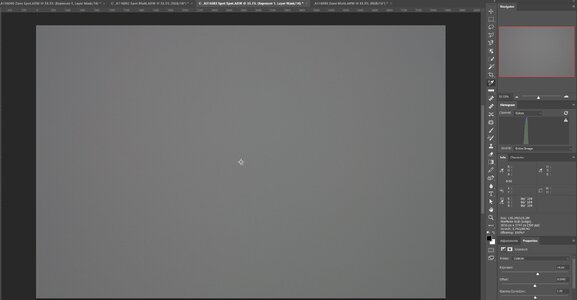 spot spot ps.jpg115.8 KB · Views: 65
spot spot ps.jpg115.8 KB · Views: 65 -
 zone multi ps.jpg112.6 KB · Views: 63
zone multi ps.jpg112.6 KB · Views: 63 -
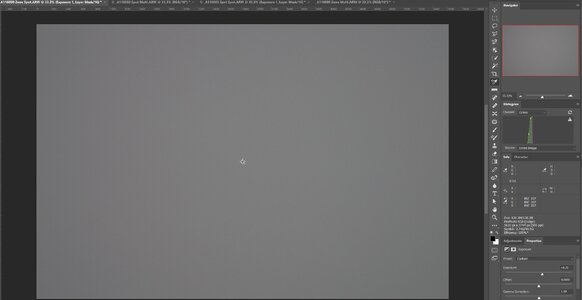 zone spot ps.jpg121 KB · Views: 62
zone spot ps.jpg121 KB · Views: 62
Last edited:


