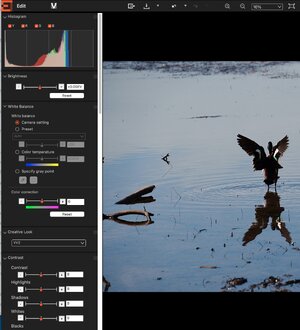Paul K.
Newcomer
- Followers
- 0
- Following
- 0
- Joined
- Dec 10, 2022
- Posts
- 3
- Likes Received
- 0
- Trophy Points
- 0
- Name
- PAUL KOUDOUNARIS
I have a question about converting raw Sony files, perhaps someone can help me out. Mostly I shoot Nikon but I have a bunch of old files from a Sony A7r I used to own, in raw format, that I need to convert to tiff for a project. I don't need to do anything fancy to them, just convert them. But I want to convert them with the camera presets I shot them with, basically so they come out looking like the jpeg versions the camera created simultaneously, which were all perfectly fine. The problem is I don't see any way in Sony Imaging Edge or Lightroom to open up the Sony raw files and convert them to tiff with the presests from the camera automatically applied. I'm confused by this especially on the Sony software because with my Nikon, on their proprietary software, there's simply a box I can click and tell it to read the camera presets and apply them, and everything gets batch processed exactly according to my original camera settings with no editing. Is there some way to do the same in Sony? It seems like there must be. Or some other convertor that will do it that way?