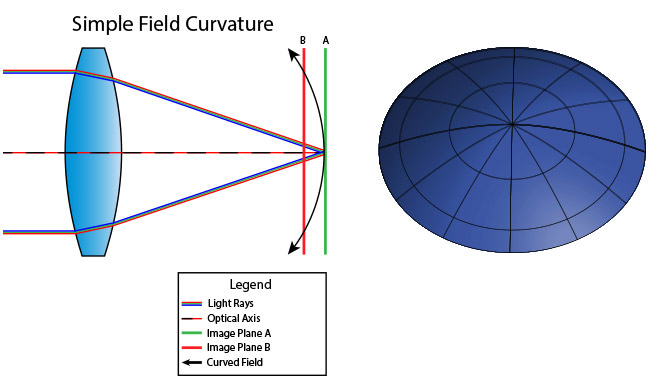Alexalpha77
Newcomer
- Followers
- 0
- Following
- 0
- Joined
- Jun 27, 2025
- Posts
- 3
- Likes Received
- 0
- Trophy Points
- 1
- Name
- Alex
Hi, I need help with finding the correct lens to use. I just bought my Alpha 7RV camera and a “FE 24–105 mm F4 G OSS Full-frame Lens” to go together with it! my subject matter are large flat paintings that I’m trying to document and my pictures are always blurry and out of focus around the sides of my photograph. The in focus part is in the center of my picture. But as you look at the photograph, the closer to the edges or sides, it gets blurry And out of focus. Am I using an incorrect lens or a portrait, lens or something? How do I get steady detail across the whole piece or the whole photo? Any help would be greatly appreciated.
Thanks Alex,
Thanks Alex,