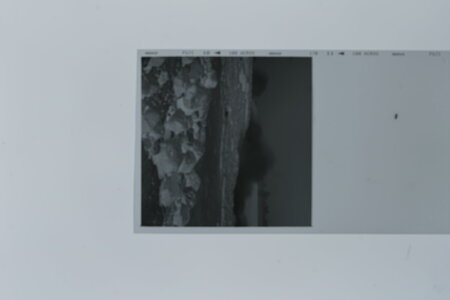Jollybox
Newcomer
- Followers
- 0
- Following
- 0
- Joined
- Jun 29, 2025
- Posts
- 23
- Likes Received
- 19
- Trophy Points
- 3
- Name
- Clive Harrison
Hi all, I have just bought a copy stand with a view to digitalisation of my films. Numerous questions  but 1: primarily what would people with experience recommend as lens choice? In an ideal world I'd like to be able to zoom into formats from 35mm to 8x10 (most commonly I shoot 120 films) and all in between. I have an FE 28-70 at the moment (hardly ideal I feel). Body A7RII. 2. When I used to shoot Canon I could use proprietary software and tether the camera to my PC and control and shoot from my PC screen (focus control, exposure etc.) Is there such an equivalent in the Sony world? As popping the memory card in and out to do a simple check on focus etc. is a pain... as you can see form the attached OOF shot...
but 1: primarily what would people with experience recommend as lens choice? In an ideal world I'd like to be able to zoom into formats from 35mm to 8x10 (most commonly I shoot 120 films) and all in between. I have an FE 28-70 at the moment (hardly ideal I feel). Body A7RII. 2. When I used to shoot Canon I could use proprietary software and tether the camera to my PC and control and shoot from my PC screen (focus control, exposure etc.) Is there such an equivalent in the Sony world? As popping the memory card in and out to do a simple check on focus etc. is a pain... as you can see form the attached OOF shot...
Many thanks in advance for any and all advice
Many thanks in advance for any and all advice