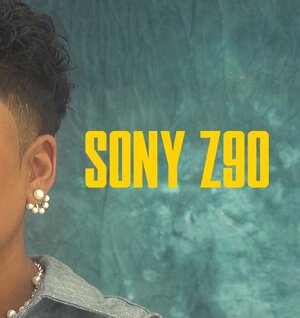Joe Williams
Newcomer
- Followers
- 0
- Following
- 1
- Joined
- Apr 11, 2022
- Posts
- 24
- Likes Received
- 3
- Trophy Points
- 0
- Name
- Joe Williams
Hellp my fellow sony users, I shot a video using my a74 and used my Sony Z90 as a second angle camera. I had a blue pattern muslin as a backdrop. WHen i got to post the muslin background looked totally different, The Z90 was on the green side and the a74 was closer to the muslin colors. My question is, how can I calibrate these cameras so they look the same? I didn;t use any picture profiles or Slog. I did manage however to get the colors close in resolve but on closer look one can see the difference in cllors. I would like your advise please, I have 3 more interviews to shoot.