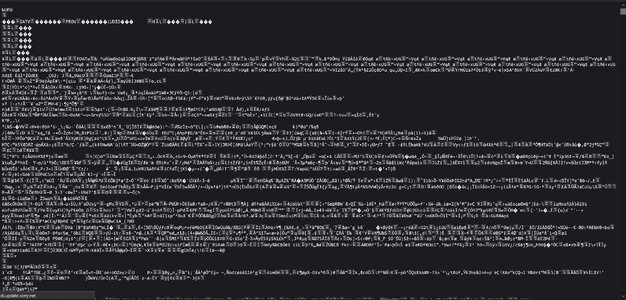Pro Member
- Followers
- 223
- Following
- 43
- Joined
- Mar 1, 2020
- Posts
- 2,975
- Likes Received
- 2,565
- Trophy Points
- 313
- Name
- Tim
- Country
- United Kingdom
- City/State
- Shropshire
- CC Welcome
- Yes
- Admin
- #1
Update: Shortly after releasing v1.05 and v1.10 Sony pulled the downloads from their support sites after reports that some people are having issues accessing menus and the camera restarting. The downloads are now available again so hopefully these issues have been resolved.
The latest firmware update for the Sony a7 IV is now version v1.10. This firmware can thankfully now be installed via memory card instead of connecting the camera to your computer.
Confusingly Sony released a v1.05 update at the same time as v1.10. According to Sony "when updating from a version lower than Ver.1.01, you need to update to Ver.1.05 first". Well I tried to update directly to 1.10 from 1.01 but it failed. I then installed 1.05 before successfully installing 1.10.
I'd be interested to know if anyone here has successfully upgraded direct to Ver.1.10 from 1.01, or did your install also fail?
The Ver 1.01 > 1.05 update took around 4 minutes to install on my a7 IV and the 1.05 > 1.10 also 4 minutes. During this time the LCD is blank but the red access light (next to trash button) will flash. Don't turn it off before the update is complete.
If the access lamp repeats 5 long blinks (0.5sec. cycle) and 6 short blinks (0.25sec. cycle), the system software update failed. In this case, remove the battery and memory card from the camera, and start over. Or if you are trying to go from Ver 1.01 to 1.10, install 1.05 first.
Ver.1.10 adds the following benefits and improvements:
Ver 1.05 Download Links
US Support Site
UK Support Site
Ver 1.10 Download Links
US Support Site
UK Support Site
Further details and an install guide can be found in the blog article.

 www.alphashooters.com
www.alphashooters.com
The latest firmware update for the Sony a7 IV is now version v1.10. This firmware can thankfully now be installed via memory card instead of connecting the camera to your computer.
Confusingly Sony released a v1.05 update at the same time as v1.10. According to Sony "when updating from a version lower than Ver.1.01, you need to update to Ver.1.05 first". Well I tried to update directly to 1.10 from 1.01 but it failed. I then installed 1.05 before successfully installing 1.10.
I'd be interested to know if anyone here has successfully upgraded direct to Ver.1.10 from 1.01, or did your install also fail?
The Ver 1.01 > 1.05 update took around 4 minutes to install on my a7 IV and the 1.05 > 1.10 also 4 minutes. During this time the LCD is blank but the red access light (next to trash button) will flash. Don't turn it off before the update is complete.
If the access lamp repeats 5 long blinks (0.5sec. cycle) and 6 short blinks (0.25sec. cycle), the system software update failed. In this case, remove the battery and memory card from the camera, and start over. Or if you are trying to go from Ver 1.01 to 1.10, install 1.05 first.
Ver.1.10 adds the following benefits and improvements:
- Allows you to select M and S sizes in addition to L when using the RAW recording lossless compression method
- The shutter speed and ISO sensitivity settings dedicated for flash photography can be retained
- Adds the Touch Shutter function
- Improves the accuracy of the Eye AF feature
- The camera’s serial number can be recorded in the metadata in the movie files
- Improves operability of Wi-Fi connections
- Adds a 1 minute setting to the Power Save by Monitor menu
- Fixes an issue where the viewfinder display may not be brightened according to the ambient brightness
- Improves the operational stability of the camera
Ver 1.05 Download Links
US Support Site
UK Support Site
Ver 1.10 Download Links
US Support Site
UK Support Site
Further details and an install guide can be found in the blog article.

Sony A7 IV Firmware Update v6.00 - Withdrawn - Alpha Shooters
Find the latest firmware update for the Sony a7 IV including steps on how to update the firmware for both Windows and Mac users.
Last edited: