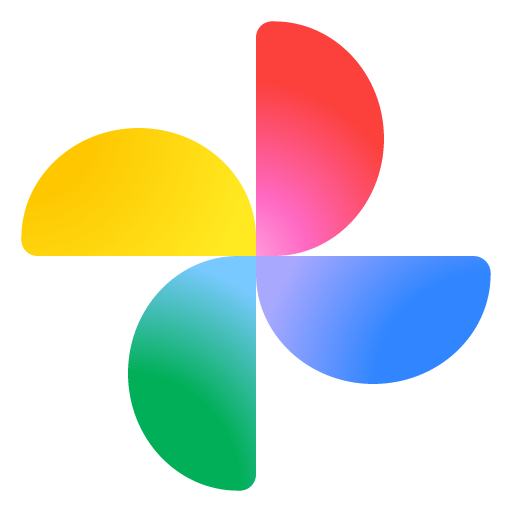Chesney
Newcomer
- Followers
- 0
- Following
- 0
- Joined
- Dec 13, 2020
- Posts
- 4
- Likes Received
- 1
- Trophy Points
- 0
- Name
- Chesney Vermeulen
Hi guys!
I am new hear and just to let you guys know English isn't my native language. So you know. Don't mind my mistake
If I am not allowed to post this I'll delete it no problem.
I have a problem and I can't figure out how to fix it. I have been looking the solution for over a week now and hopefully someone here can hell me.
I have a a7iii and I wanted to learn how to make videos. Now I keep getting mp4 files that look horrible. Like lots of noise and stuff.
Sow I have been researching and I have come across mov files which I am unable to get out of camera.
I have put pp on slog and ect, put in on XAVC 4k and HD tried a lot of different settings with the same results. Even tried exporting the files using the Sony home software but keep getting mp4 files that look horrible.
The only thing I can think of now is that the ad card is the issue, the specs of that are 95mb/s 64gb sandisk SD card.
So I though it would have been fine on 60bit rate instead of 100mb rate.
Hopefully some one here can help me. I have been considering returning my microphone and gimball just because I can't get it to work.
Anyways, thanks in advance for the effort!
I am new hear and just to let you guys know English isn't my native language. So you know. Don't mind my mistake
If I am not allowed to post this I'll delete it no problem.
I have a problem and I can't figure out how to fix it. I have been looking the solution for over a week now and hopefully someone here can hell me.
I have a a7iii and I wanted to learn how to make videos. Now I keep getting mp4 files that look horrible. Like lots of noise and stuff.
Sow I have been researching and I have come across mov files which I am unable to get out of camera.
I have put pp on slog and ect, put in on XAVC 4k and HD tried a lot of different settings with the same results. Even tried exporting the files using the Sony home software but keep getting mp4 files that look horrible.
The only thing I can think of now is that the ad card is the issue, the specs of that are 95mb/s 64gb sandisk SD card.
So I though it would have been fine on 60bit rate instead of 100mb rate.
Hopefully some one here can help me. I have been considering returning my microphone and gimball just because I can't get it to work.
Anyways, thanks in advance for the effort!