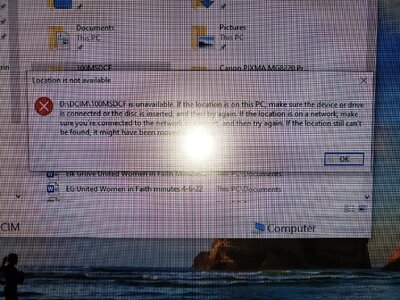Pro Member
- Followers
- 34
- Following
- 0
- Joined
- Oct 31, 2020
- Posts
- 1,627
- Likes Received
- 1,004
- Trophy Points
- 213
- Name
- Jeff
- Country
- United States
- City/State
- Elk Grove, CA
Today I went out to a Car Show with my A7M4, shot 58 images then went home early due to 104° heat and started to do my Post Processing.
In my A7M4, I have an 80GB Sony CF Express “Tough” card in Slot 1 and I have a 64GB SanDisk “Extreme PRO” SDXC card in Slot 2. I shoot RAW to Slot 1 and JPEG to Slot 2. I don’t use the JPEGs for anything but a preview of what I had shot in the session.
I downloaded the JPEGs from the #2 card using a slot in the front of my PC. I then placed the CF Express card from Slot 1 in a dedicated CF Express Type A card reader which I purchased just before I took possession of my A7M4 on Christmas Eve (2021). It has been serving me well. I plugged the card reader USB-C cable in the front of my PC. Nothing happened. There’s a tiny light on the card reader and it was lit, but other than that, no response from the card reader. I tried several different new, high quality (?) USB-C cables that I had purchased for another project. Nothing I tried worked. After I gave up all of my attempts do download my RAW images, I was able to copy all the images from my CF Express card to the camera Slot 2 using menu functions in the camera.
I called Sony support and the Tech had a few things that I didn’t try, but in the end, it was a failed attempt. I boxed up the camera and sent it in To Sony for Warranty repairs, in Connecticut! Since I’m in California, it could not take a longer, time killing route.
In a few weeks, my Wife and I are headed for a family gathering in Idaho. Naturally, I had planned a lot of photos. I still have my A7M3 , but this is a let down. Has anyone had troubles like this here with a card slot? Let me know and we can compare notes. What worries me is that my card reader stopped working as well. That part of the puzzle is a big mystery.
In my A7M4, I have an 80GB Sony CF Express “Tough” card in Slot 1 and I have a 64GB SanDisk “Extreme PRO” SDXC card in Slot 2. I shoot RAW to Slot 1 and JPEG to Slot 2. I don’t use the JPEGs for anything but a preview of what I had shot in the session.
I downloaded the JPEGs from the #2 card using a slot in the front of my PC. I then placed the CF Express card from Slot 1 in a dedicated CF Express Type A card reader which I purchased just before I took possession of my A7M4 on Christmas Eve (2021). It has been serving me well. I plugged the card reader USB-C cable in the front of my PC. Nothing happened. There’s a tiny light on the card reader and it was lit, but other than that, no response from the card reader. I tried several different new, high quality (?) USB-C cables that I had purchased for another project. Nothing I tried worked. After I gave up all of my attempts do download my RAW images, I was able to copy all the images from my CF Express card to the camera Slot 2 using menu functions in the camera.
I called Sony support and the Tech had a few things that I didn’t try, but in the end, it was a failed attempt. I boxed up the camera and sent it in To Sony for Warranty repairs, in Connecticut! Since I’m in California, it could not take a longer, time killing route.
In a few weeks, my Wife and I are headed for a family gathering in Idaho. Naturally, I had planned a lot of photos. I still have my A7M3 , but this is a let down. Has anyone had troubles like this here with a card slot? Let me know and we can compare notes. What worries me is that my card reader stopped working as well. That part of the puzzle is a big mystery.