Site Supporter
- Followers
- 37
- Following
- 5
- Joined
- Nov 19, 2020
- Posts
- 2,671
- Likes Received
- 2,298
- Name
- Chris
- Country
- United States
- City/State
- Pembroke Pines/FL
Following some encouragement from other members, I have been looking for helpful video tutorials for ON1 2023 which is my preferred editing software. I came across a youtube channel called Free Will Photos and he has a 7-part playlist summarizing the workflow in ON1 from import, including culling and editing, and ending with exporting.
Channel:
Playlist:
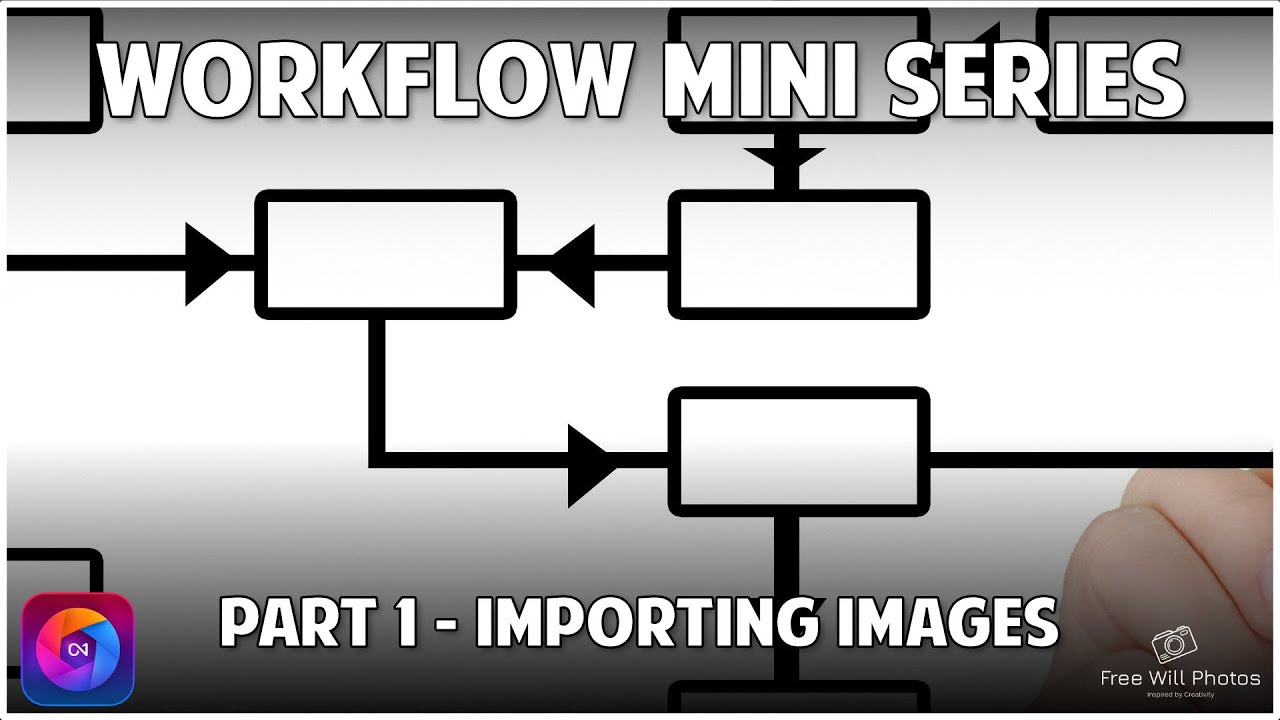
 www.youtube.com
www.youtube.com
Its a slow day in office, so I'm starting to watch through them now. I might use this space as a pin-board for instructional videos I find along the way. Maybe they will be useful for anyone else who uses ON1.
Channel:
Playlist:
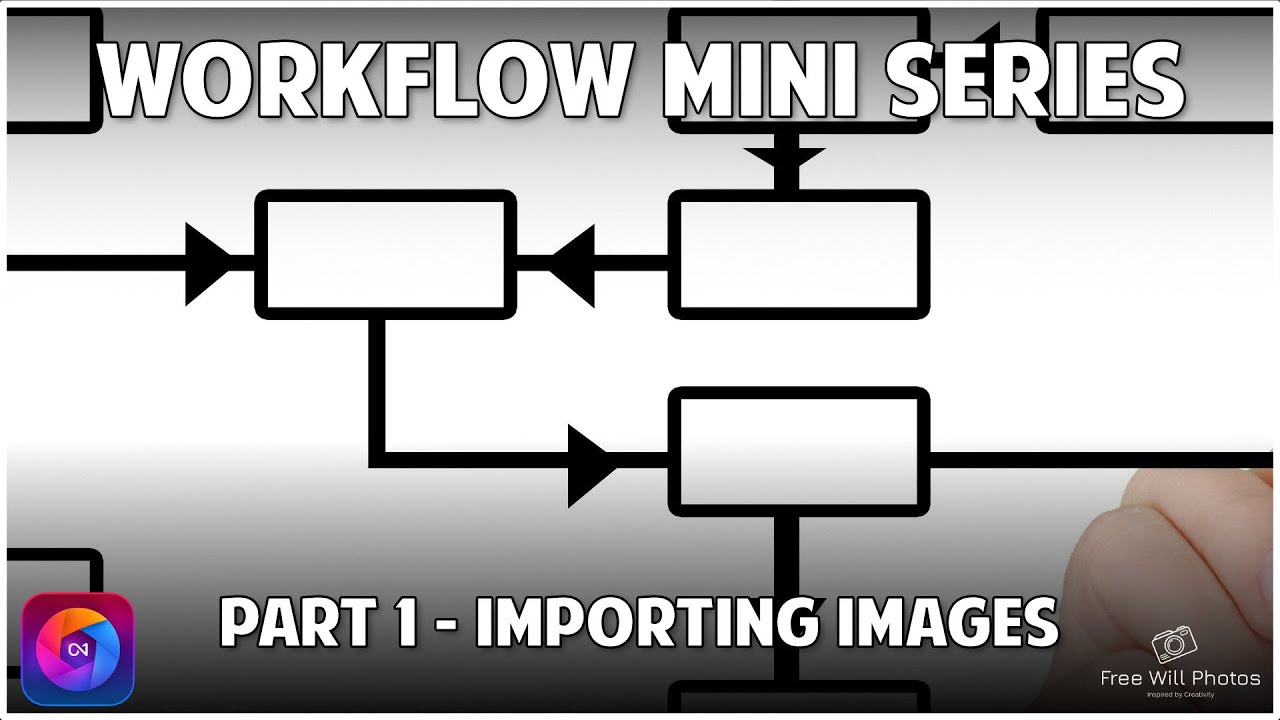
Part 1 - Importing Images - ON1 Workflow Mini Series
Importing images is an important part of photo editing. In this video I show how I import images to ON1 Photo Raw 2023.5 and then organize them for further p...
Its a slow day in office, so I'm starting to watch through them now. I might use this space as a pin-board for instructional videos I find along the way. Maybe they will be useful for anyone else who uses ON1.
