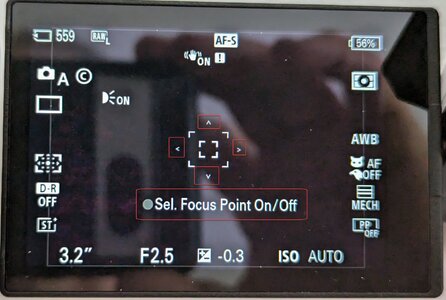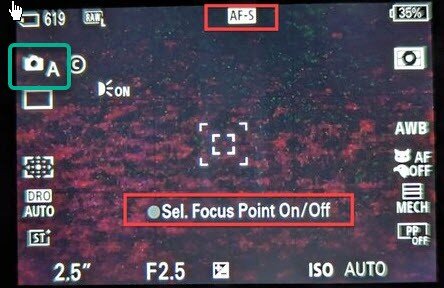davidzvi
Active Member
- Followers
- 0
- Following
- 0
- Joined
- Jan 6, 2024
- Posts
- 39
- Likes Received
- 21
- Trophy Points
- 8
- Name
- David
I know I've seen it before, but I can't find it. How do you turn off the "Sel. Focus Point On/Off" that's displayed on the screen?
I posted this in the FB group and got no replies, hoping for better here.
I posted this in the FB group and got no replies, hoping for better here.