Pro Member
- Followers
- 220
- Following
- 43
- Joined
- Mar 1, 2020
- Posts
- 2,947
- Likes Received
- 2,543
- Trophy Points
- 313
- Name
- Tim
- Country
- United Kingdom
- City/State
- Shropshire
- CC Welcome
- Yes
- Admin
- #1
Please use this thread for all questions and discussion around the new Sony A1. If you are curious how the a1 compares to the a9II, then please take a look at my comparison article over on the blog:

 www.alphashooters.com
www.alphashooters.com
The Alpha 1 will be available in Europe in mid Feb for £6,500. In the US it will be available around the beginning of March for $6,500.

Sony A1 vs A9 II – The Key Differences - Alpha Shooters
I take a look at the key differences between the new Sony A1 and Sony's previous flagship camera, the A9II.
The Alpha 1 will be available in Europe in mid Feb for £6,500. In the US it will be available around the beginning of March for $6,500.
Last edited: