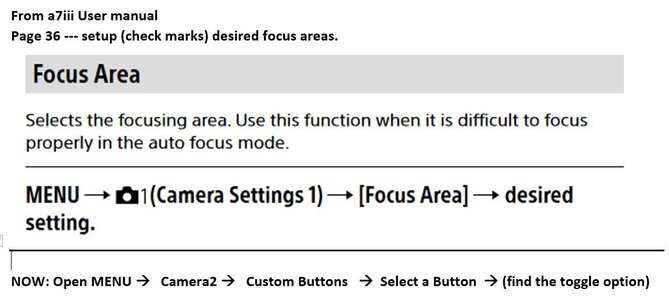Categories
Install the app
How to install the app on iOS
Follow along with the video below to see how to install our site as a web app on your home screen.
Note: This feature may not be available in some browsers.
More options
You are using an out of date browser. It may not display this or other websites correctly.
You should upgrade or use an alternative browser.
You should upgrade or use an alternative browser.
Sony A7 III Toggle between focus areas
- Thread starter dafydd
- Start date
Sony A7 III Resources: Memory Card Tests | Accessories | Firmware | User Guide | Price Check: B&H Photo
Site Supporter
- Followers
- 9
- Following
- 0
- Joined
- Sep 14, 2020
- Posts
- 514
- Likes Received
- 355
- Name
- Mike
- City/State
- Illinois
Welcome to forum. Which camera?
Site Supporter
- Followers
- 9
- Following
- 0
- Joined
- Sep 14, 2020
- Posts
- 514
- Likes Received
- 355
- Name
- Mike
- City/State
- Illinois
Not dumb -- just an oversight. I do it all the time. No worry.
I don't have a a7iii - so maybe someone else will reply. Meantime I'll try to find menu dialog to follow.
Optional:
If you want to list your cams/lens on your posts:
Click on icon w the “D” in blue circle at upper right corner of top banner.
Click “Signature” tab near bottom of dropdown menu.
Fill in any of your cams/lens (you are welcome to use format like mine below).
I don't have a a7iii - so maybe someone else will reply. Meantime I'll try to find menu dialog to follow.
Optional:
If you want to list your cams/lens on your posts:
Click on icon w the “D” in blue circle at upper right corner of top banner.
Click “Signature” tab near bottom of dropdown menu.
Fill in any of your cams/lens (you are welcome to use format like mine below).
Last edited:
Site Supporter
- Followers
- 9
- Following
- 0
- Joined
- Sep 14, 2020
- Posts
- 514
- Likes Received
- 355
- Name
- Mike
- City/State
- Illinois
Hi ,could somebody point me in the right direction as to how to use a custom button to toggle between, say, focus area wide to focus area flexible spot?
cheers,
DW
Below is my wild guess based on scanning a7iii manual. It should be close, but maybe not entirely accurate.
Attachments
brockgs
Newcomer
- Followers
- 0
- Following
- 10
- Joined
- Apr 11, 2021
- Posts
- 18
- Likes Received
- 17
- Name
- Brock Gunter-Smith
- Country
- Canada
- City/State
- Manitoba
Game changer! I watched the following YouTube video that was about an hour and twenty minutes of walking through every single menu screen and item, explaining their preferred settings for bird/birds-in-flight photography, including their recommendations for setting up custom buttons for toggling between focus modes, crop mode, and so much more. Obviously different for the A7III, but I’m sure there’s a similar video for that model, or this video might even still be of use.
YouTube Walkthrough of Setting up A7RIV - every screen, button and menu
I just remembered as well, that when setting up a button to toggle between focus modes, they also recommend disabling all but just a few of the focus modes you likely will actually use, as by default there is something like ten or twelve on by default on the A7RIV, not sure about the A7III. I’ve pared it down to 4 different focus modes and FINALLY I’ve been able to easily switch focus as I’m tracking a bird and it decides to go into a tree, or into reeds, or fly away.
Good luck.
YouTube Walkthrough of Setting up A7RIV - every screen, button and menu
I just remembered as well, that when setting up a button to toggle between focus modes, they also recommend disabling all but just a few of the focus modes you likely will actually use, as by default there is something like ten or twelve on by default on the A7RIV, not sure about the A7III. I’ve pared it down to 4 different focus modes and FINALLY I’ve been able to easily switch focus as I’m tracking a bird and it decides to go into a tree, or into reeds, or fly away.
Good luck.
Site Supporter
- Followers
- 9
- Following
- 0
- Joined
- Sep 14, 2020
- Posts
- 514
- Likes Received
- 355
- Name
- Mike
- City/State
- Illinois
..... Obviously different for the A7III, but I’m sure there’s a similar video for that model, or this video might even still be of use...
.... by default there is something like ten or twelve on by default on the A7RIV, not sure about the A7III....
Hi Brock, Mark's vid you linked is a good tutorial -- but quite long & he skips video settings. I didn't read the entire 7iii manual, but enough to determine it's menu is close enough to my Riv. Since OP didn't ask for BIF, I decided to give a general dialog sample for toggling to point him right direction. Sometimes I think it better keep it not-too-specific for new cam owners; and give the menu steps and let them experiment and find specific settings on their own. Then they learn other options in other menu paths. It's good I think if he gets to figure out a small portion for himself. Leaning curve.
And I have my Riv setup w back-butt to toggle thru four diff f-areas. It works well.
Reciprocum
Well Known Member
- Followers
- 6
- Following
- 5
- Joined
- Jan 9, 2021
- Posts
- 379
- Likes Received
- 447
- Name
- Afonso Santos
- Country
- Portugal
Tab1, page 4/14 Reg Cust Shoot SetHi ,could somebody point me in the right direction as to how to use a custom button to toggle between, say, focus area wide to focus area flexible spot?
cheers,
DW
select one of the 3 available sets
scroll down to Focus Area and select the one you want to activate/override/enforce on custom button hold.
don’t forget to tap the “Register” (save) button in the end or your changes will NOT take place.
now to assign a custom button to the above Cust Shoot Set go to tab2 page 8/9 Custom Operation 1, select a button, go to page 2/23 to choose the Recall Custom hold set # that you configured above.
You can/should ovverride more than the AF area if that suits you: to transition from BIF to perched you can also override drive mode from current Hi to single shot, shutter speed from 1/2000 to 1/500, etc, all in the same custom hold recall.
Shooting surf I usually have (A1) drive mode dial set to M=10fps and use custom lens button (left hand thumb) to engage “low gear single shot” (not to waste memory card and increase culling time) and customized AEL button (right hand thumb) to engage “high gear 20 FPS” for fast action bursts. This way I have a gear box to switch speeds without taking my eye from the viewfinder, my right hand from the shutter and AEL buttons nor the left hand from the 200-600 lens zoom ring and lens custom button all while continuously tracking the surfer on his/her wave.
in your specific use case I would choose a C button that you can use with your left hand so that your right thumb is free to move that AF spot around.
Last edited:
Site Supporter
- Followers
- 9
- Following
- 0
- Joined
- Sep 14, 2020
- Posts
- 514
- Likes Received
- 355
- Name
- Mike
- City/State
- Illinois
Shooting surf I usually have (A1) drive mode dial set to M=10fps....
I don't recall OP mentioning his/her specific "use case" but rather merely asking how to toggle focus areas. I hope we don't overwhelm or scare off this new OP.in your specific use case I would choose a C button that you can use with your left hand so that your right thumb is free to move that AF spot around.
Reciprocum
Well Known Member
- Followers
- 6
- Following
- 5
- Joined
- Jan 9, 2021
- Posts
- 379
- Likes Received
- 447
- Name
- Afonso Santos
- Country
- Portugal
The instructions I gave pertain 100% to A7M3 Wich I also own. I was looking at its menus on screen as I typed the 100% correct answer (As opposed to your previous answer that did not even addressed the OP question) I referred A1 to make clear that the 1/10/20fps low/normal/high gear customizations did not apply to the 7M3I think the OP mentioned (s)he has an a7iii, not an a1.
I don't recall OP mentioning his/her specific "use case" but rather merely asking how to toggle focus areas. I hope we don't overwhelm or scare off this new OP.
Her ”use case” stated “flexible spot” Wich clearly implies the need to use right hand thumb.
And I don’t need my posts to be policed by third parties thanks.
Last edited:
Sony A7 III Resources: Memory Card Tests | Accessories | Firmware | User Guide | Price Check: B&H Photo
Similar threads
- Solved
- Replies
- 8
- Views
- 242
- Replies
- 5
- Views
- 658
- Replies
- 5
- Views
- 531
- Question
- Replies
- 5
- Views
- 730
New in Marketplace
-
-
-
For Sale Sony a7III Along with Sigma 35mm F1.4 Art DG HSM for Sony E
- Started by iwillcya
- Replies: 0