The latest firmware version for the Sony A7III is now version 4.02.

Firmware v4.02 Benefits & Improvements
- Allows the camera to display a notification when new software is available
- WPA and WEP functionalities are no longer supported. You will no longer be able to select WPA or WEP when connecting to Wi-Fi. Please use the more secure WPA2 moving forward
- Improves the operational stability of the camera
Note: This update is only available for Windows and macOS. A memory card version is not provided.
Firmware Download
You can download the latest firmware from your local Sony support website. The below links will take you to the correct page to download the firmware.
Make sure that you download the correct firmware for your computer (Windows or Mac) and read the installation instructions in full.
US: Sony Support
UK: Sony Support
For Mac users you also need to install the Sony Camera Driver first otherwise the firmware update will not work.
Make sure your camera battery is fully charged and also use the USB cable supplied with the camera, other cables may not work.
Sony A7III Forum & Facebook Group
If you are looking for further help and advice on the A7III or would simply like to share your photos, then please head over to our friendly full-frame Forum. If you prefer Facebook then I also run the Sony A7III Shooters Group.
Previous Firmware Versions
v4.01
- Fixes an issue where the battery level indicator may not be displayed correctly when using a vertical grip
v4.00
- Adds new features of FTP transfer
- Allows you to transfer still images during shoot and playback operations.
- Adds the following FTP transfer functions:
- Allows you to narrow down the transfer target, such as protected images or non-transferred images, and transfer the images together as a batch.
- Allows you to transfer only the image being played back by pressing the custom key.
- Allows you to transfer all images automatically while shooting.
- Allows you to select the setting to transfer both RAW file and JPEG taken in RAW+JPEG format to an FTP server.
- Update the destination folder configuration.
- Allows you to register up to nine FTP servers. (Previous was up to 3)
- Allows you to change the destination folder configuration on the FTP server:
- Save image data directly under the folder that you choose.
- Register the media card slot number in the folder configuration.
- Register the folder configuration same as your camera.
- Improved operability of FTP transfer function.
- Allows you to set items under Server Setting by using the smartphone application Transfer & Tagging add-on.
- Improves the overall stability of the camera.
In my Sony a7III Memory Card Guide where I speed tested a number of SD cards in-camera, I noticed that the Sony SF-G Tough UHS-II SD Cards were not writing uncompressed raw files as fast as they should have been with firmware v3.10. I’ve now run my tests again with v4.00 and the write speeds have increased from 107.27MB/s to 132.50MB/s, but this is still short of the 147.53MB/s achieved by the now obsolete Sony SF-G UHS-II SD Cards (the none Tough version). So something has definitely been tweaked here even though Sony has not specifically mentioned it.
v3.10
- Enables use of “My Menu” to save or load custom camera settings
- Adds the “External Flash Set” function:
This function allows you to configure the settings of an attached flash or wireless radio commander (both sold separately) directly from the camera.
Compatible Flash models:
HVL-F60RM (with flash firmware version 2.00 or later)
HVL-F45RM (with flash firmware version 2.00 or later)
Compatible wireless radio commander:
FA-WRC1M
Note:The functionality will be enabled after the upcoming wireless radio commander firmware version. Please refer to the Help Guide for more information.
- Improves the overall stability of the camera
v3.01
Sony has released firmware v3.01 for the Sony a7 III. Unlike the recent v3.00 update v3.01 only “Improves the overall stability of the camera” according to Sony.
Previous to v3.01 firmware version 3.00 was released for the Sony a7 III. This update added some really big improvements including Animal Eye AF, Real Time Eye AF and Interval Shooting.
Here’s a full list of the improvement with firmware version 3.0:
- Adds real-time Eye AF for animals [1]
- Enables the possibility to operate the real-time EYE AF by half-pressing the shutter button, or by pressing the AF-ON button
- Addition of the interval shooting function
- Allows the operation with the wireless remote commander RMT-P1BT
Other improvements:
- [MENU] can be assigned to a custom key
- [MENU] tab operation with the Fn button
- Improves the overall stability of the camera
[1]
It is not possible to detect simultaneously human and animal eyes.
Eye detection may not be possible depending on the environment, animal type or the movement of the animal.
v2.10
Benefits and Improvements in Sony a7III Firmware Version 2.10
1. Improves the following:
In rare cases, the camera may stop functioning while writing RAW data onto an SD card that has already been used multiple times
Notes:
- This may also cause abnormalities in the files managing the images, preventing the images from displaying on the camera.
- No image data in the memory card will be corrupted or deleted aside from the data that was being written at the time the interruption occurred.
2. Solves the problem caused by a specific third-party memory card, which would not be recognised by Sony cameras
3. Improvement of the overall stability of the camera
v2.00
Firmware version 2.00 was suspended. See here for details.
Firmware version 2.00 adds support for the new FE 400mm F2.8 GM lens as well as the new FE 24mm F1.4 GM lens. And if you are using the LA-EA3 mount adaptor then you might be happy to know that Zone, Expand Flexible Spot and Lock-on AF focus areas are now supported.
Unfortunately this firmware version has also introduced a check for third party batteries like Wasabi. If a third party battery is detected you’ll get a warning message that you have to OK, you then lose the percentage indicator next to the battery. It appears Sony is going to war with third party battery suppliers.
Support of “SEL400F28GM”and “SEL24F14GM”
- Optimization of the optical image stabilization performance, and addition of a new image stabilization mode of the lens (Mode 3)(Only “SEL400F28GM”).
- Addition of a Function Ring(Lens) to the menu.
Note: For the SEL400F28GM lens, the APS-C S35/Full Frame Sel. setting is assignable to the Function Ring in addition to Power Focus. - Addition of [Aperture Drive in AF] setting in the menu.
*Using the lens “SEL400F28GM” or “SEL24F14GM”, when [Silent priority] is selected, the sound emitted by the aperture drive will be reduced. This is useful in shooting conditions where camera. Noise should be kept to a minimum. Note that Auto Focus may become slower when [Silent priority] is selected.
New features:
- [AF Track Sens] can be assigned to a custom key.
- When used with the LA-EA3 mount adaptor [link to product page], all focus areas are supported.
Note : Focus Area options added : Zone, Expand Flexible Spot, and Lock-on AF.
Bracket shooting is available during silent shooting when [File Format] is set to [RAW] or [RAW & JPEG] and [RAW File Type] is set to [Uncompressed].
Other improvements:
- Improvement of the performance and the overall stability of the camera.
- Better reproduction of the gradation of RAW pictures.
Note: Imaging Edge software needs to be updated to benefit from the improvement in the RAW processing. - When shooting with a flash in an environment with flickering light sources, the stability of the exposure is improved.
- Improvement of managing continuously shot images as a group.
Please refer to the HelpGuide for updated function usage.
US readers can download the firmware from Sony’s support website here.
UK readers can download the firmware from Sony’s support website here.
v1.01
Version 1.01 provided the following benefits:
- Resolves an issue where blinking pixels may appear at bottom edge of the camera setting and with certain lenses, especially during XAVC S 4K (PAL 25p) recording
- Resolves a rare issue where the touch panel cannot be operated
- Improves overall stability of the camera



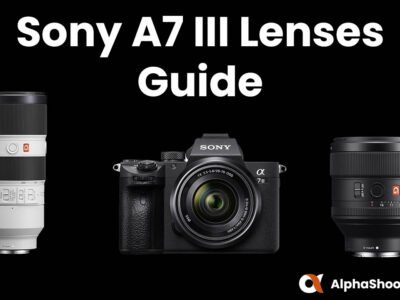


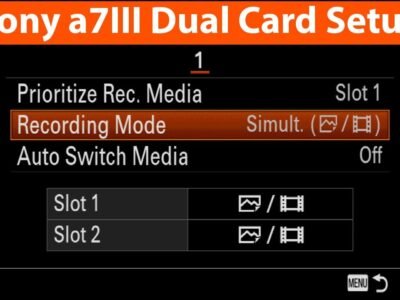

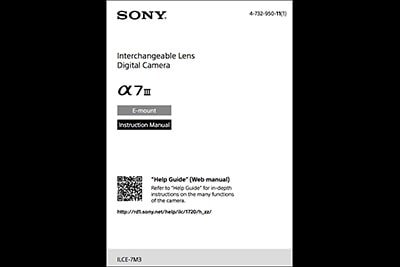


What do you think?
Sony planing to realize firmware update for a7 mkiii where they will add option to color up focusing area ?
This grey color is hard to see especially if you shooting in low light conditions.
It is hard to see that’s for sure. Unfortunately I don’t think they will add this now to the a7III, it will probably be reserved for the a7IV. But I could be wrong!
Hi,
I have never updated my 7iii.
So do I have to go through all the upgrades from v1.01 to the latest v4.01?
Any tips greatly appreciated.
Liz
Hi Liz, no you only need to install the latest v4.01. This includes all of the previous firmware updates. Hope that helps! Tim
Since updating to 4.01 I’m unable to connect my external battery pack to the camera via USB-C and use it to film, which I’ve done for 3 years before upgrading this firmware. I have to use the Micro USB port now. I wonder why this is!
I updated and now I can’t get a signal from my HDMI!
Has anyone else encountered this?
Strange. Have you since resolved this?
Running OS X 11.2.3 and could not update my a7iii to v4.0. Tried multiple USB cables. Followed hints to the letter. It simply would not work with my MacBook Pro (15-inch, 2019). I bought new USB cables – the OEM Sony cables are USB A to USB C or Micro, requiring a USB A to C adapter, which could conceivably cause a problem. In the end it was Parallels Desktop that saved the day. I have it running OS X Mojave – the last 32 bit OS for running Photoshop etc. Yup, I’m one of the old guard who won’t go the Adobe subscription route. In any case, I fired up Parallels and Mojave, installed the Camera Driver and tried the update. Bingo! Worked like a charm. Didn’t have to eject any external USB stuff either. So much for Sony’s OS X 11 support!
Glad that updating the camera driver did the trick Loren! 🙂
I used the original cable and a usb-c to usb-a adaptor on my 16″ Macbook Pro with no issues.
Glad to hear that it worked fine for you Phil! 🙂
Useless update .. waste of time… no actual improvements… no new features … dumping Sony forever…
So far, I didn’t notice major changes, and the FTP transfer isn’t really important for me since my A7III has 2 card slots…
But I’ve noticed a slight improvement in the overall speed of the interface.
For example, switching recall modes or even for starting, the camera is slightly faster, which is very enjoyable.
However, I was hoping to finally get the possibility to use “Set White Balance” in recall mode, but not this time… 🙁
I understand firmware version 4.0 for the A7iii is not compatible with Mac OS High Sierra 10.13.6. Someone told me that information is available in change log notes. I’ve googled change log notes but can’t find them. Would you kindly provide the link. TIA.
If you visit the download page for MacOS you’ll see that the OS requirements are listed as: macOS 10.14, 10.15, 11. So 10.13.6 is not supported I’m afraid. I wish you could simply copy it to the SD card then install it in-camera this way, Canon do this and it’s so much easier.
I used version 12.5 and it worked.