The latest firmware version for the Sony A6700 is now version 2.00.

What’s New in Firmware Version 2.00
- Increases the maximum number of images that can be recorded in one folder to 9,999
- Improves image quality when applying user LUTs
- Displays the Wi-Fi signal strength when the Wi-Fi function is On
- Allows notifications to be displayed when the latest software is available for your camera
- You can now continue shooting while transferring captured photos and videos to a smartphone or tablet
Note:- Ver. 2.9.0 or later of the Creators’ App is necessary. This service may not be available in some countries or regions.
- Transfers to smartphones and tablets can now be resumed if they are interrupted
Note:- Ver. 2.9.0 or later of the Creators’ App is necessary. This service may not be available in some countries or regions.
- You can now transfer only the data that hasn’t yet been sent to your smartphone or tablet, or add videos to be transferred during the transfer process
Note:- Ver. 2.9.0 or later of the Creators’ App is necessary. This service may not be available in some countries or regions.
- Allows you to upload camera images directly to the Creators’ Cloud
Notes:- Settings must be adjusted in the Creators’ App in advance.
- Ver. 2.9.0 or later of the Creators’ App is necessary. This service may not be available in some countries or regions.
- WPA and WEP functionalities are no longer supported. You will no longer be able to select WPA or WEP when connecting to Wi-Fi. Please use the more secure WPA2 or WPA3 security setting moving forward
- Improves the operational stability of the camera
Sony A6700 Forum & Facebook Group
If you are looking for further help and advice on the A6700 or would simply like to share your photos and videos, then please head over to our friendly APS-C Forum. If you prefer Facebook then I also run the Sony A6700 + A6600 Shooters Group.
Firmware Download
If you are using Sony’s Creators App then you can also download and install the firmware through the Creators App. See here for further details.
How to Update The Firmware
If you are using Sony’s Creators App then you can download and install the firmware through the Creators App. See here for further details.
Alternatively see the below guide to install via memory card:
You simply download the firmware from the below links and copy this over to the root directory of a formatted memory card. Do not copy it into any of the folders otherwise it won’t work.
Then you need to run the firmware update through the setup menu in-camera.
MENU → (Setup) → [Setup Option] → [Version].
The update will only run when your battery percentage is over 51%.
You might also find this video helpful:
Sony A6700 Guides & Resources
Previous Firmware Versions
Firmware Version 1.03
- Fixes an issue where the movie recordings weren’t recorded under certain shooting conditions
- Fixes an issue where the camera could restart if many faces were simultaneously recognized when shooting a movies
- Fixes an issue where the time code wasn’t always retained after a power restart
- Improves the exposure stability when using extended ISO during movie recordings
- Improves the operational stability of the camera
Firmware Version 1.02
- Fixes an issue where some movie metadata (Shutter Speed, Aperture, ISO, etc.) may not be recorded
- Fixes an issue where JPEG files could not be enlarged and played
- Fixes an issue where the Switch V/H AF Area feature may not work correctly
- Fixes a Creators’ App issue where the Auto Time Correction and Auto Area Adjustment features may turn off
- Improves the operational stability of the camera
Firmware Version 1.01
- Fixes an issue where the LCD monitor menus and icons may be displayed in the wrong color
- Improves the operational stability of the camera


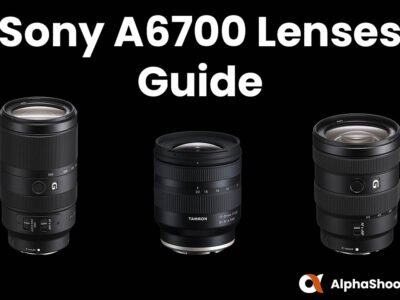


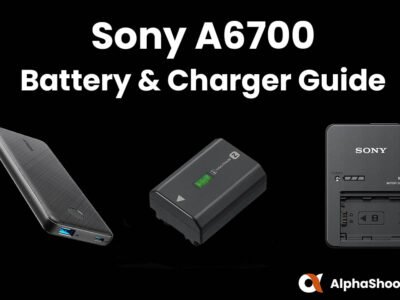
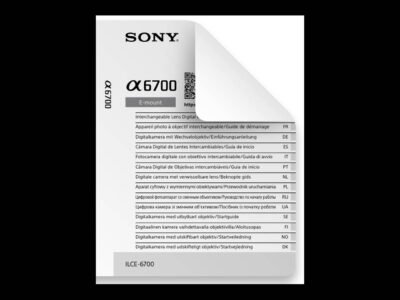


I have just bought the Sony A6700 – only had it 2 days so cannot comment on the camera. I note there seems to be 3 versions of the A6700 – could you tell me the differences. Also looking a buying the 18-50 sigma lense – any good? or could you recommend a better first lense.
Thank you
Best regards
Alf
Hi Alfred. Congrats on the new A6700! There is only one version of the A6700 but 3 different bundles: ILCE-6700 (body only), ILCE-6700L (body + 16-50mm lens), ILCE-6700L (body + 18-135 lens). I’ve been very tempted by the Sigma 18-50 myself, it seems like a cracking lens for the price and a lot more convenient than carrying around primes. I do have the Sony 18-135 which covers a very useful focal range and makes for a great walk-around lens. If you don’t think you’ll need to shoot longer than 50mm for now then the Sigma would make a great first lens.
Really? Already? Haven’t had my a6700 a month and there’s a firmware update? Weird.