Welcome to my Sony a7R V (ILCE-7RM5) memory card guide that includes actual in-camera speed and buffer tests.
So far I’ve tested 7 CFexpress Type-A cards and 13 of the most popular UHS-II cards in the a7RV to find out which memory cards perform best in camera.
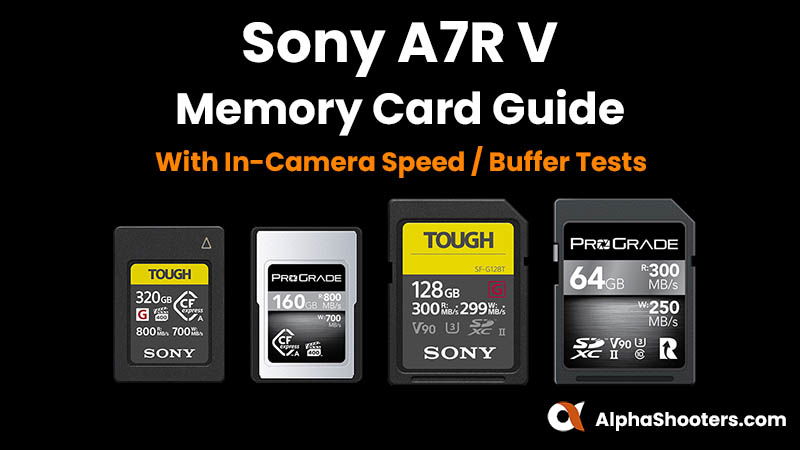
Table of Contents[Hide][Show]
- In-Camera Write Speed Comparison
- Which Memory Cards are Compatible?
UHS-II Card Buffer Tests+−
- 1. Sony SF-G Tough UHS-II
- 2. ProGrade V90 UHS-II
- 3. Hoodman Steel 2000X
- 4. Ritz Gear Video Pro
- 5. Delkin Devices 64GB POWER UHS-II
- 6. SanDisk Extreme Pro UHS-II
- 7. Kingston Canvas React Plus UHS-II
- 8. Sony SF-M Tough UHS-II
- 9. Sony SF-M UHS-II
- 10. Angelbird AV Pro Mk 2 V90
- 11. Lexar Professional 2000X UHS-II
- 12. PNY X-PRO 90
- 13. Transcend SD 700S UHS-II
- Number of Recordable Images
- Simultaneous Recording Slot 1 + Slot 2
- Summary
- Sony A7R V Guides & Resources
- FAQs
In-Camera Write Speed Comparison
Here’s a quick in-camera write speed comparison for all of the CFexpress Type-A and UHS-II cards that I’ve tested so far in the Sony a7RV.
Best CFexpress Type-A Memory Cards for Sony A7R V
These in-camera tests were all done using my Sony a7R V.
| Memory Card | * In-Camera Write Speed | ** Max Shots/Burst | Price Check |
|---|---|---|---|
| 1. Lexar Professional CFexpress Type-A Gold 160GB | 711 MB/s | 199 | B&H Photo | Amazon |
| 2. Delkin Devices BLACK CFexpress Type-A 160GB | 662 MB/s | 152 | B&H Photo | Amazon | Memory Wolf UK |
| 3. Delkin Devices POWER CFexpress Type-A 160GB | 662 MB/s | 152 | B&H Photo | Amazon | Memory Wolf UK |
| 4. ProGrade Digital CFexpress Type-A Cobalt 160GB | 655 MB/s | 148 | B&H Photo | Amazon |
| 5. Sony CEA-G CFexpress Type-A 160GB | 650 MB/s | 145 | B&H Photo | Amazon |
| 6. Exascend Essential CFexpress Type-A 240GB | 477 MB/s | 91 | B&H Photo | Amazon |
| 7. Pergear Professional CFexpress Type A 260GB | 464 MB/s | 83 | Pergear | Amazon |
| 8. Angelbird AV Pro CFexpress 2.0 Type A 1TB | Not yet tested | B&H Photo | Amazon | |
| 9. Sony CEA-M Series CFexpress Type A | Not yet tested | B&H Photo | Amazon |
Best UHS-II Memory Cards for Sony A7R V
These in-camera tests were done using the Sony a7R V and 64GB SDXC UHS-II memory cards.
| Memory Card | * In-Camera Write Speed | Price Check |
|---|---|---|
| 1. Sony SF-G Tough | 243 MB/s | B&H Photo | Amazon |
| 2. ProGrade V90 | 231 MB/s | B&H Photo | Amazon |
| 3. Hoodman Steel 2000X | 229 MB/s | B&H Photo | Amazon |
| 4. Ritzgear Video Pro | 229 MB/s | B&H Photo | Amazon |
| 5. Delkin Devices POWER | 228 MB/s | B&H Photo | Amazon |
| 6. SanDisk Extreme Pro | 216 MB/s | B&H Photo | Amazon |
| 7. Kingston Canvas React Plus | 201 MB/s | B&H Photo | Amazon |
| 8. Sony SF-M Tough | 144 MB/s | B&H Photo | Amazon |
| 9. Sony SF-M | 144 MB/s | B&H Photo | Amazon |
| 10. Angelbird AV Pro Mk 2 V90 | 141 MB/s | B&H Photo | Amazon |
| 11. Lexar Professional 2000X | 123 MB/s | B&H Photo | Amazon |
| 12. PNY X-PRO 90 | 119 MB/s | B&H Photo | Amazon |
| 13. Transcend SD 700S | 117 MB/s | B&H Photo | Amazon |
Sony A7R V Price Check at: B&H Photo
Sony A7R V Forum & Facebook Group
If you are looking for further help and advice on the a7R V or would simply like to share your photos and videos, then please head over to our friendly Forum. If you prefer Facebook then we also run the Sony a7R V + a7R IV Shooters Group.
Which Memory Cards are Compatible?
The Sony a7R V is compatible with both CFexpress Type-A and also UHS-I and UHS-II (SD/SDHC/SDXC) cards in both of its two memory card slots.
However, you can’t use both a CFexpress Type-A and an SD card in the same slot at the same time, it’s either one or the other.
Here’s a quick speed comparison between CFexpress Type-A, UHS-I and UHS-II cards.
- UHS-I: theoretical maximum transfer speeds of up to 104MB/s
- UHS-II: theoretical maximum transfer speeds of up to 312MB/s
- CFexpress Type-A: theoretical maximum transfer speeds of up to 1,000MB/s
CFexpress Type-A Memory Card Buffer Tests
If you shoot a lot of continuous bursts and demand the fastest buffer clearing times then you’ll want to use a CFexpress Type-A card in your a7RV.
Here you’ll find all of the CFexpress Type-A cards available including my in-camera speed and buffer tests.
1. Lexar Professional CFexpress Type-A Gold

The Lexar Professional CFexpress Type-A Gold are currently the fastest CFexpress Type-A card on the market, but does this make a difference in camera?
- Max Read Speed: 900MB/s
- Max Write Speed: 800MB/s
- Capacities: 80GB, 160GB, 320GB
In-Camera Speed & Buffer Test Results
When shooting uncompressed raw to slot 1 in manual mode/focus with a shutter speed of 1/250th the in-camera write speed is around 711 MB/s.
Here are my in-camera speed test results using a 160GB card and Drive Mode Hi+ with the mechanical shutter.
Please note that the maximum speed of 10 fps is only possible in compressed RAW, JPEG and HEIF file formats and when shooting with the mechanical shutter. It drops to 7 FPS with uncompressed and lossless compressed RAW file types.
| Image Type | Shots Before Hitting Buffer | Time to Clear Buffer (Seconds) |
|---|---|---|
| Uncompressed RAW (132.8MB) – 7 fps | 199 | 7.08 |
| Compressed RAW (71.4MB) – 10 fps | Over 1000 | < 2s |
| Lossless Compressed RAW L (80.1MB) – 7 fps | Over 1000 | < 2s |
| Lossless Compressed RAW M (48.3MB) – 7 fps | Over 1000 | < 2s |
| Lossless Compressed RAW S (37.1MB) – 7 fps | Over 1000 | < 2s |
| JPEG Extra Fine (49.6MB) – 10 fps | Over 1000 | < 2s |
| Uncompressed RAW (132.8MB) + JPEG Extra Fine (49.6MB) – 7 fps | 65 | 10.78 |
| Compressed RAW (71.4MB) + JPEG Extra Fine (49.6MB) – 10 fps | 104 | 18.35 |
| Lossless Compressed RAW L (80.1MB) + JPEG Extra Fine (49.6MB) – 7 fps | 72 | 9.95 |
| HEIF (4:2:2) Extra Fine (24.9MB) – 10 fps | 771 | 7.90 |
Check Price & Reviews for the Lexar Professional CFexpress Type-A Gold
At: B&H Photo | Amazon
2. Delkin Devices BLACK CFexpress Type A

The Delkin Devices BLACK CFexpress Type-A memory cards are designed and supported in the USA.
These BLACK cards also include a 48 Hour Replacement Guarantee.
They are available in both 80GB and 160GB capacities. Both capacities have the same read speeds but the larger 160GB card has a slightly faster write speed.
- Max Read Speed: 880MB/s
- Max Write Speed: 730MB/s (80GB)
- Max Write Speed: 790MB/s (160GB)
- Capacities: 80GB, 160GB
In-Camera Speed & Buffer Test Results
When shooting uncompressed raw to slot 1 in manual mode/focus with a shutter speed of 1/250th the in-camera write speed is around 662 MB/s.
Here are my in-camera speed test results using a 160GB card and Drive Mode Hi+ with the mechanical shutter.
| Image Type | Shots Before Hitting Buffer | Time to Clear Buffer (Seconds) |
|---|---|---|
| Uncompressed RAW (132.8MB) – 7 fps | 152 | 7.58 |
| Compressed RAW (71.4MB) – 10 fps | Over 1000 | 6.66 |
| Lossless Compressed RAW L (80.1MB) – 7 fps | Over 1000 | < 2s |
| Lossless Compressed RAW M (48.3MB) – 7 fps | Over 1000 | < 2s |
| Lossless Compressed RAW S (37.1MB) – 7 fps | Over 1000 | < 2s |
| JPEG Extra Fine (49.6MB) – 10 fps | Over 1000 | < 2s |
| Uncompressed RAW (132.8MB) + JPEG Extra Fine (49.6MB) – 7 fps | 63 | 10.78 |
| Compressed RAW (71.4MB) + JPEG Extra Fine (49.6MB) – 10 fps | 103 | 18.40 |
| Lossless Compressed RAW L (80.1MB) + JPEG Extra Fine (49.6MB) – 7 fps | 70 | 9.81 |
| HEIF (4:2:2) Extra Fine (24.9MB) – 10 fps | 953 | 7.81 |
Price Check & Buyer Reviews for Delkin Devices BLACK CFexpress Type A
At: Amazon | B&H Photo | Memory Wolf UK
3. Delkin Devices POWER CFexpress Type A
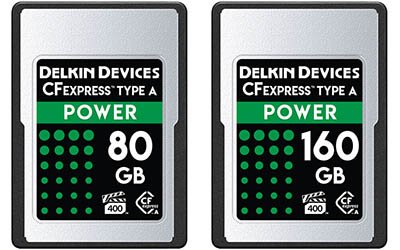
The Delkin Devices POWER CFexpress Type-A memory cards are designed and supported in the USA.
They are available in both 80GB and 160GB capacities, both capacities have the same read speeds but the larger 160GB card has a slightly faster write speed.
- Max Read Speed: 880MB/s
- Max Write Speed: 730MB/s (80GB)
- Max Write Speed: 790MB/s (160GB)
- Capacities: 80GB, 160GB
In-Camera Speed & Buffer Test Results
When shooting uncompressed raw to slot 1 in manual mode/focus with a shutter speed of 1/250th the in-camera write speed is around 662 MB/s.
Here are my in-camera speed test results using a 160GB card and Drive Mode Hi+ with the mechanical shutter.
| Image Type | Shots Before Hitting Buffer | Time to Clear Buffer (Seconds) |
|---|---|---|
| Uncompressed RAW (132.8MB) – 7 fps | 152 | 7.59 |
| Compressed RAW (71.4MB) – 10 fps | Over 1000 | 6.69 |
| Lossless Compressed RAW L (80.1MB) – 7 fps | Over 1000 | < 2s |
| Lossless Compressed RAW M (48.3MB) – 7 fps | Over 1000 | < 2s |
| Lossless Compressed RAW S (37.1MB) – 7 fps | Over 1000 | < 2s |
| JPEG Extra Fine (49.6MB) – 10 fps | Over 1000 | < 2s |
| Uncompressed RAW (132.8MB) + JPEG Extra Fine (49.6MB) – 7 fps | 63 | 10.79 |
| Compressed RAW (71.4MB) + JPEG Extra Fine (49.6MB) – 10 fps | 103 | 18.43 |
| Lossless Compressed RAW L (80.1MB) + JPEG Extra Fine (49.6MB) – 7 fps | 70 | 9.84 |
| HEIF (4:2:2) Extra Fine (24.9MB) – 10 fps | 953 | 7.83 |
Price Check & Buyer Reviews for Delkin Devices POWER CFexpress Type A
At: Amazon | B&H Photo | Memory Wolf UK
4. ProGrade Digital CFexpress Type A Cobalt
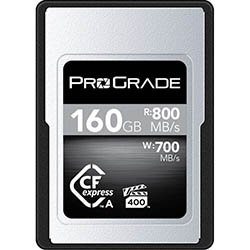
The ProGrade Digital CFexpress Type A Cobalt Memory Card can write up 700MB/s and read up to 800MB/s, so their label speeds are identical to the Sony cards. They are only available in 160GB capacity.
Although not as tough as the Sony cards, they do feature a metal enclosure/encasement that has been designed to endure high temperatures and provide better thermal conductivity.
- Max Read Speed: 800MB/s
- Max Write Speed: 700MB/s
- Capacities: 160GB
In-Camera Speed & Buffer Test Results
When shooting uncompressed raw to slot 1 in manual mode/focus with a shutter speed of 1/250th the in-camera write speed is around 655 MB/s.
Here are my in-camera speed test results using a 160GB card and Drive Mode Hi+ with the mechanical shutter.
| Image Type | Shots Before Hitting Buffer | Time to Clear Buffer (Seconds) |
|---|---|---|
| Uncompressed RAW (132.8MB) – 7 fps | 148 | 7.76 |
| Compressed RAW (71.4MB) – 10 fps | Over 1000 | 7.69 |
| Lossless Compressed RAW L (80.1MB) – 7 fps | Over 1000 | < 2s |
| Lossless Compressed RAW M (48.3MB) – 7 fps | Over 1000 | < 2s |
| Lossless Compressed RAW S (37.1MB) – 7 fps | Over 1000 | < 2s |
| JPEG Extra Fine (49.6MB) – 10 fps | Over 1000 | < 2s |
| Uncompressed RAW (132.8MB) + JPEG Extra Fine (49.6MB) – 7 fps | 63 | 11 |
| Compressed RAW (71.4MB) + JPEG Extra Fine (49.6MB) – 10 fps | 103 | 18.26 |
| Lossless Compressed RAW L (80.1MB) + JPEG Extra Fine (49.6MB) – 7 fps | 71 | 10 |
| HEIF (4:2:2) Extra Fine (24.9MB) – 10 fps | Over 1000 | 6.48 |
5. Sony CEA-G CFexpress Type-A

Sony CEA-G Series CFexpress Type-A memory cards can write up to 700MB/s and read up to 800MB/s and they are available in 80GB, 160GB, 320GB and 640GB capacities.
This Tough version has been rigidity tested to 150 newtons to protect your card data during drops from up to 7.5 meters, they are also IP57 rated for dust and moisture protection.
- Max Read Speed: 800MB/s
- Max Write Speed: 700MB/s
- Capacities: 80GB, 160GB, 320GB, 640GB
In-Camera Speed & Buffer Test Results
When shooting uncompressed raw to slot 1 in manual mode/focus with a shutter speed of 1/250th the in-camera write speed of this card is around 650 MB/s.
Here are my in-camera speed test results using a 160GB card and Drive Mode Hi+ with the mechanical shutter.
| Image Type | Shots Before Hitting Buffer | Time to Clear Buffer (Seconds) |
|---|---|---|
| Uncompressed RAW (132.8MB) – 7 fps | 145 | 7.78 |
| Compressed RAW (71.4MB) – 10 fps | Over 1000 | 7.31 |
| Lossless Compressed RAW L (80.1MB) – 7 fps | Over 1000 | < 2s |
| Lossless Compressed RAW M (48.3MB) – 7 fps | Over 1000 | < 2s |
| Lossless Compressed RAW S (37.1MB) – 7 fps | Over 1000 | < 2s |
| JPEG Extra Fine (49.6MB) – 10 fps | Over 1000 | < 2s |
| Uncompressed RAW (132.8MB) + JPEG Extra Fine (49.6MB) – 7 fps | 62 | 10.96 |
| Compressed RAW (71.4MB) + JPEG Extra Fine (49.6MB) – 10 fps | 102 | 18.43 |
| Lossless Compressed RAW L (80.1MB) + JPEG Extra Fine (49.6MB) – 7 fps | 69 | 9.88 |
| HEIF (4:2:2) Extra Fine (24.9MB) – 10 fps | Over 1000 | 6.78 |
6. Exascend Essential CFexpress Type-A
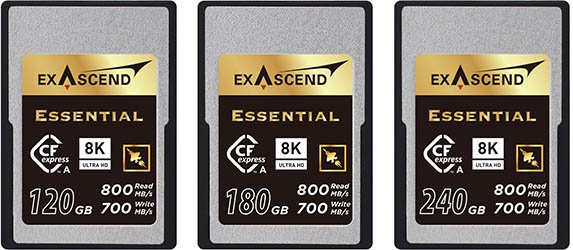
The Exascend Essential CFexpress Type A Cards can write up 700MB/s and read up to 800MB/s. They are available in 120G, 180GB and 240GB capacities.
- Max Read Speed: 800MB/s
- Max Write Speed: 700MB/s
In-Camera Speed & Buffer Test Results
When shooting uncompressed raw to slot 1 in manual mode/focus with a shutter speed of 1/250th the in-camera write speed is around 477 MB/s.
Here are my in-camera speed test results using a 240GB card and Drive Mode Hi+ with the mechanical shutter.
| Image Type | Shots Before Hitting Buffer | Time to Clear Buffer (Seconds) |
|---|---|---|
| Uncompressed RAW (132.8MB) – 7 fps | 91 | 11.53 |
| Compressed RAW (71.4MB) – 10 fps | 227 | 11.95 |
| Lossless Compressed RAW L (80.1MB) – 7 fps | 261 | 6.93 |
| Lossless Compressed RAW M (48.3MB) – 7 fps | Over 1000 | < 2 |
| Lossless Compressed RAW S (37.1MB) – 7 fps | Over 1000 | < 2 |
| JPEG Extra Fine (49.6MB) – 10 fps | 891 | 8.20 |
| Uncompressed RAW (132.8MB) + JPEG Extra Fine (49.6MB) – 7 fps | 60 | 14.75 |
| Compressed RAW (71.4MB) + JPEG Extra Fine (49.6MB) – 10 fps | 102 | 20.65 |
| Lossless Compressed RAW L (80.1MB) + JPEG Extra Fine (49.6MB) – 7 fps | 69 | 10.75 |
| HEIF (4:2:2) Extra Fine (24.9MB) – 10 fps | 740 | 8.98 |
7. Pergear Professional CFexpress Type A

- Max Read Speed: 880 MB/s
- Max Write Speed: 900 MB/s
- Video Performance Guarantee (VPG): N/A
- Minimum Sustained Write Speed: 400 MB/s
- Capacities: 80 GB / 260 GB / 520 GB
In-Camera Speed / Buffer Test Results
When shooting uncompressed raw to slot 1 in manual mode/focus with a shutter speed of 1/250th the in-camera write speed is around 464 MB/s.
Here are my in-camera speed test results using a 260GB card and Drive Mode Hi+ with the mechanical shutter.
| Image Type | Shots Before Hitting Buffer | Time to Clear Buffer (Seconds) |
|---|---|---|
| Uncompressed RAW (132.8MB) – 7 fps | 83 | 11.20 |
| Compressed RAW (71.4MB) – 10 fps | 218 | 11.41 |
| Lossless Compressed RAW L (80.1MB) – 7 fps | 342 | 6.90 |
| Lossless Compressed RAW M (48.3MB) – 7 fps | Over 1000 | < 2 |
| Lossless Compressed RAW S (37.1MB) – 7 fps | Over 1000 | < 2 |
| JPEG Extra Fine (49.6MB) – 10 fps | 805 | 8.33 |
| Uncompressed RAW (132.8MB) + JPEG Extra Fine (49.6MB) – 7 fps | 49 | 13.21 |
| Compressed RAW (71.4MB) + JPEG Extra Fine (49.6MB) – 10 fps | 93 | 20.53 |
| Lossless Compressed RAW L (80.1MB) + JPEG Extra Fine (49.6MB) – 7 fps | 53 | 11.10 |
| HEIF (4:2:2) Extra Fine (24.9MB) – 10 fps | 995 | 9.54 |
Check Price & Buyer Reviews: Pergear Professional CFexpress Type A
At: B&H Photo | Amazon
UHS-II Card Buffer Tests
If you don’t shoot a lot of continuous bursts then you might be happy enough with using a slower UHS-II card.
Here are my in-camera tests for 13 of the most popular UHS-II cards available today.
Please note that I have only tested the two fastest cards with all of the available image types because I didn’t want to wear out the mechanical shutter on my a7RV by shooting over 50,000 shots!
1. Sony SF-G Tough UHS-II

- Max Read Speed: 300MB/s
- Max Write Speed: 299MB/s
- Video Rating: V90
- Capacities: 32GB, 64GB, 128GB, 256G
In-Camera Speed & Buffer Test Results
When shooting uncompressed raw to slot 1 in manual mode/focus with a shutter speed of 1/250th the in-camera write speed of this card is around 243 MB/s.
Here are my in-camera speed test results using a 64GB card and Drive Mode Hi+ with the mechanical shutter.
| Image Type | Shots Before Hitting Buffer | Time to Clear Buffer (Seconds) |
|---|---|---|
| Uncompressed RAW (132.8MB) – 7 fps | 50 | 19.81 |
| Compressed RAW (71.4MB) – 10 fps | 105 | 21.28 |
| Lossless Compressed RAW L (80.1MB) – 7 fps | 66 | 12.26 |
| Lossless Compressed RAW M (48.3MB) – 7 fps | 151 | 7.43 |
| Lossless Compressed RAW S (37.1MB) – 7 fps | Over 1000 | < 2 |
| JPEG Extra Fine (49.6MB) – 10 fps | 143 | 14.73 |
| Uncompressed RAW (132.8MB) + JPEG Extra Fine (49.6MB) – 7 fps | 43 | 26.81 |
| Compressed RAW (71.4MB) + JPEG Extra Fine (49.6MB) – 10 fps | 84 | 33.05 |
| Lossless Compressed RAW L (80.1MB) + JPEG Extra Fine (49.6MB) – 7 fps | 47 | 18.95 |
| HEIF (4:2:2) Extra Fine (24.9MB) – 10 fps | 658 | 8.11 |
Very Important Note: Older versions of these cards do not work with the a7R V. You might see a message that says: “Unable to use Memory Card. Slot 1″. Sony has a replacement program for older versions of these cards. You can find out if your cards are affected by checking this article.
2. ProGrade V90 UHS-II

- Max Read Speed: 300MB/s
- Max Write Speed: 250MB/s
- Video Rating: V90
- Capacities: 64GB, 128GB, 256GB
In-Camera Speed & Buffer Test Results
When shooting uncompressed raw to slot 1 in manual mode/focus with a shutter speed of 1/250th the in-camera write speed of this card is around 231 MB/s.
Here are my in-camera speed test results using a 64GB card and Drive Mode Hi+ with the mechanical shutter.
| Image Type | Shots Before Hitting Buffer | Time to Clear Buffer (Seconds) |
|---|---|---|
| Uncompressed RAW (132.8MB) – 7 fps | 49 | 20.75 |
| Compressed RAW (71.4MB) – 10 fps | 103 | 21.65 |
| Lossless Compressed RAW L (80.1MB) – 7 fps | 65 | 12.86 |
| Lossless Compressed RAW M (48.3MB) – 7 fps | 135 | 7.80 |
| Lossless Compressed RAW S (37.1MB) – 7 fps | 991 | 6.23 |
| JPEG Extra Fine (49.6MB) – 10 fps | 139 | 15.13 |
| Uncompressed RAW (132.8MB) + JPEG Extra Fine (49.6MB) – 7 fps | 43 | 27.48 |
| Compressed RAW (71.4MB) + JPEG Extra Fine (49.6MB) – 10 fps | 83 | 33.98 |
| Lossless Compressed RAW L (80.1MB) + JPEG Extra Fine (49.6MB) – 7 fps | 47 | 19.05 |
| HEIF (4:2:2) Extra Fine (24.9MB) – 10 fps | 638 | 8.31 |
3. Hoodman Steel 2000X

- Max Read Speed: 300MB/s
- Max Write Speed: 260MB/s
- Video Rating: V90
- Capacities: 64GB, 128GB
In-Camera Speed & Buffer Test Results
When shooting uncompressed raw to slot 1 in manual mode/focus with a shutter speed of 1/250th the in-camera write speed of this card is around 229 MB/s.
Here are my in-camera speed test results using a 64GB card and Drive Mode Hi+ with the mechanical shutter.
| Image Type | Shots Before Hitting Buffer | Time to Clear Buffer (Seconds) |
|---|---|---|
| Uncompressed RAW (132.8MB) – 7 fps | 49 | 20.96 |
4. Ritz Gear Video Pro

- Max Read Speed: 280MB/s
- Max Write Speed: 250MB/s
- Video Rating: V90
- Capacities: 64GB, 128GB, 256GB
In-Camera Speed & Buffer Test Results
When shooting uncompressed raw to slot 1 in manual mode/focus with a shutter speed of 1/250th the in-camera write speed of this card is around 229 MB/s.
Here are my in-camera speed test results using a 64GB card and Drive Mode Hi+ with the mechanical shutter.
| Image Type | Shots Before Hitting Buffer | Time to Clear Buffer (Seconds) |
|---|---|---|
| Uncompressed RAW (132.8MB) – 7 fps | 49 | 20.96 |
Check Price & Reviews: Ritz Gear Video Pro
At: B&H Photo | Amazon
5. Delkin Devices 64GB POWER UHS-II

- Max Read Speed: 300MB/s
- Max Write Speed: 250MB/s
- Video Rating: V90
- Capacities: 32GB, 64GB, 128GB, 256GB
In-Camera Speed & Buffer Test Results
When shooting uncompressed raw to slot 1 in manual mode/focus with a shutter speed of 1/250th the in-camera write speed of this card is around 228 MB/s.
Here are my in-camera speed test results using a 64GB card and Drive Mode Hi+ with the mechanical shutter.
| Image Type | Shots Before Hitting Buffer | Time to Clear Buffer (Seconds) |
|---|---|---|
| Uncompressed RAW (132.8MB) – 7 fps | 49 | 21.24 |
6. SanDisk Extreme Pro UHS-II

- Max Read Speed: 300MB/s
- Max Write Speed: 260MB/s
- Video Rating: V90
- Capacities: 32GB, 64GB, 128GB, 256GB
In-Camera Speed & Buffer Test Results
When shooting uncompressed raw to slot 1 in manual mode/focus with a shutter speed of 1/250th the in-camera write speed of this card is around 216 MB/s.
Here are my in-camera speed test results using a 64GB card and Drive Mode Hi+ with the mechanical shutter.
| Image Type | Shots Before Hitting Buffer | Time to Clear Buffer (Seconds) |
|---|---|---|
| Uncompressed RAW (132.8MB) – 7 fps | 47 | 21.71 |
Very Important Note: Older versions of this card are not V90 rated and therefore will not work in certain video modes. See the video section of this guide for details on which video file formats require V90 rated cards.
7. Kingston Canvas React Plus UHS-II

The Kingston Canvas React Plus UHS-II memory cards are one of the fastest and most affordable cards you can put in the a7RV. They are typically around 40% cheaper than Sony’s SF-G Tough cards with practically the same performance.
- Max Read Speed: 300MB/s
- Max Write Speed: 290MB/s
- Video Rating: V90
- Capacities: 32GB, 64GB, 128GB, 256GB
In-Camera Speed & Buffer Test Results
When shooting uncompressed raw to slot 1 in manual mode/focus with a shutter speed of 1/250th the in-camera write speed of this card is around 201 MB/s.
Here are my in-camera speed test results using a 64GB card and Drive Mode Hi+ with the mechanical shutter.
| Image Type | Shots Before Hitting Buffer | Time to Clear Buffer (Seconds) |
|---|---|---|
| Uncompressed RAW (132.8MB) – 7 fps | 49 | 24.78 |
8. Sony SF-M Tough UHS-II

Sony’s SF-M Tough Series are similar to the more expensive SF-G version but these are only rated V60 for video and their read time has been cut to 277MB/s and the write time to 150MB/s.
- Max Read Speed: 277MB/s
- Max Write Speed: 150MB/s
- Video Rating: V60
- Capacities: 64GB, 128GB, 256GB
In-Camera Speed & Buffer Test Results
When shooting uncompressed raw to slot 1 in manual mode/focus with a shutter speed of 1/250th the in-camera write speed of this card is around 144 MB/s.
Here are my in-camera speed test results using a 64GB card and Drive Mode Hi+ with the mechanical shutter.
| Image Type | Shots Before Hitting Buffer | Time to Clear Buffer (Seconds) |
|---|---|---|
| Uncompressed RAW (132.8MB) – 7 fps | 44 | 33.83 |
Very Important Note: Older versions of these cards do not work with the a7R V. You might see a message that says: “Unable to use Memory Card. Slot 1″. Sony has a replacement program for older versions of these cards. You can find out if your cards are affected by checking this article.
9. Sony SF-M UHS-II

Sony’s SF-M Series are identical to the SF-M Tough Series just without the added toughness so they cost a little less.
- Max Read Speed: 277MB/s
- Max Write Speed: 150MB/s
- Video Rating: V60
- Capacities: 64GB, 128GB, 256GB
In-Camera Speed & Buffer Test Results
When shooting uncompressed raw to slot 1 in manual mode/focus with a shutter speed of 1/250th the in-camera write speed of this card is around 144 MB/s.
Here are my in-camera speed test results using a 64GB card and Drive Mode Hi+ with the mechanical shutter.
| Image Type | Shots Before Hitting Buffer | Time to Clear Buffer (Seconds) |
|---|---|---|
| Uncompressed RAW (132.8MB) – 7 fps | 44 | 33.87 |
Very Important Note: Older versions of these cards do not work with the a7R V. You might see a message that says: “Unable to use Memory Card. Slot 1″. Sony has a replacement program for older versions of these cards. You can find out if your cards are affected by checking this article.
10. Angelbird AV Pro Mk 2 V90

- Max Read Speed: 300MB/s
- Max Write Speed: 280MB/s
- Video Rating: V90
- Capacities: 32GB, 64GB, 128GB, 256GB
In-Camera Speed & Buffer Test Results
When shooting uncompressed raw to slot 1 in manual mode/focus with a shutter speed of 1/250th the in-camera write speed of this card is around 141 MB/s.
Here are my in-camera speed test results using a 64GB card and Drive Mode Hi+ with the mechanical shutter.
| Image Type | Shots Before Hitting Buffer | Time to Clear Buffer (Seconds) |
|---|---|---|
| Uncompressed RAW (132.8MB) – 7 fps | 42 | 33.15 |
11. Lexar Professional 2000X UHS-II

- Max Read Speed: 300MB/s
- Max Write Speed: 260MB/s
- Video Rating: V90
- Capacities: 32GB, 64GB, 128GB
In-Camera Speed & Buffer Test Results
When shooting uncompressed raw to slot 1 in manual mode/focus with a shutter speed of 1/250th the in-camera write speed of this card is around 123 MB/s.
Here are my in-camera speed test results using a 64GB card and Drive Mode Hi+ with the mechanical shutter.
| Image Type | Shots Before Hitting Buffer | Time to Clear Buffer (Seconds) |
|---|---|---|
| Uncompressed RAW (132.8MB) – 7 fps | 46 | 42.58 |
12. PNY X-PRO 90

- Max Read Speed: 300MB/s
- Max Write Speed: 280MB/s
- Video Rating: V90
- Capacities: 64GB, 128GB, 256GB
In-Camera Speed & Buffer Test Results
When shooting uncompressed raw to slot 1 in manual mode/focus with a shutter speed of 1/250th the in-camera write speed of this card is around 119 MB/s.
Here are my in-camera speed test results using a 64GB card and Drive Mode Hi+ with the mechanical shutter.
| Image Type | Shots Before Hitting Buffer | Time to Clear Buffer (Seconds) |
|---|---|---|
| Uncompressed RAW (132.8MB) – 7 fps | 39 | 37.75 |
13. Transcend SD 700S UHS-II

- Max Read Speed: 285MB/s
- Max Write Speed: 180MB/s
- Video Rating: V90
- Capacities: 32GB, 64GB
In-Camera Speed & Buffer Test Results
When shooting uncompressed raw to slot 1 in manual mode/focus with a shutter speed of 1/250th the in-camera write speed of this card is around 117 MB/s.
Here are my in-camera speed test results using a 64GB card and Drive Mode Hi+ with the mechanical shutter.
| Image Type | Shots Before Hitting Buffer | Time to Clear Buffer (Seconds) |
|---|---|---|
| Uncompressed RAW (132.8MB) – 7 fps | 49 | 47.97 |
Number of Recordable Images
The table below shows the approximate number of images that can be recorded on a memory card formatted in-camera.
These numbers are using a Sony memory card, the [Aspect Ratio] is set to [3:2], and [JPEG Image Size]/[HEIF Image Size] is set to [L: 60M].
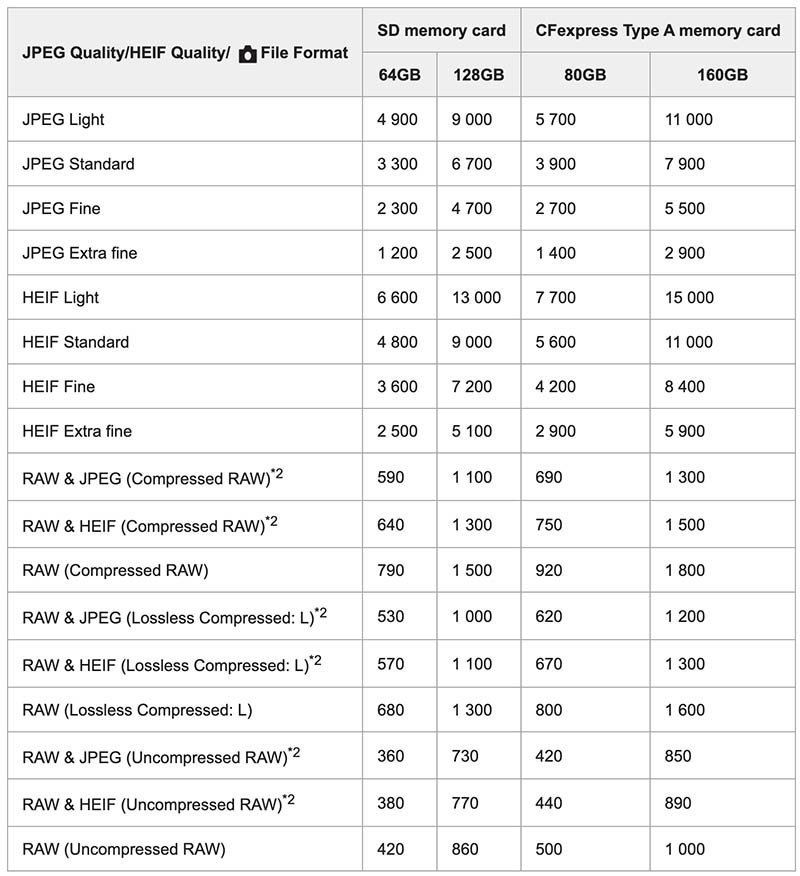
Memory Cards for Shooting Video
If you plan to shoot video with your a7RV then you’ll need to make sure that you are using the correct memory card for the video format that you are shooting in.
Movie Recording
If you want to shoot video in XAVC S-I 4K (600Mbps) or XAVC S-I HD (222Mbps) then you’ll need to use a V90 rated UHS-II memory card or faster. For the other formats you’ll be fine with a V60 rated card.
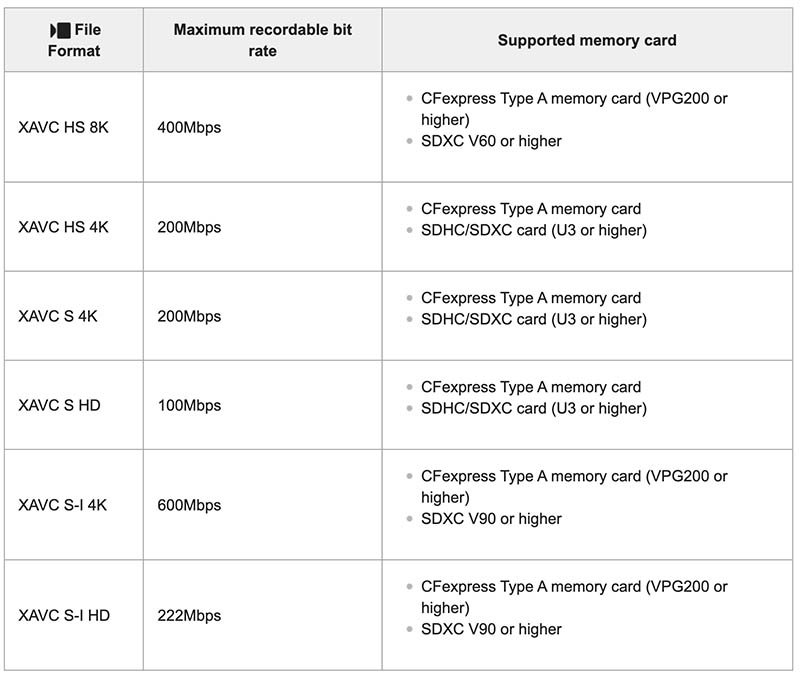
S&Q Motion Recording
In slow-motion recording, the recording bit rate is higher than usual. When [S&Q Rec Frame Rate] is set to [30p]/[25p]/[24p] and [S&Q Frame Rate] is set to [60fps]/[50fps] for slow-motion recording, a CFexpress Type A memory card (VPG200 or higher) will be required.
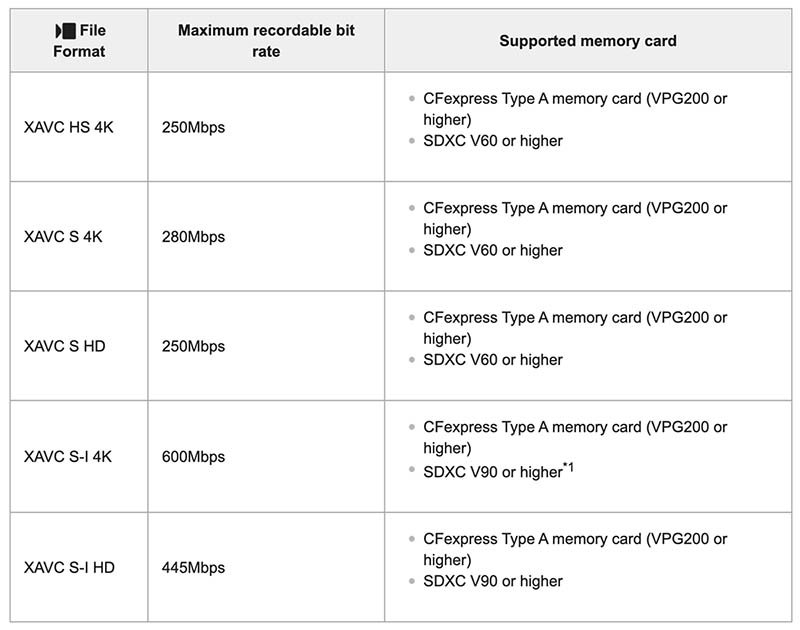
Movie Recording Times
The table below shows the approximate total recording times using a Sony memory card formatted in-camera.
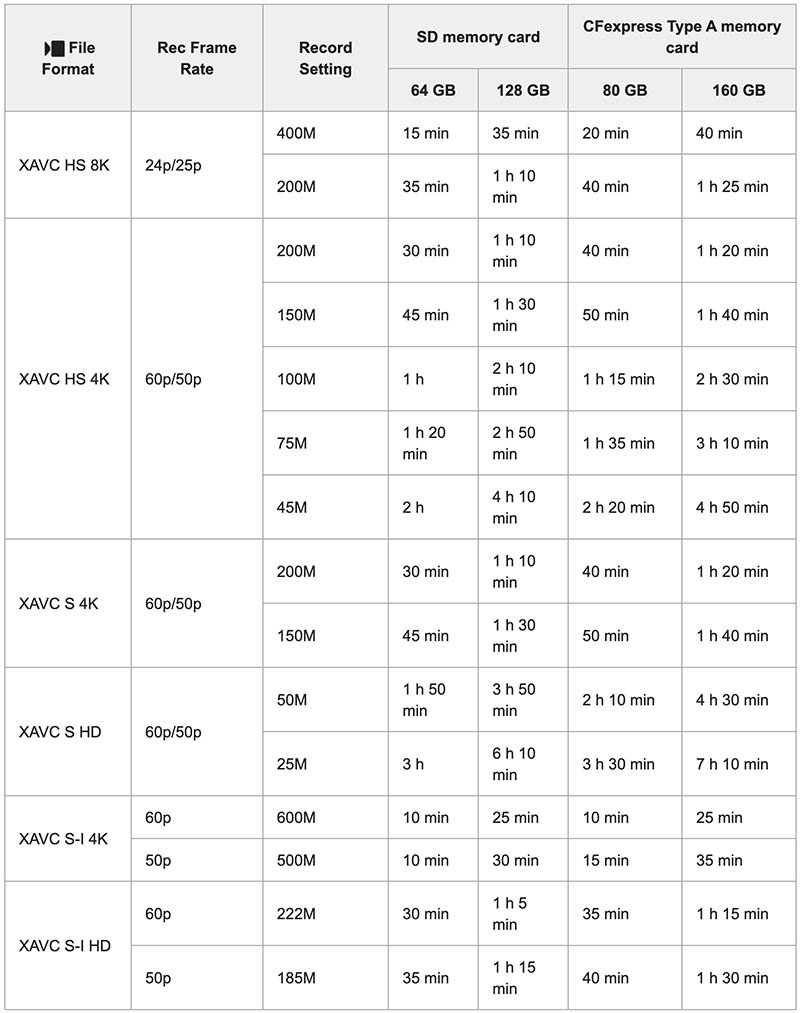
Memory Card Readers
If you don’t already own a CFexpress Type-A or UHS-II SD card reader then here are my recommendations.
Sony MRW-G2 CFExpress Type-A Card Reader
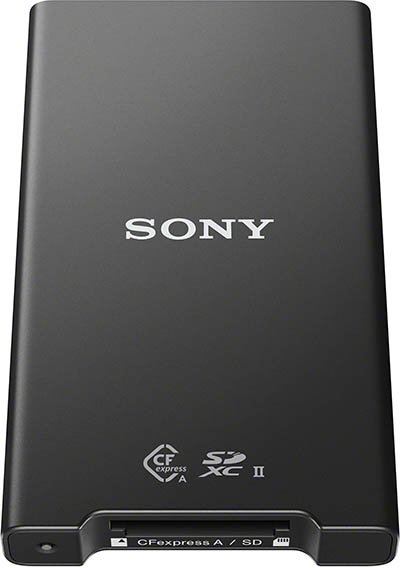
The Sony MRW-G2 supports both CFexpress Type A cards as well as a SD/SDHC/SDXC cards, along with transfer speeds of up to 10 Gb/s via USB 3.1 Gen 2. Both USB Type-C to Type-C and USB Type-C to Type-A cables are included.
I own this reader and its my preferred choice due to it’s build quality and the fact that it doesn’t get quite so hot as other readers on the market. Although you might find the Prograde dual-card reader more convenient if you use both CFexpress Type-A and UHS-II SD cards.
ProGrade Digital CFexpress Type A & UHS-II SDXC Dual-Slot USB 3.2 Gen 2 Card Reader

The ProGrade Digital Dual Slot reader/writer has one CFexpress Type A slot and one UHS-II SDXC slot. It supports transfer speeds of up to 1.25 GB/s (10 Gb/s) via its USB 3.2 Gen 2 Type-C interface. It includes USB Type-C to Type-C and Type-C to Type-A cables.
I own both the Sony MRW-G2 and the Prograde Digital and find that the Sony doesn’t get as hot when transferring files as the Prograde. The Sony also feels better built but it does have the higher price tag of the two and only one CFexpress Type-A slot.
Sony MRW-S1 UHS-II USB Memory Card Reader/Writer

Sony’s MRW-S1 UHS-II USB SD Card Reader/Writer can read/write to UHS-II SD Cards via a USB 3.1 interface and is backward compatible with UHS-I SD cards.
The MRW-S1 will transfer files to and from your computer around 2.6x faster than is possible with the slower UHS-I SD cards.
Simultaneous Recording Slot 1 + Slot 2
If you shoot the a7R V simultaneously to both memory card slots then it’s best to use either two identical CFexpress cards or two identical UHS-II cards.
If you use a CFexpress card in slot 1 and a UHS-II card in slot 2 then the write speed is always restricted by the slower UHS-II card.
Summary
Although the CFexpress Type-A cards are significantly more expensive than SD cards, if you shoot a lot of continuous bursts then you’ll find that the CFexpress Type-A cards allow you to shoot more shots and also clear the buffer a lot faster than SD cards.
The Lexar Professional CFexpress Type-A Gold (B&H | Amazon) was comfortably the fastest of the CFexpress Type-A cards in my tests. It allowed me to shoot up to 199 uncompressed RAW shots before hitting the buffer and cleared it in around 7 seconds.
The Delkin Devices BLACK (B&H) and POWER (B&H) CFexpress Type-A cards were the next fastest but quite a way behind the Lexar as I could only shoot 152 uncompressed RAW files before hitting the buffer.
However when it comes to shooting in compressed RAW, lossless compressed RAW or JPEG there is very little between all of the cards apart from the Exascend Essential which under performs quite badly.
If you do shoot in compressed RAW, lossless compressed or JPEG then you’ll be able to shoot over 1000 shots with all of the CFexpress Type-A cards (excluding the Exascend Essential).
So unless you really need to shoot 199 uncompressed RAW files in a single burst I’d recommend buying whichever card is cheapest at the time of purchase, although you might want to avoid the Exascend.
If you are thinking about using a UHS-II card in the a7R V then the Sony SF-G Tough UHS-II card (B&H | Amazon) only allowed me to shoot 50 uncompressed RAW images before hitting the buffer and took around 20 seconds to clear it. That’s around 150 shots less than the Lexar Professional CFexpress Type-A Gold card. It’s hard to go wrong with the Sony SF-G Tough cards but the Prograde V90 cards (B&H | Amazon) are typically around 30% cheaper.
If you aren’t shooting many continuous bursts then I’d definitely recommend saving your money and going with one of the faster UHS-II cards instead.
Interestingly the Kingston Canvas React Plus UHS-II cards that normally perform really well in my in-camera tests have not fared so well in the a7R V. The Angelbird AV Pro Mk 2 V90 also hasn’t fared as well as in previous tests.
I hope you have found this guide helpful. Please drop a comment below if you have any questions or want to share your own feedback on a particular memory card.
Sony A7R V Guides & Resources
FAQs
The Sony a7R V supports both CFexpress Type A and UHS-I and UHS-II SD in both memory card slots, just not at the same time.
Sadly not many manufacturers are making CFexpress Type-A cards at this time, this means there is little competition and companies are taking advantage by charging high prices. Hopefully the price will drop over the next 1-2 years as more companies start manufacturing Type-A cards.
CFexpress Type-B are physically a lot larger than Type-A cards, therefore they will not fit in the a7R V’s memory card slots and are not supported.
You’ll find further details on our Sony A7R V Guides & Resources Page and also Sony’s website.

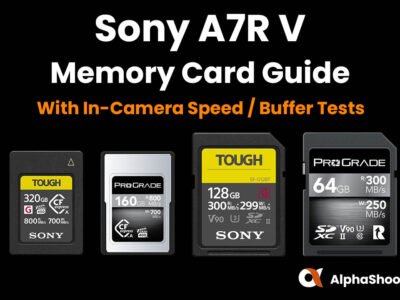

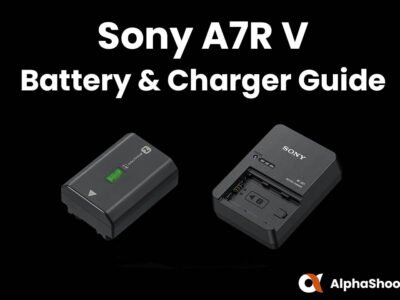
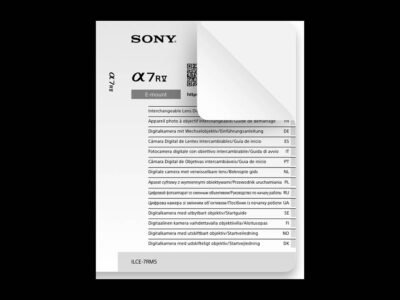


Thanks for the time doing these very useful test. Dumb question: why would companies manufacture CF Type A cards with only Sony using them and also much lower performance than CF Type B??
Thanks.
Gilles
Thanks for commenting Giles. I think there’s probably enough Sony Shooters out there for other companies to justify making Type-A cards, although there’s certainly a lot more producing Type-B cards. Type-B cards might have faster read and write speeds although the Canon R3 is only writing at around 400 MB/s when I tested it compared to around 700 MB/s for the a7R V with the Type-A. So Type-B’s might be faster but the R series cameras in which I’ve tested them aren’t able to make use of that speed right now.
Thanks for the guide! My a7rv came bundled with a Sony cfexpress card (80gb) . I mainly shot stills and a few bursts, usually in raw (slot 1) + jpeg (slot 2) on a7iii old body. How much would a v30 card in slot 2 slow things down for new setup if just recording jpeg fine?
Hi Tim. Sorry for the slow reply. I’ve not tested the buffer when shooting in sort mode RAW/JPEG but typically this won’t slow things down as much as shooting simultaneously to both slots because the JPEGs will be much smaller than the RAW files. I’ve not tested this exact setup so I can’t give you any times, but a UHS V30 card is going to be much slower than a V60 or V90 UHS-II card. You might want to test it but personally I’d be wanting to pair the CF-A card with a V90 or V60 UHS-II card at minimum even for the occasional burst.
Hi Tim, on an upcoming Africa trip, I expect to be shooting almost entirely still photos, rarely if ever video… and expect to do occasional burst mode pics, but not long extended bursts. Your article helped me realize i’d be fine with UHS-II cards over CF Express Type A. But given what I just descirbed, is there any reason I’d need V90 cards vs. the cheaper V60?
Sorry for the slow reply Josh. You could probably get away with using cheaper V60 UHS-II cards if you aren’t shooting too many bursts. I hope you have a fantastic trip!
Very helpful. You probably saved me a lot of money. Just bought the Sony A7Rv and was about to buy a CF Express card for it but realised it would be a waste as I shoot mainly landscape with a bit of wildlife. Thank you.
Glad to have saved you some money Dave! 🙂
Hi Tim, your guides are so helpful. It’s probably obvious but can you comment on the performance of the larger capacity CFexpress cards? For example, would you expect the 320GB version of some of these cards to have the exact same performance as the 160GB or does the larger capacity have an impact? thanks so much for your time!
Hi Ron. Sorry for the slow reply. So far I’ve not noticed a difference in performance between the 80GB and 160GB cards that I have tested. I’ve not had the chance to test any larger cards yet. If there is a difference I would expect it to be marginal and in the field you are unlikely to notice.
Thanks for doing this excellent work!
Please describe your measurement process to determine in-camera “write speed”. I assume by “write speed” you mean the data transfer rate from the camera buffer to the memory card.
Thanks for asking David. Yes by “write speed” I mean transfer rate from buffer to memory card. As far as my process goes I take the total number of shots before hitting the buffer and multiply this by the uncompressed raw file size. I then divide by the total time it has taken to record those shots and empty the buffer, because it starts writing to the buffer as soon as you start shooting not once its full. This gives me the average in-camera write speed.
Hi Tim,
To transfer raw images from a Sony A7RV with a CFexpress Type A card, can the data be transferred direct from the A7RV to a MacBook with the appropriate USB-C cable or is a card reader the only available method for performing the transfer? Do you know? Thank you Tim for your insight!
-Tim L.
Hi Tim. Yes you can also transfer images off the camera to your MacBook using the USB-C cable that’s included in the box. When you connect the camera to your computer and turn it on you’ll see a menu asking you to select the USB Connect Mode. Just select Image Transfer (MSC) and the camera and folders on the card should then show up in Finder on your Mac. The images will be in the DCIM/100MSDCF folders. Hope that helps! 🙂
Perfect, thank you so much Tim! Happy Thanksgiving!