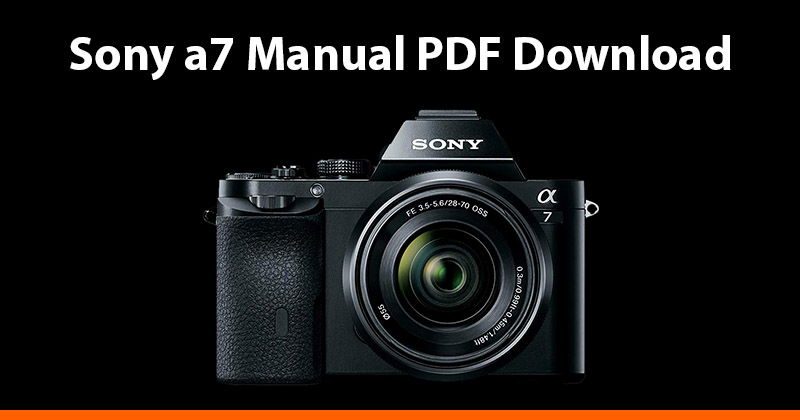You can download the Sony a7 user manual in PDF format here.
However, I’d actually recommend looking at the Sony a7 Online Help Guide instead of the manual, since the online guide covers the camera functions in more detail and is also much easier to navigate.
Sony A7 Forum & Facebook Group
If you are looking for further help and advice on the a7 or would simply like to share your photos, then please head over to our friendly full-frame Forum. If you prefer Facebook then I also run the Sony Alpha Shooters Group.
The Sony a7 and a7R: The Unofficial Quintessential Guide
If you would prefer a nicely formatted guide book for the a7 than the PDF manual then I would recommend taking a look at this book on Amazon.
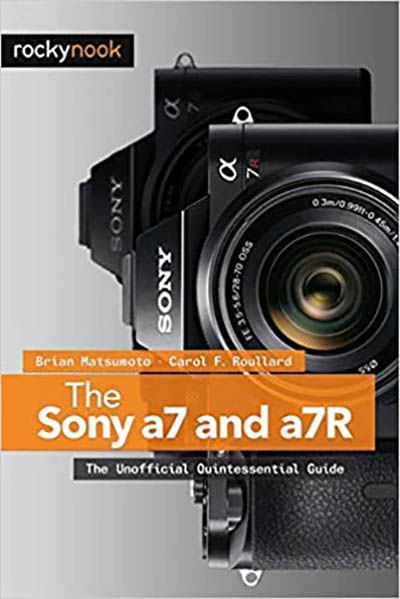
Sony a7 Manual Contents Overview
- Before Use
- Preparing the camera
- Confirming the operation method
- Shooting
- Using shooting functions
- Viewing
- Changing settings
- Using Wi-Fi functions
- Adding applications to the product
- Viewing on computers
- Precautions/This product
Sony a7 FAQs
You can do this in the menu: MENU → (Setup) → [Audio signals] → desired setting.
The cameras power saving options control how long the display stays on for. You can make this longer or shorter through the following menu option: MENU →(Setup) → [Pwr Save Start Time] → desired setting.
Approximately 3450 images.