The latest firmware version for the Sony a9II is now version 3.10

Sony a9II Forum & Facebook Group
If you are looking for further help and advice on the a9II or would simply like to share your photos, then please head over to our friendly Sony a9 Forum. If you prefer Facebook then I also run the Sony a9 / a9II Shooters Group.
Firmware v3.10 Benefits and Improvements
- Improves operability when using the Remote Camera Tool
NOTE: Please update the Remote Camera Tool to the latest version - Fixes an issue where the battery level indicator may not be displayed correctly when using a vertical grip
- Improves the overall stability of the camera
Firmware Download
You can download the latest firmware from your local Sony support website. The below links will take you to the correct page to download the firmware. Make sure that you download the correct firmware for your computer (Windows or Mac).
- US: Sony Support
- UK: Sony Support
For Mac OS 10.14, 10.15 and 11 make sure that you have the latest Sony Camera Driver installed.
Previous Firmware Versions
Improvements from previous firmware versions are always included in the latest firmware version. So even if you have missed a couple of firmware versions, you only ever need to install the latest version.
v3.00
- Adds the Crop function to allow you to crop a recorded still image
- Adds the Forced File No. Reset option in the File/Folder Settings (still image) menu to allow you to reset the still image file number and create a new folder
- Other improvements
- It is improved the phenomenon that some functions are not registered correctly in the Function menu
- Improves the overall stability of the camera
v2.00
- “Hi Frequency Flicker” function: reduces the impact of flickering of artificial light sources (e.g. digital signage, electronic signboards, LED lights, etc.), by more finely adjusting the shutter speed
Note: Imaging Edge Remote, Imaging Edge Mobile and Remote Camera Tool are not supported. (As of April 9th,2020) - Face/Eye Priority in AF function usability improvements:
- Face/Eye Priority can be activated or deactivated when pressing a custom key
- If a custom key is already set to Face/Eye priority, this improvement will be available when the camera is updated
- Remote Camera Tool software: Focus frame, including tracking AF, can be displayed for almost all scenes
Note: Remote Camera Tool is required for update to Ver 2.00 or later. Please update to the latest software version. - Improved operability of FTP transfer function
- The camera’s MAC address can now be displayed as a QR code
- Other improvements
- When the camera is turned off, the shutter is closed to prevent dust particles and debris reaching the image sensor when changing lenses
- Customized camera settings can be saved and loaded to My MENU
- Improvements to the overall stability of the camera
v1.10
- FTP transfer can be started earlier after shooting pictures
- Improves the overall stability and performance of the camera:
- Corrects a specific condition where the camera can sometimes turn off when playing back RAW images
- JPEG Image quality is more consistent when shooting under specific conditions



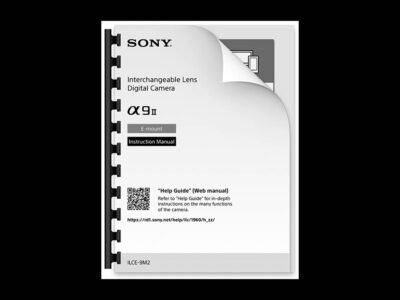

Nice to find a site with a simple guide to the firmware changes. Thanks for your efforts.
I take it there’s not much hope of a firmware for a9ii or a9 to give af on la-ea5 with screwdrive lenses.
Cheers Michael. AF support was added for screw drive lenses to the a7R IV and a6600 via firmware update, so it’s possible that the a9 and a9II also receive support at some point. Although if it was going to be added then I can’t see why they didn’t pack it into the 3.00 update unless there is a hardware restriction here.
I finally downloaded it thx
One question how do I install the version that I was asked to back up back to my camera ? Or no need to
You might have already worked this out. If not, you can find out how to save and restore settings to a memory card here: https://helpguide.sony.net/ilc/1960/v1/en/contents/TP0002798718.html?search=save
Can’t download the new 3.0 software update for Sony a9II camera I am running a beta Big Sur foe Apple and they don’t support it ! Can you help in anyway . I can send you a memory stick so you copy it and tell me how to download it . I will pay you for it .
Regards
Sam
You need the latest Sony Camera Driver installed for 11.0, you’ll find it here:
https://www.sony.co.uk/electronics/support/e-mount-body-ilce-9-series/ilce-9m2/software/00258098
Thank you for this, I didn’t see this on the Sony site. It worked but after following the instructions, it doesn’t recognize my camera at all. Removed battery, restarted the launcher with the USB set to Mass storage. Already 3 hours into support for a simple download and install, has to be a better way 🙂
Glad that you got it working eventually Mark! Personally I wish they would follow Canon here and let you install via memory card, it’s a lot easier.