Welcome to my Sony A7S III Memord Card Guide where you’ll find all you need to know about the best memory cards to use with the Sony A7S III.
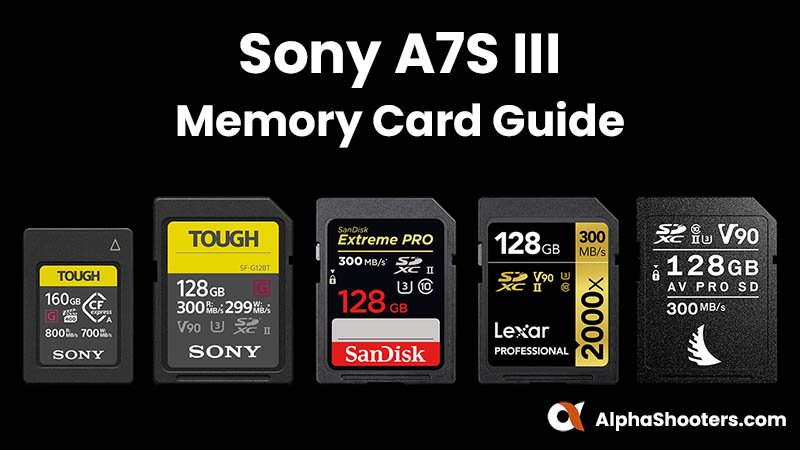
Sony A7S III Forum
If you are looking for further help and advice on the A7S III or would simply like to share your photos and videos, then please head over to our friendly full-frame Forum.
Table of Contents[Hide][Show]
Which Memory Cards are Compatible?
The Sony A7S III supports the following memory cards in both of its two card slots:
- CFexpress Type A memory cards
- SD/SDHC/SDXC memory cards
Although each memory card slot supports both type of card, only one type of card can be inserted.
Quick In-Camera Write Speed Comparison
I’ve not yet had the opportunity to test all of my memory cards in the Sony A7S III. Therefore the following results are based on my Sony A1 and A7IV in-camera tests.
Swipe left on mobile to view the entire table.
Best CFexpress Type A Memory Cards for Sony A7S III
Below you’ll find the results from my Sony A1 Memory Card Guide where I have tested CFexpress Type-A cards in camera to get a more accurate idea of their write speeds.
| CFexpress Type A Memory Card | CFexpress Standard | * Max Burst | Buffer Clearing Time * | Price Check |
|---|---|---|---|---|
| Angelbird AV PRO SE | 2.0 | 91 | 10.25s | Amazon | B&H | Memory Wolf UK |
| Delkin Devices BLACK 4.0 | 4.0 | 88 | 10.75s | Amazon | B&H | Memory Wolf UK |
| Angelbird AV PRO 4.0 | 4.0 | 88 | 10.85s | Amazon | B&H | Memory Wolf UK |
| Lexar Professional Gold Series | 2.0 | 88 | 10.85s | Amazon | B&H |
| OWC Atlas Pro 4.0 | 4.0 | 88 | 10.85s | Amazon | B&H |
| Lexar Professional Silver Series | 2.0 | 88 | 10.85s | Amazon |
| ProGrade Digital 4.0 Iridium | 4.0 | 88 | 10.85s | Amazon | B&H |
| Delkin Devices BLACK 2.0 | 2.0 | 89 | 11.05s | Memory Wolf UK |
| Delkin Devices POWER | 2.0 | 89 | 11.05s | Amazon | B&H | Memory Wolf UK |
| Sony CEA-G Tough | 2.0 | 87 | 11.45s | Amazon | B&H |
| ProGrade Digital Cobalt | 2.0 | 87 | 11.46s | Obsolete |
| Nextorage NX-A1PRO | 2.0 | 87 | 11.46s | Amazon | Memory Wolf UK |
| Pergear Standard | 2.0 | 85 | 12.11s | Amazon |
| Sony CEA-M Tough | 2.0 | 83 | 13.68s | Amazon | B&H |
| ProGrade Digital 2.0 Gold | 2.0 | 89 | 16.18s | Amazon | B&H |
| Exascend Essential | 2.0 | 89 | 16.35s | Amazon |
| Pergear Prime | 2.0 | 87 | 16.95s | Amazon |
| Pergear Master 4.0 | 4.0 | 86 | 16.64s | Amazon |
| Nextorage NX-A1SE | 2.0 | 76 | 19.45s | Amazon | Memory Wolf UK |
| Nextorage NX-A2SE | 4.0 | 73 | 22.45s | Amazon |
| Lexar Professional GOLD 4.0 | 4.0 | TBT | TBT | Amazon | B&H |
| Novachips Extreme 4.0 | 4.0 | TBT | TBT | Amazon |
| Novachips Express 4.0 | 4.0 | TBT | TBT | Amazon |
| Wise Advanced 4.0 | 4.0 | TBT | TBT | B&H |
Best UHS-II SD Memory Cards for Sony A7S III
These tests were done using my Sony A7 IV with firmware version 5.0. Unlike the CFexpress cards you will hit the buffer when using UHS-II cards.
| Memory Card | Price Check | Max Burst | Buffer Clearing Time * | Video Speed Rating |
|---|---|---|---|---|
| Delkin Devices BLACK V90 | B&H | Memory Wolf UK | 23 | 4.30s | V90 |
| Sony SF-G Tough | Amazon | B&H | 23 | 4.30s | V90 |
| Delkin Devices POWER | Amazon | B&H | Memory Wolf UK | 23 | 4.30s | V90 |
| SanDisk Extreme Pro | Amazon | B&H | 23 | 4.30s | V90 |
| OWC Atlas Ultra | Amazon | B&H | 23 | 4.31s | V90 |
| Nextorage NX-F2PRO V90 | Amazon | B&H | 23 | 4.31s | V90 |
| Lexar Professional 2000X | Amazon | B&H | 23 | 4.32s | V90 |
| Kingston Canvas React Plus | Amazon | B&H | Memory Wolf UK | 23 | 4.40s | V90 |
| ProGrade V90 | Amazon | B&H | 23 | 4.45s | V90 |
| Integral UltimaPro X2 | Amazon | 23 | 4.48s | V90 |
| PNY X-PRO 90 | Amazon | B&H | 23 | 4.49s | V90 |
| Exascend Catalyst | Amazon | B&H | 23 | 4.60s | V90 |
| Angelbird AV Pro Mk 2 V90 | Amazon | B&H | Memory Wolf UK | 23 | 4.65s | V90 |
| Transcend SD 700S | Amazon | B&H | 23 | 4.65s | V90 |
| Nextorage NX-F2SE V60 | Amazon | B&H | 20 | 5.45s | V60 |
| Sony SF-M Tough | Amazon | B&H | 17 | 6.81s | V60 |
| Sony SF-M | Amazon | B&H | 17 | 6.81s | V60 |
| ProGrade V60 | Amazon | B&H | 17 | 7.13s | V60 |
| Angelbird AV Pro MK2 V60 | Amazon | B&H | Memory Wolf UK | 15 | 10.15s | V60 |
| Sony SF-E | Amazon | B&H | 15 | 13.03s | V30 |
| Lexar Professional 1667X | Amazon | B&H | 15 | 14.01s | V30 |
Supported Memory Cards for Recording Video
The Sony a7S III supports SD/SDHC/SDXC UHS-II + UHS-I memory cards in both slots and also CFExpress Type-A cards.
I’d recommend avoiding 32GB cards and smaller that are labelled SDHC and use the FAT32 file system, as this will split your movies into 4GB chunks. 64GB and larger cards are labelled SDXC and use the exFAT file system which supports much larger file sizes.
Sony a7S III movie recording formats and compatible memory cards are shown in the table below.
| File Format | Maximum Recordable Bit-Rate | Supported Memory Card |
|---|---|---|
| XAVC S HD | 100Mbps | CFexpress Type A memory card SDHC/SDXC card (U3 or higher) |
| XAVC S 4K | 280Mbps | CFexpress Type A memory card (VPG200 or higher) SDXC V60 or higher |
| XAVC HS 4K | 280Mbps | CFexpress Type A memory card (VPG200 or higher) SDXC V60 or higher |
| XAVC S-I 4K | 600Mbps | CFexpress Type A memory card (VPG200 or higher) SDXC V90 or higher |
| XAVC S-I HD | 222Mbps | CFexpress Type A memory card (VPG200 or higher) SDXC V90 or higher |
Memory Cards for S&Q Motion Shooting
Sony a7S III S&Q formats and compatible memory cards are shown in the table below.
| File Format | Maximum Recordable Bit-Rate | Supported Memory Card |
|---|---|---|
| XAVC S HD | 500Mbps | CFexpress Type A memory card (VPG200 or higher) SDXC V60 or higher*1 |
| XAVC S 4K | 560Mbps | CFexpress Type A memory card (VPG200 or higher) SDXC V60 or higher*2 |
| XAVC HS 4K | 500Mbps | CFexpress Type A memory card (VPG200 or higher) SDXC V60 or higher*2 |
| XAVC S-I 4K | 1200Mbps | CFexpress Type A memory card (VPG200 or higher) SDXC V90 or higher*3 |
| XAVC S-I HD | 890Mbps | CFexpress Type A memory card (VPG200 or higher) SDXC V90 or higher*4 |
*1When [S&Q Frame Rate] is set to [240fps]/[200fps], you may need an SDXC V90 memory card.
*2When [S&Q Frame Rate] is set to [120fps]/[100fps], you may need an SDXC V90 memory card.
*3For slow-motion recording, a CFexpress Type A memory card (VPG200 or higher) is required.
*4When [S&Q Frame Rate] is set to [240fps]/[200fps], a CFexpress Type A memory card (VPG200 or higher) is required.
What Size Memory Card Do You Need?
For shooting stills I would recommend a minimum memory card size of 64GB.
For each memory card this will give you around 3500 images if you shoot JPEG (Extra Fine) only, 1750 images when shooting RAW & JPEG (Compressed RAW), 2400 RAW only images (Compressed RAW), 1000 RAW & JPEG images (Uncompressed RAW) and 1200 images shooting uncompressed RAW.
If you are shooting a lot of continuous bursts then you might want to use 128GB cards instead.
For shooting video the size of memory card will depend on the format that you are recording in.
Memory Card Readers
Sony MRW-G2 CFExpress Type-A Card Reader

The Sony MRW-G2 supports both CFexpress Type A cards as well as a SD/SDHC/SDXC cards, along with transfer speeds of up to 10 Gb/s via USB 3.1 Gen 2. Both USB Type-C to Type-C and USB Type-C to Type-A cables are included.
ProGrade Digital CFexpress Type A & UHS-II SDXC Dual-Slot USB 3.2 Gen 2 Card Reader

The ProGrade Digital reader is a little cheaper than the Sony MRW-G2 but has basically the same specs. It has one CFexpress Type A slot and one UHS-II SDXC slot, and also support up to 10 Gb/s via USB 3.2 Gen 2 to deliver transfer speeds of up to 1.25 GB/s, or 1250 MB/s via its USB Type-C interface. It includes USB Type-C to Type-C and Type-C to Type-A cables.
Sony MRW-S1 UHS-II USB Memory Card Reader/Writer

Sony’s MRW-S1 UHS-II USB SD Card Reader/Writer enables the fast transfer of data via a USB 3.1 interface. It can read/write to UHS-II SD Cards and is backward compatible with UHS-I SD cards. The MRW-S1 together with Sony SF-G cards can transfer files to and from your computer at around 2.6x faster than UHS-I cards. It also works perfectly with other UHS-II cards like the SanDisk Extreme.
I don’t plan on buying the a7S III myself as I don’t shoot enough video to justify the cost. However, I will be renting one soon so that I can run a series of memory card tests to provide you with the most reliable and comprehensive information on which are the best memory cards for use with the a7S III.
Please let me know in the comments below what cards you are using and if you have run into any issues. Thanks!


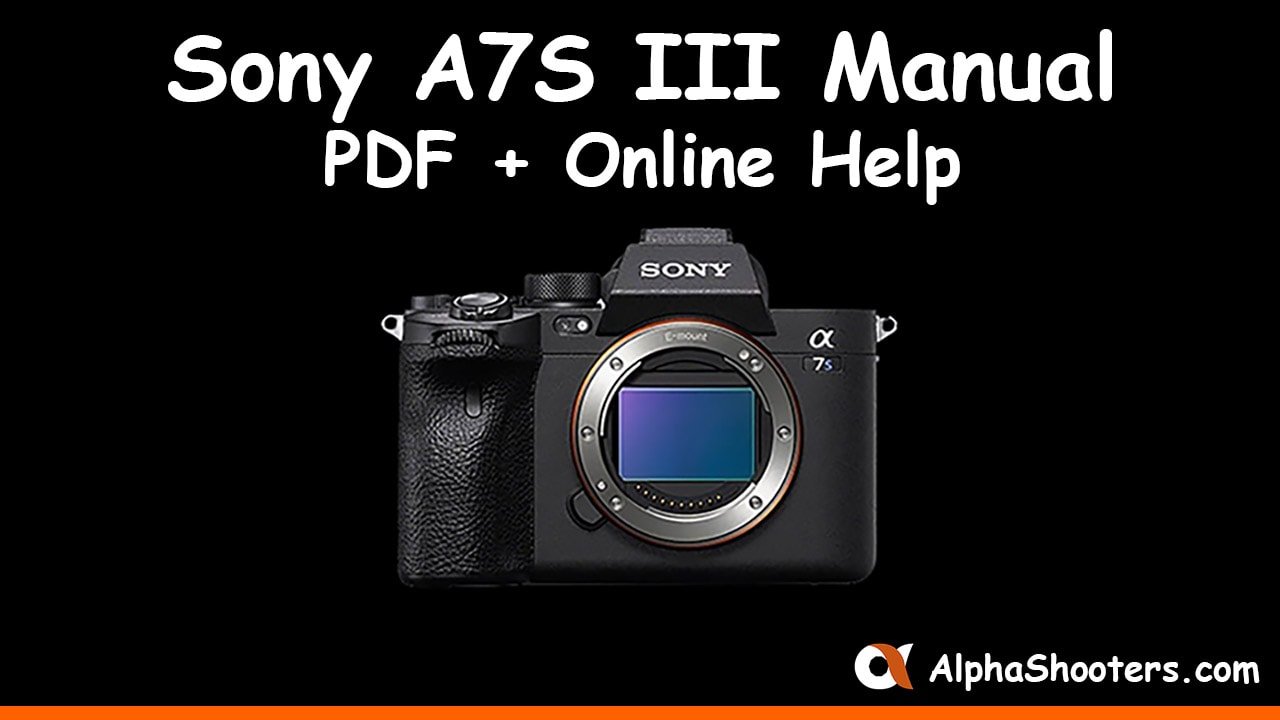
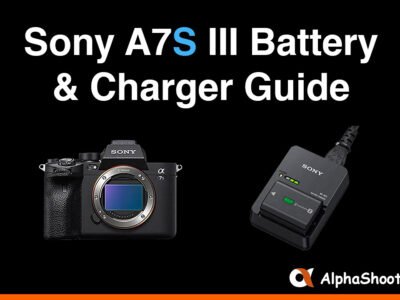
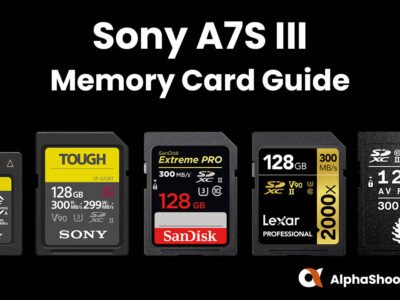


Thanks for doing this article. I have in A7Siii and I have not been able to use the Sony M card. I’ve contacted B&H and they are asking me to send my camera back in, which is very upsetting, considering that I was one of the first to order and now may have to wait a year to get another one. I have four of those UHS-II cards and none of them will work in the camera. The store is saying that it must be something wrong with the camera and have not tested a copy in store with any UHS-II cards against that Sony card. I cannot just go grab one of the other $200 cards on your list as they are all sold out everywhere. So I guess I have to give up my camera. I was wondering if you can verify that the Sony card (#7 in your first group) will function in a rental copy.
Thanks
Rod
Sorry for the slow reply Rod. I’ve been a little swamped with comments and messages recently but trying to catch up now! It’s strange that your cards are not working at all. Which video settings are you trying to shoot in?
We have the same problem. My Sony M card v60 R:277MB/s is not working on my camera. It’s saying unable to use a memory card but I have another version of the Sony M R:260MB/s which is not a v60 but works perfectly though cannot record any 4k120p. Have B&H resolved the issue with yours?
I ended up getting my camera through another vendor. It is not B & H‘s fault. At the time they did not know the answer to this question. They had me ship the camera back to them, and I guess they ended up sending it back to Sony. But this put me back on a waitlist and it is possible that I would’ve had to wait till next year to get my camera. In the meantime I had put in another order to make sure that I got one and when it came I canceled with B&H. So he has now determined that this is a problem with this particular card. The newest cameras ship with a flyer. It says that if you were having this problem, contact them through there website. When you get to the website there is a number that you have to call. Then you will speak to a person who will collect all your information. But you have to send them the card and you have to be able to find your receipt. I had gotten mine through Amazon, so I had to find a receipt in my Internet notes. Amazon does not do receipts, so I had to print out an invoice. It cost approximately $12 to send my four cards back to Sony, but they quickly got me four more cards that now work. I actually just got them last night. If you do not know the information, you may be able to call B&H to get that email address or phone number to call. I am not sure where I put my flyer.
In the meantime, do not send your camera back. The camera is fine. I have not tested the new cars to see what frame rates they can do and what bit rates. But your original card is considered effective. Hopefully you can find a receipt to return it. I was worried that Sony wouldn’t except my cards since I had gotten them through Amazon. In the meantime also, I had bought two of the smaller 80 GB CF express type a cards. These are ridiculously expensive. However, so are the UHS type two cards that will also work for all of the bit rates and frame rates in this camera. The Prograde and Lexar V90 UHS-2 cards are really all you need. I think they are all you need for almost everything. If you want to find out exactly what they will and won’t do, I think Gerald Undone has a video on it. Also check out some very nice videos on this by Matt “WhoisMatt” Johnson.
So, B & H lost my money because they did not know this at the time. But they have got rich off of me before so it really doesn’t matter to me, laugh out loud.
Cheers