The aim of this guide is to help you find the best CFexpress Type A cards for your Sony camera depending on your needs as a photographer or videographer.
So far I’ve tested 21 CFexpress Type A cards in the Sony A1, Sony A7R V and Sony A7 IV to find out exactly how these cards perform when used in-camera.
I’ve also tested how long it takes to transfer files to your computer and back again, as well as carrying out benchmark tests with Blackmagic Disk Speed Test.

Table of Contents[Hide][Show]
- Recommended Cards
- Image File Read & Write Tests
- Blackmagic Stress Tests
CFexpress Type A Cards Overview+−
- Angelbird AV PRO CFexpress 2.0 Type A SE
- Novachips Express 4.0 CFexpress Type A
- Delkin Devices BLACK CFexpress Type A 4.0
- Angelbird AV PRO CFexpress 4.0 Type A
- Lexar Professional CFexpress Type-A Gold Series
- OWC Atlas Pro CFexpress 4.0 Type A
- Lexar Professional CFexpress Type A Silver Series
- ProGrade Digital CFexpress 4.0 Type A Iridium
- Delkin Devices BLACK CFexpress Type-A
- Delkin Devices POWER CFexpress Type-A
- Sony CEA-G Tough CFexpress Type-A
- ProGrade Digital CFexpress Type-A Cobalt
- Nextorage NX-A1PRO CFexpress Type A
- Pergear Standard CFexpress Type A
- Sony CEA-M Tough CFexpress Type A
- ProGrade Digital CFexpress 2.0 Type A Gold
- Exascend Essential CFexpress Type-A
- Pergear Prime CFexpress Type A
- Pergear Master 4.0 CFexpress Type A
- Nextorage NX-A1SE CFexpress Type A
- Nextorage NX-A2SE CFexpress Type A
- Conclusion
- Which Cameras Support CFexpress Type A Cards?
Recommended Cards
If you don’t have the time to look through all of these results then here are my recommended CFexpress Type A cards based off the tests that I have carried out and reviews around the web.
Premium:
- Delkin Devices BLACK 4.0
- Nextorage NX-A1PRO
- Lexar Professional Gold Series
- ProGrade Digital 4.0 Iridium
Mid-range:
Budget:
Sony In-Camera Tests
Testing the cards in-camera provides a much more accurate idea of how they perform in the real world as opposed to simply using benchmarking software.
So far I’ve tested 21 CFexpress Type A cards in the Sony A1, Sony A7R V and Sony A7 IV.
I simply test how many shots can be captured before the buffer is hit then how long it takes to clear the buffer. Slower cards will typically capture fewer shots and take longer to clear the buffer.
These cards are all available in different capacities but sometimes the write and read speeds can vary slightly between different capacities of the same card. Therefore these results are only valid for the capacities that I have tested (in brackets).
Sony A1
These are the in-camera results from my in-camera Sony A1 Memory Card Tests.
| CFexpress Type A Memory Card | CFexpress Standard | Max Burst | Buffer Clearing Time * |
|---|---|---|---|
| Angelbird AV PRO SE (160GB) | 2.0 | 91 | 10.25s |
| Novachips Express 4.0 (1.6TB) | 4.0 | 90 | 10.51s |
| Delkin Devices BLACK 4.0 (480GB) | 4.0 | 88 | 10.75s |
| Angelbird AV PRO 4.0 (256GB) | 4.0 | 88 | 10.85s |
| Lexar Professional Gold Series (160GB) | 2.0 | 88 | 10.85s |
| OWC Atlas Pro 4.0 (240GB) | 4.0 | 88 | 10.85s |
| Lexar Professional Silver Series (320GB) | 2.0 | 88 | 10.85s |
| ProGrade Digital 4.0 Iridium (480GB) | 4.0 | 88 | 10.85s |
| Delkin Devices BLACK 2.0 (160GB) | 2.0 | 88 | 11.05s |
| Delkin Devices POWER (160GB) | 2.0 | 88 | 11.05s |
| Sony CEA-G Tough (160GB) | 2.0 | 87 | 11.45s |
| ProGrade Digital Cobalt (160GB) | 2.0 | 87 | 11.46s |
| Nextorage NX-A1PRO (160GB) | 2.0 | 87 | 11.46s |
| Pergear Standard (256GB) | 2.0 | 85 | 12.11s |
| Sony CEA-M Tough (960GB) | 2.0 | 83 | 13.68s |
| ProGrade Digital 2.0 Gold (240GB) | 2.0 | 89 | 16.18s |
| Exascend Essential (480GB) | 2.0 | 89 | 16.35s |
| Pergear Prime (1TB) | 2.0 | 87 | 16.95s |
| Pergear Master 4.0 (256GB) | 4.0 | 86 | 16.64s |
| Nextorage NX-A1SE (480GB) | 2.0 | 76 | 19.45s |
| Nextorage NX-A2SE (256GB) | 4.0 | 73 | 22.45s |
| Novachips Extreme 4.0 | 4.0 | TBT | TBT |
| Lexar Professional GOLD 4.0 | 4.0 | TBT | TBT |
| Wise Advanced 4.0 | 4.0 | TBT | TBT |
| Nextorage NX-A2PRO | 4.0 | TBT | TBT |
| Nextorage NX-A2AE | 4.0 | TBT | TBT |
| SanDisk PRO-CINEMA | 4.0 | TBT | TBT |
Sony A7R V
These are the in-camera results from my in-camera Sony A7R V Memory Card Tests.
| CFexpress Type A Memory Card | CFexpress Standard | Max Burst | Buffer Clearing Time * |
|---|---|---|---|
| Nextorage NX-A1PRO (160GB) | 2.0 | 409 | 6.48s |
| Novachips Express 4.0 (1.6TB) | 4.0 | 408 | 6.52s |
| Delkin Devices BLACK 4.0 (480GB) | 4.0 | 357 | 6.66s |
| Angelbird AV PRO SE (160GB) | 2.0 | 357 | 6.66s |
| Lexar Professional Gold Series (160GB) | 2.0 | 355 | 6.64s |
| ProGrade Digital 4.0 Iridium (480GB) | 4.0 | 342 | 6.51s |
| OWC Atlas Pro 4.0 (240GB) | 4.0 | 309 | 6.66s |
| Pergear Standard (256GB) | 2.0 | 301 | 6.90s |
| Angelbird AV PRO 4.0 (256GB) | 4.0 | 195 | 7.10s |
| Sony CEA-G Tough (160GB) | 2.0 | 190 | 7.28s |
| Lexar Professional Silver Series (320GB) | 2.0 | 176 | 7.11s |
| Delkin Devices BLACK 2.0 (160GB) | 2.0 | 145 | 7.56s |
| Delkin Devices POWER (160GB) | 2.0 | 145 | 7.56s |
| ProGrade Digital Cobalt (160GB) | 2.0 | 145 | 7.76s |
| Sony CEA-M Tough (960GB) | 2.0 | 113 | 8.30s |
| ProGrade Digital 2.0 Gold (240GB) | 2.0 | 99 | 10.56s |
| Exascend Essential (480GB) | 2.0 | 91 | 11.53s |
| Pergear Prime (1TB) | 2.0 | 83 | 11.20s |
| Pergear Master 4.0 (256GB) | 4.0 | 81 | 11.80s |
| Nextorage NX-A1SE (480GB) | 2.0 | 68 | 12.10s |
| Nextorage NX-A2SE (256GB) | 4.0 | 67 | 12.00s |
| Novachips Extreme 4.0 | 4.0 | TBT | TBT |
| Lexar Professional GOLD 4.0 | 4.0 | TBT | TBT |
| Wise Advanced 4.0 | 4.0 | TBT | TBT |
| Nextorage NX-A2PRO | 4.0 | TBT | TBT |
| Nextorage NX-A2AE | 4.0 | TBT | TBT |
| SanDisk PRO-CINEMA | 4.0 | TBT | TBT |
Sony A7 IV
These are the in-camera results from my in-camera Sony A7 IV Memory Card Tests.
Note: Because of the smaller 70MB files and limited burst speed of 6 FPS when shooting uncompressed raw, the A7 IV doesn’t generate enough data to push the cards closer to their limits like my A1 and A7R V tests.
The only exception here are the Nextorage NX-A1SE and Nextorage NX-A2SE cards which hit the buffer after only 208 and 204 shots.
| CFexpress Type A Memory Card | CFexpress Standard | Max Burst | Buffer Clearing Time* |
|---|---|---|---|
| Nextorage NX-A1PRO (160GB) | 2.0 | 500+ | < 2.00s |
| Novachips Express 4.0 (1.6TB) | 4.0 | 500+ | < 2.00s |
| Delkin Devices BLACK 4.0 (480GB) | 4.0 | 500+ | < 2.00s |
| Angelbird AV PRO SE (160GB) | 2.0 | 500+ | < 2.00s |
| Lexar Professional Gold Series (160GB) | 2.0 | 500+ | < 2.00s |
| ProGrade Digital 4.0 Iridium (480GB) | 4.0 | 500+ | < 2.00s |
| OWC Atlas Pro 4.0 (240GB) | 4.0 | 500+ | < 2.00s |
| Pergear Standard (256GB) | 2.0 | 500+ | < 2.00s |
| Angelbird AV PRO 4.0 (256GB) | 4.0 | 500+ | < 2.00s |
| Sony CEA-G Tough (160GB) | 2.0 | 500+ | < 2.00s |
| Lexar Professional Silver Series (320GB) | 2.0 | 500+ | < 2.00s |
| Delkin Devices BLACK 2.0 (160GB) | 2.0 | 500+ | < 2.00s |
| Delkin Devices POWER (160GB) | 2.0 | 500+ | < 2.00s |
| ProGrade Digital Cobalt (160GB) | 2.0 | 500+ | < 2.00s |
| Sony CEA-M Tough (960GB) | 2.0 | 500+ | < 2.00s |
| ProGrade Digital 2.0 Gold (240GB) | 2.0 | 500+ | < 2.00s |
| Exascend Essential (480GB) | 2.0 | 500+ | < 2.00s |
| Pergear Prime (1TB) | 2.0 | 500+ | < 2.00s |
| Pergear Master 4.0 (256GB) | 4.0 | 500+ | < 2.00s |
| Nextorage NX-A1SE (480GB) | 2.0 | 208 | 2.33s |
| Nextorage NX-A2SE (256GB) | 4.0 | 204 | 2.43s |
| Lexar Professional GOLD 4.0 | 4.0 | TBT | TBT |
| Novachips Extreme 4.0 | 4.0 | TBT | TBT |
| Wise Advanced 4.0 | 4.0 | TBT | TBT |
| Nextorage NX-A2PRO | 4.0 | TBT | TBT |
| Nextorage NX-A2AE | 4.0 | TBT | TBT |
| SanDisk PRO-CINEMA | 4.0 | TBT | TBT |
Image File Read & Write Tests
For these tests I copied 10GB of RAW image files from the card over to my computer (MacBook Pro M1 Max), I then copied them back again.
Here is how long it took to read and write the files for each card when using the Angelbird PKT CFexpress Type A Card Reader 2.0 and the ProGrade Digital CFexpress Type A USB 4.0 Reader.
| CFexpress Type A Memory Card | CFexpress Standard | Angelbird Write Time | Prograde Write Time | Angelbird Read Time | Prograde Read Time |
|---|---|---|---|---|---|
| Novachips Express 4.0 (1.6TB) | 4.0 | 31s | 25s | 15s | 10s |
| Angelbird AV PRO SE (160GB) | 2.0 | 31s | 33s | 15s | 17s |
| Delkin Devices BLACK 4.0 (480GB) | 4.0 | 31s | 29s | 15s | 10s |
| Angelbird AV PRO 4.0 (256GB) | 4.0 | 32s | 26s | 15s | 10s |
| Lexar Professional Gold Series (160GB) | 2.0 | 32s | 33s | 15s | 17s |
| OWC Atlas Pro 4.0 (240GB) | 4.0 | 31s | 31s | 15s | 10s |
| Lexar Professional Silver Series (320GB) | 2.0 | 70s | 33s | 125s | 17s |
| ProGrade Digital 4.0 Iridium (480GB) | 4.0 | 32s | 29s | 15s | 10s |
| Delkin Devices BLACK 2.0 (160GB) | 2.0 | 38s | 56s | 17s | 17s |
| Delkin Devices POWER (160GB) | 2.0 | 38s | 56s | 17s | 17s |
| Sony CEA-G Tough (160GB) | 2.0 | 44s | 56s | 15s | 17s |
| ProGrade Digital Cobalt (160GB) | 2.0 | 45s | 44s | 17s | 17s |
| Nextorage NX-A1PRO (160GB) | 2.0 | 32s | 34s | 15s | 16s |
| Pergear Standard (256GB) | 2.0 | 32s | 33s | 18s | 16s |
| Sony CEA-M Tough (960GB) | 2.0 | 32s | 35s | 15s | 17s |
| ProGrade Digital 2.0 Gold (240GB) | 2.0 | 45s | 44s | 17s | 17s |
| Exascend Essential (480GB) | 2.0 | 45s | 48s | 19s | 17s |
| Pergear Prime (1TB) | 2.0 | 32s | 33s | 18s | 16s |
| Pergear Master 4.0 (256GB) | 4.0 | 41s | 41s | 15s | 10s |
| Nextorage NX-A1SE (480GB) | 2.0 | 37s | 45s | 15s | 16s |
| Nextorage NX-A2SE (256GB) | 4.0 | 41s | 45s | 15s | 10s |
| Lexar Professional GOLD 4.0 | 4.0 | TBT | TBT | TBT | TBT |
| Novachips Extreme 4.0 | 4.0 | TBT | TBT | TBT | TBT |
| Wise Advanced 4.0 | 4.0 | TBT | TBT | TBT | TBT |
| Nextorage NX-A2PRO | 4.0 | TBT | TBT | TBT | TBT |
| Nextorage NX-A2AE | 4.0 | TBT | TBT | TBT | TBT |
Blackmagic Stress Tests
For these tests I used the Blackmagic Disk Speed Test (5GB) software together with the ProGrade Digital CFexpress Type A USB 4.0 reader connected to my MacBook Pro M1 Max.
I recorded the read and write speed from the first 5 speed tests and averaged the results. I then did the same after 5 minutes of continuous testing to stress the cards a little further.
| CFexpress Type A Memory Card | CFexpress Standard | Write Speed | Write Speed after 5 Minutes | Read Speed | Read Speed after 5 Minutes |
|---|---|---|---|---|---|
| Novachips Express 4.0 (1.6TB) | 4.0 | 1490 MB/s | 1430 MB/s | 1550 MB/s | 1540 MB/s |
| Angelbird AV PRO SE (160GB) | 2.0 | 780 MB/s | 780 MB/s | 790 MB/s | 790 MB/s |
| Delkin Devices BLACK 4.0 (480GB) | 4.0 | 1360 MB/s | 1360 MB/s | 1500 MB/s | 1500 MB/s |
| Angelbird AV PRO 4.0 (256GB) | 4.0 | 1400 MB/s | 1400 MB/s | 1540 MB/s | 1540 MB/s |
| Lexar Professional Gold Series (160GB) | 2.0 | 790 MB/s | 790 MB/s | 790 MB/s | 790 MB/s |
| OWC Atlas Pro 4.0 (240GB) | 4.0 | 1430 MB/s | 1300 MB/s | 1500 MB/s | 1500 MB/s |
| Lexar Professional Silver Series (320GB) | 2.0 | 760 MB/s | 760 MB/s | 770 MB/s | 770 MB/s |
| ProGrade Digital 4.0 Iridium (480GB) | 4.0 | 1350 MB/s | 1340 MB/s | 1520 MB/s | 1520 MB/s |
| Delkin Devices BLACK 2.0 (160GB) | 2.0 | 660 MB/s | 660 MB/s | 740 MB/s | 740 MB/s |
| Delkin Devices POWER (160GB) | 2.0 | 660 MB/s | 660 MB/s | 740 MB/s | 740 MB/s |
| Sony CEA-G Tough (160GB) | 2.0 | 630 MB/s | 630 MB/s | 750 MB/s | 750 MB/s |
| ProGrade Digital Cobalt (160GB) | 2.0 | 660 MB/s | 660 MB/s | 740 MB/s | 740 MB/s |
| Nextorage NX-A1PRO (160GB) | 2.0 | 755 MB/s | 750 MB/s | 770 MB/s | 770 MB/s |
| Pergear Standard (256GB) | 2.0 | 770 MB/s | 770 MB/s | 780 MB/s | 780 MB/s |
| Sony CEA-M Tough (960GB) | 2.0 | 690 MB/s | 690 MB/s | 770 MB/s | 770 MB/s |
| ProGrade Digital 2.0 Gold (240GB) | 2.0 | 470 MB/s | 470 MB/s | 690 MB/s | 690 MB/s |
| Exascend Essential (480GB) | 2.0 | 565 MB/s | 550 MB/s | 765 MB/s | 750 MB/s |
| Pergear Prime (1TB) | 2.0 | 770 MB/s | 770 MB/s | 780 MB/s | 780 MB/s |
| Pergear Master 4.0 (256GB) | 4.0 | 560 MB/s | 560 MB/s | 1530 MB/s | 1530 MB/s |
| Nextorage NX-A1SE (480GB) | 2.0 | 450 MB/s | 440 MB/s | 770 MB/s | 770 MB/s |
| Nextorage NX-A2SE (256GB) | 4.0 | 430 MB/s | 430 MB/s | 1500 MB/s | 1500 MB/s |
| Lexar Professional GOLD 4.0 | 4.0 | TBT | TBT | TBT | TBT |
| Novachips Extreme 4.0 | 4.0 | TBT | TBT | TBT | TBT |
| Wise Advanced 4.0 | 4.0 | TBT | TBT | TBT | TBT |
| Nextorage NX-A2PRO | 4.0 | TBT | TBT | TBT | TBT |
| Nextorage NX-A2AE | 4.0 | TBT | TBT | TBT | TBT |
CFexpress Type A Cards Overview
Here’s an overview of all of the CFexpress Type A cards for Sony Shooters that I have tested so far.
Angelbird AV PRO CFexpress 2.0 Type A SE

Card Features
- CFexpress Standard: 2.0
- Max Read Speed: 820 MB/s
- Max Write Speed: 730 MB/s
- Max Sustained Read Speed: 750 MB/s
- Max Sustained Write Speed: 650 MB/s
- Minimum Sustained Write Speed: 200 MB/s
- Video Performance Guarantee (VPG): 200
- Capacities: 160 GB / 330 GB
In-Camera Speed & Buffer Test Results
| Camera | Uncompress RAW Images Before Hitting Buffer | Time to Clear Buffer |
|---|---|---|
| Sony A1 | 91 | 10.25s |
| Sony A7R V | 409 | 6.48s |
| Sony A7 IV | 500+ | < 2.00s |
Image File Read & Write Test Results (10GB)
| Angelbird Write Time | Prograde Write Time | Angelbird Read Time | Prograde Read Time |
|---|---|---|---|
| 31s | 33s | 15s | 17s |
Blackmagic Stress Test Results
| Write Speed | Write Speed after 5 Minutes | Read Speed | Read Speed after 5 Minutes |
|---|---|---|---|
| 780 MB/s | 780 MB/s | 790 MB/s | 790 MB/s |
Check Price & Reviews: Angelbird AV PRO CFexpress 2.0 Type A SE
At: Amazon | B&H Photo | Memory Wolf UK
Novachips Express 4.0 CFexpress Type A

- CFexpress Standard: 4.0
- Max Read Speed: 1600 MB/s
- Max Write Speed: 1200 MB/s (800GB), 1300 MB/s (1.6TB)
- Max Sustained Read Speed: 1600 MB/s
- Max Sustained Write Speed: 1200 MB/s (800GB), 1300 MB/s (1.6TB)
- Minimum Sustained Write Speed:
- Video Performance Guarantee (VPG): 400
- Capacities: 800 GB / 1.6 TB
In-Camera Speed & Buffer Test Results
| Camera | Uncompress RAW Images Before Hitting Buffer | Time to Clear Buffer |
|---|---|---|
| Sony A1 | 90 | 10.51s |
| Sony A7R V | 408 | 6.52s |
| Sony A7 IV | 500+ | < 2.00s |
Image File Read & Write Test Results (10GB)
| Angelbird Write Time | Prograde Write Time | Angelbird Read Time | Prograde Read Time |
|---|---|---|---|
| 31s | 25s | 15s | 10s |
Blackmagic Stress Test Results
| Write Speed | Write Speed after 5 Minutes | Read Speed | Read Speed after 5 Minutes |
|---|---|---|---|
| 1430 MB/s | 1490 MB/s | 1550 MB/s | 1540 MB/s |
Check Price & Reviews: Novachips Express 4.0 CFexpress Type A
At: Amazon | Memory Wolf UK
Delkin Devices BLACK CFexpress Type A 4.0

Card Features
- CFexpress Standard: 4.0
- Max Read Speed: 1830 MB/s
- Max Write Speed: 1710 MB/s (480GB) / 1740 MB/s (960GB)
- Max Sustained Write Speed: 500 MB/s
- Minimum Sustained Write Speed: 200 MB/s
- Video Performance Guarantee (VPG): 200
- Capacities: 480 GB / 960 GB
- 48-Hour Replacement Guarantee
In-Camera Speed & Buffer Test Results
| Camera | Uncompress RAW Images Before Hitting Buffer | Time to Clear Buffer |
|---|---|---|
| Sony A1 | 88 | 10.75s |
| Sony A7R V | 357 | 6.66s |
| Sony A7 IV | 500+ | < 2.00s |
Image File Read & Write Test Results (10GB)
| Angelbird Write Time | Prograde Write Time | Angelbird Read Time | Prograde Read Time |
|---|---|---|---|
| 31s | 29s | 15s | 10s |
Blackmagic Stress Test Results
| Write Speed | Write Speed after 5 Minutes | Read Speed | Read Speed after 5 Minutes |
|---|---|---|---|
| 1360 MB/s | 1360 MB/s | 1500 MB/s | 1500 MB/s |
Check Price & Reviews: Delkin Devices BLACK CFexpress Type A 4.0
At: Amazon | B&H Photo | Memory Wolf UK
Angelbird AV PRO CFexpress 4.0 Type A
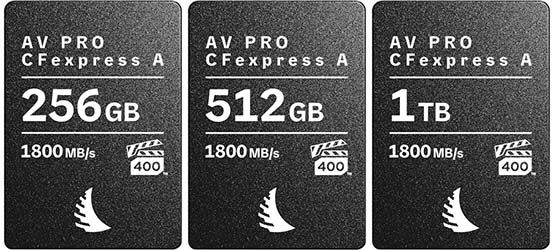
Card Features
- CFexpress Standard: 4.0
- Max Read Speed: 1800 MB/s
- Max Write Speed: 1650 MB/s
- Max Sustained Read Speed: 1700 MB/s
- Max Sustained Write Speed: 800 MB/s
- Minimum Sustained Write Speed: 400 MB/s
- Video Performance Guarantee (VPG): 400
- Capacities: 256 GB / 512 GB / 1 TB
In-Camera Speed & Buffer Test Results
| Camera | Uncompress RAW Images Before Hitting Buffer | Time to Clear Buffer |
|---|---|---|
| Sony A1 | 88 | 10.85s |
| Sony A7R V | 195 | 7.10s |
| Sony A7 IV | 500+ | < 2.00s |
Image File Read & Write Test Results (10GB)
| Angelbird Write Time | Prograde Write Time | Angelbird Read Time | Prograde Read Time |
|---|---|---|---|
| 32s | 26s | 15s | 10s |
Blackmagic Stress Test Results
| Write Speed | Write Speed after 5 Minutes | Read Speed | Read Speed after 5 Minutes |
|---|---|---|---|
| 1400 MB/s | 1400 MB/s | 1540 MB/s | 1540 MB/s |
Check Price & Reviews: Angelbird AV PRO CFexpress 4.0 Type A
At: Amazon | B&H Photo | Memory Wolf UK
Lexar Professional CFexpress Type-A Gold Series

Card Features
- CFexpress Standard: 2.0
- Max Read Speed: 900 MB/s
- Max Write Speed: 700 MB/s
- Max Sustained Read Speed: xx MB/s
- Max Sustained Write Speed: 400 MB/s
- Minimum Sustained Write Speed: 400 MB/s
- Video Performance Guarantee (VPG): 400
- Capacities: 80 GB / 160 GB / 320 GB
In-Camera Speed & Buffer Test Results
| Camera | Uncompress RAW Images Before Hitting Buffer | Time to Clear Buffer |
|---|---|---|
| Sony A1 | 88 | 10.85s |
| Sony A7R V | 355 | 6.64s |
| Sony A7 IV | 500+ | < 2.00s |
Image File Read & Write Test Results (10GB)
| Angelbird Write Time | Prograde Write Time | Angelbird Read Time | Prograde Read Time |
|---|---|---|---|
| 32s | 33s | 15s | 17s |
Blackmagic Stress Test Results
| Write Speed | Write Speed after 5 Minutes | Read Speed | Read Speed after 5 Minutes |
|---|---|---|---|
| 790 MB/s | 790 MB/s | 790 MB/s | 790 MB/s |
OWC Atlas Pro CFexpress 4.0 Type A

Card Features
- CFexpress Standard: 4.0
- Max Read Speed: 1850 MB/s
- Max Write Speed: 1700 MB/s
- Max Sustained Read Speed: NA
- Max Sustained Write Speed: 400 MB/s
- Minimum Sustained Write Speed: 200 MB/s
- Video Performance Guarantee (VPG): 200
- Capacities: 240 GB / 480 GB / 960 GB
In-Camera Speed & Buffer Test Results
| Camera | Uncompress RAW Images Before Hitting Buffer | Time to Clear Buffer |
|---|---|---|
| Sony A1 | 88 | 10.85s |
| Sony A7R V | 309 | 6.66s |
| Sony A7 IV | 500+ | < 2.00s |
Image File Read & Write Test Results (10GB)
| Angelbird Write Time | Prograde Write Time | Angelbird Read Time | Prograde Read Time |
|---|---|---|---|
| 31s | 31s | 15s | 10s |
Blackmagic Stress Test Results
| Write Speed | Write Speed after 5 Minutes | Read Speed | Read Speed after 5 Minutes |
|---|---|---|---|
| 1430 MB/s | 1300 MB/s | 1500 MB/s | 1500 MB/s |
Lexar Professional CFexpress Type A Silver Series

Card Features
- CFexpress Standard: 2.0
- Max Read Speed: 800 MB/s
- Max Write Speed: 700 MB/s
- Max Sustained Read Speed: NA MB/s
- Max Sustained Write Speed: 600 MB/s
- Minimum Sustained Write Speed: 200 MB/s
- Video Performance Guarantee (VPG): 200
- Capacities: 160 GB / 320 GB
In-Camera Speed & Buffer Test Results
| Camera | Uncompress RAW Images Before Hitting Buffer | Time to Clear Buffer |
|---|---|---|
| Sony A1 | 88 | 10.85s |
| Sony A7R V | 176 | 7.11s |
| Sony A7 IV | 500+ | < 2.00s |
Image File Read & Write Test Results (10GB)
| Angelbird Write Time | Prograde Write Time | Angelbird Read Time | Prograde Read Time |
|---|---|---|---|
| 70s | 33s | 125s | 17s |
Blackmagic Stress Test Results
| Write Speed | Write Speed after 5 Minutes | Read Speed | Read Speed after 5 Minutes |
|---|---|---|---|
| 760 MB/s | 760 MB/s | 770 MB/s | 770 MB/s |
Check Price & Reviews: Lexar Professional CFexpress Type A Silver Series
At: Amazon | B&H Photo
ProGrade Digital CFexpress 4.0 Type A Iridium

Card Features
- CFexpress Standard: 4.0
- Max Read Speed: 1800 MB/s
- Max Write Speed: 1700 MB/s
- Max Sustained Read Speed: NA
- Max Sustained Write Speed: 800 MB/s (480 GB) / 1450 MB/s (960 GB)
- Minimum Sustained Write Speed: 200 MB/s
- Video Performance Guarantee (VPG): 200
- Capacities: 480 GB / 960 GB
In-Camera Speed & Buffer Test Results
| Camera | Uncompress RAW Images Before Hitting Buffer | Time to Clear Buffer |
|---|---|---|
| Sony A1 | 88 | 10.85s |
| Sony A7R V | 342 | 6.51s |
| Sony A7 IV | 500+ | < 2.00s |
Image File Read & Write Test Results (10GB)
| Angelbird Write Time | Prograde Write Time | Angelbird Read Time | Prograde Read Time |
|---|---|---|---|
| 32s | 29s | 15s | 10s |
Blackmagic Stress Test Results
| Write Speed | Write Speed after 5 Minutes | Read Speed | Read Speed after 5 Minutes |
|---|---|---|---|
| 1350 MB/s | 1340 MB/s | 1520 MB/s | 1520 MB/s |
Delkin Devices BLACK CFexpress Type-A

Card Features
- CFexpress Standard: 2.0
- Max Read Speed: 880 MB/s
- Max Write Speed: 790 MB/s
- Max Sustained Read Speed: NA
- Max Sustained Write Speed: NA
- Minimum Sustained Write Speed: 400 MB/s
- Video Performance Guarantee (VPG): 400
- Capacities: 80 GB / 160 GB
- 48-Hour Replacement Guarantee
In-Camera Speed & Buffer Test Results
| Camera | Uncompress RAW Images Before Hitting Buffer | Time to Clear Buffer |
|---|---|---|
| Sony A1 | 88 | 11.05s |
| Sony A7R V | 145 | 7.56s |
| Sony A7 IV | 500+ | < 2.00s |
Image File Read & Write Test Results (10GB)
| Angelbird Write Time | Prograde Write Time | Angelbird Read Time | Prograde Read Time |
|---|---|---|---|
| 38s | 56s | 17s | 17s |
Blackmagic Stress Test Results
| Write Speed | Write Speed after 5 Minutes | Read Speed | Read Speed after 5 Minutes |
|---|---|---|---|
| 660 MB/s | 660 MB/s | 740 MB/s | 740 MB/s |
Check Price & Reviews: Delkin Devices BLACK 2.0 CFexpress Type-A
At: Memory Wolf UK
Delkin Devices POWER CFexpress Type-A
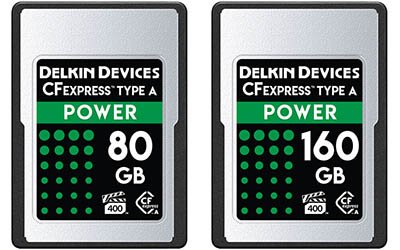
Card Features
- CFexpress Standard: 2.0
- Max Read Speed: 880 MB/s
- Max Write Speed: 790 MB/s
- Max Sustained Read Speed: NA
- Max Sustained Write Speed: NA
- Minimum Sustained Write Speed: 400 MB/s
- Video Performance Guarantee (VPG): 400
- Capacities: 80 GB / 160 GB
In-Camera Speed & Buffer Test Results
| Camera | Uncompress RAW Images Before Hitting Buffer | Time to Clear Buffer |
|---|---|---|
| Sony A1 | 88 | 11.05s |
| Sony A7R V | 145 | 7.56s |
| Sony A7 IV | 500+ | < 2.00s |
Image File Read & Write Test Results (10GB)
| Angelbird Write Time | Prograde Write Time | Angelbird Read Time | Prograde Read Time |
|---|---|---|---|
| 38s | 56s | 17s | 17s |
Blackmagic Stress Test Results
| Write Speed | Write Speed after 5 Minutes | Read Speed | Read Speed after 5 Minutes |
|---|---|---|---|
| 660 MB/s | 660 MB/s | 740 MB/s | 740 MB/s |
Check Price & Reviews: Delkin Devices POWER CFexpress Type-A 2.0
At: Amazon | B&H Photo | Memory Wolf UK
Sony CEA-G Tough CFexpress Type-A
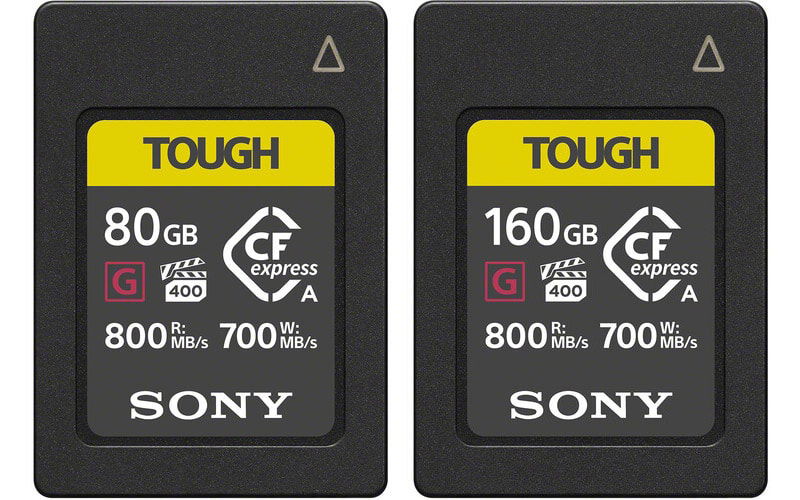
Card Features
- CFexpress Standard: 2.0
- Max Read Speed: 800 MB/s
- Max Write Speed: 700 MB/s
- Max Sustained Read Speed: NA
- Max Sustained Write Speed: NA
- Minimum Sustained Write Speed: 400 MB/s
- Video Performance Guarantee (VPG): 400
- Capacities: 80 GB / 160 GB / 320 GB / 640 GB
In-Camera Speed & Buffer Test Results
| Camera | Uncompress RAW Images Before Hitting Buffer | Time to Clear Buffer |
|---|---|---|
| Sony A1 | 87 | 11.45s |
| Sony A7R V | 190 | 7.28s |
| Sony A7 IV | 500+ | < 2.00s |
Image File Read & Write Test Results (10GB)
| Angelbird Write Time | Prograde Write Time | Angelbird Read Time | Prograde Read Time |
|---|---|---|---|
| 44s | 56s | 15s | 17s |
Blackmagic Stress Test Results
| Write Speed | Write Speed after 5 Minutes | Read Speed | Read Speed after 5 Minutes |
|---|---|---|---|
| 630 MB/s | 630 MB/s | 750 MB/s | 750 MB/s |
ProGrade Digital CFexpress Type-A Cobalt
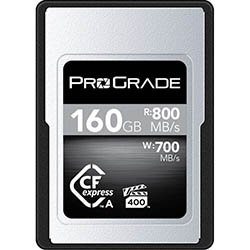
Card Features
- CFexpress Standard: 2.0
- Max Read Speed: 800 MB/s
- Max Write Speed: 700 MB/s
- Max Sustained Read Speed: NA
- Max Sustained Write Speed: NA
- Minimum Sustained Write Speed: 400 MB/s
- Video Performance Guarantee (VPG): 400
- Capacities: 160 GB
In-Camera Speed & Buffer Test Results
| Camera | Uncompress RAW Images Before Hitting Buffer | Time to Clear Buffer |
|---|---|---|
| Sony A1 | 87 | 11.46s |
| Sony A7R V | 145 | 7.76s |
| Sony A7 IV | 500+ | < 2.00s |
Image File Read & Write Test Results (10GB)
| Angelbird Write Time | Prograde Write Time | Angelbird Read Time | Prograde Read Time |
|---|---|---|---|
| 45s | 44s | 17s | 17s |
Blackmagic Stress Test Results
| Write Speed | Write Speed after 5 Minutes | Read Speed | Read Speed after 5 Minutes |
|---|---|---|---|
| 660 MB/s | 660 MB/s | 740 MB/s | 740 MB/s |
Nextorage NX-A1PRO CFexpress Type A
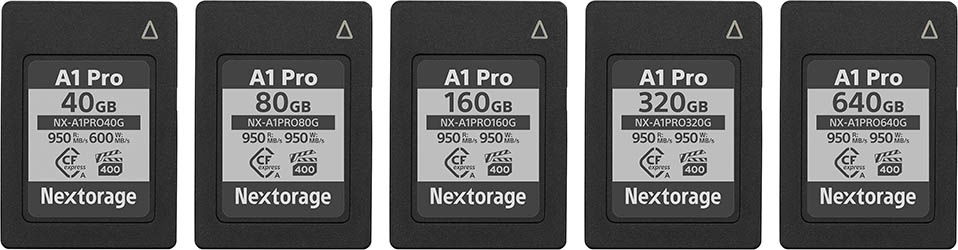
Card Features
- CFexpress Standard: 2.0
- Max Read Speed: 950 MB/s
- Max Write Speed: 600 MB/s (40 GB) / 950 MB/s (80/160/320/640 GB)
- Max Sustained Read Speed: NA
- Max Sustained Write Speed: 550 MB/s (40 GB) / 850 MB/s (80/160/320/640 GB)
- Minimum Sustained Write Speed: 400 MB/s
- Video Performance Guarantee (VPG): 400
- Capacities: 40 GB / 80 GB / 160 GB / 320 GB / 640 GB
In-Camera Speed & Buffer Test Results
| Camera | Uncompress RAW Images Before Hitting Buffer | Time to Clear Buffer |
|---|---|---|
| Sony A1 | 87 | 11.46s |
| Sony A7R V | 409 | 6.48s |
| Sony A7 IV | 500+ | < 2.00s |
Image File Read & Write Test Results (10GB)
| Angelbird Write Time | Prograde Write Time | Angelbird Read Time | Prograde Read Time |
|---|---|---|---|
| 32s | 34s | 15s | 16s |
Blackmagic Stress Test Results
| Write Speed | Write Speed after 5 Minutes | Read Speed | Read Speed after 5 Minutes |
|---|---|---|---|
| 755 MB/s | 750 MB/s | 770 MB/s | 770 MB/s |
Check Price & Reviews: Nextorage NX-A1PRO CFexpress Type A
At: Amazon | B&H Photo | Memory Wolf UK
Pergear Standard CFexpress Type A

Card Features
- CFexpress Standard: 2.0
- Max Read Speed: 780 MB/s (256GB) / 800 MB/s (512 GB)
- Max Write Speed: 780 MB/s
- Max Sustained Read Speed: NA
- Max Sustained Write Speed: NA
- Minimum Sustained Write Speed: NA
- Video Performance Guarantee (VPG): NA
- Capacities: 256 GB / 256 GB
In-Camera Speed & Buffer Test Results
| Camera | Uncompress RAW Images Before Hitting Buffer | Time to Clear Buffer |
|---|---|---|
| Sony A1 | 85 | 12.11s |
| Sony A7R V | 301 | 6.90s |
| Sony A7 IV | 500+ | < 2.00s |
Image File Read & Write Test Results (10GB)
| Angelbird Write Time | Prograde Write Time | Angelbird Read Time | Prograde Read Time |
|---|---|---|---|
| 32s | 33s | 18s | 16s |
Blackmagic Stress Test Results
| Write Speed | Write Speed after 5 Minutes | Read Speed | Read Speed after 5 Minutes |
|---|---|---|---|
| 770 MB/s | 770 MB/s | 780 MB/s | 780 MB/s |
Check Price & Reviews: Pergear Standard CFexpress Type A
At: Amazon
Sony CEA-M Tough CFexpress Type A

Card Features
- CFexpress Standard: 2.0
- Max Read Speed: 800 MB/s
- Max Write Speed: 700 MB/s
- Max Sustained Read Speed: NA
- Max Sustained Write Speed: NA
- Minimum Sustained Write Speed: 200 MB/s
- Video Performance Guarantee (VPG): 200
- Capacities: 960 GB / 1920 GB
In-Camera Speed & Buffer Test Results
| Camera | Uncompress RAW Images Before Hitting Buffer | Time to Clear Buffer |
|---|---|---|
| Sony A1 | 83 | 13.68s |
| Sony A7R V | 113 | 8.30s |
| Sony A7 IV | 500+ | < 2.00s |
Image File Read & Write Test Results (10GB)
| Angelbird Write Time | Prograde Write Time | Angelbird Read Time | Prograde Read Time |
|---|---|---|---|
| 32s | 35s | 15s | 17s |
Blackmagic Stress Test Results
| Write Speed | Write Speed after 5 Minutes | Read Speed | Read Speed after 5 Minutes |
|---|---|---|---|
| 690 MB/s | 690 MB/s | 770 MB/s | 770 MB/s |
ProGrade Digital CFexpress 2.0 Type A Gold

Card Features
- CFexpress Standard: 2.0
- Max Read Speed: 900 MB/s
- Max Write Speed: 800 MB/s
- Max Sustained Read Speed: NA
- Max Sustained Write Speed: 450 MB/s (120 GB) / 600 MB/s (240GB/480GB/960GB)
- Minimum Sustained Write Speed: 200 MB/s
- Video Performance Guarantee (VPG): 200
- Capacities: 120 GB / 240 GB / 480 GB / 960 GB
In-Camera Speed & Buffer Test Results
| Camera | Uncompress RAW Images Before Hitting Buffer | Time to Clear Buffer |
|---|---|---|
| Sony A1 | 89 | 16.18s |
| Sony A7R V | 99 | 10.56s |
| Sony A7 IV | 500+ | < 2.00s |
Image File Read & Write Test Results (10GB)
| Angelbird Write Time | Prograde Write Time | Angelbird Read Time | Prograde Read Time |
|---|---|---|---|
| 45s | 44s | 17s | 17s |
Blackmagic Stress Test Results
| Write Speed | Write Speed after 5 Minutes | Read Speed | Read Speed after 5 Minutes |
|---|---|---|---|
| 470 MB/s | 470 MB/s | 690 MB/s | 690 MB/s |
Exascend Essential CFexpress Type-A
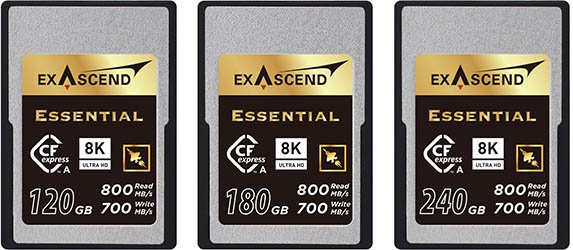
Card Features
- CFexpress Standard: 2.0
- Max Read Speed: 800 MB/s
- Max Write Speed: 700 MB/s
- Max Sustained Read Speed: NA
- Max Sustained Write Speed: NA
- Minimum Sustained Write Speed: 200 MB/s
- Video Performance Guarantee (VPG): 200
- Capacities: 120 GB / 180 GB / 240 GB
In-Camera Speed & Buffer Test Results
| Camera | Uncompress RAW Images Before Hitting Buffer | Time to Clear Buffer |
|---|---|---|
| Sony A1 | 89 | 16.35s |
| Sony A7R V | 91 | 11.53s |
| Sony A7 IV | 500+ | < 2.00s |
Image File Read & Write Test Results (10GB)
| Angelbird Write Time | Prograde Write Time | Angelbird Read Time | Prograde Read Time |
|---|---|---|---|
| 45s | 48s | 19s | 17s |
Blackmagic Stress Test Results
| Write Speed | Write Speed after 5 Minutes | Read Speed | Read Speed after 5 Minutes |
|---|---|---|---|
| 565 MB/s | 550 MB/s | 765 MB/s | 750 MB/s |
Pergear Prime CFexpress Type A

Card Features
- CFexpress Standard: 2.0
- Max Read Speed: 800 MB/s (80GB / 1TB) / 880 MB/s (260GB / 520GB)
- Max Write Speed: 600 MB/s (80GB) / 400 MB/s (260GB / 520GB) / 700 MB/s (1 TB)
- Max Sustained Read Speed: NA
- Max Sustained Write Speed: NA
- Minimum Sustained Write Speed: NA
- Video Performance Guarantee (VPG): NA
- Capacities: 80 GB / 260 GB / 520 GB / 1 TB
In-Camera Speed & Buffer Test Results
| Camera | Uncompress RAW Images Before Hitting Buffer | Time to Clear Buffer |
|---|---|---|
| Sony A1 | 87 | 16.95s |
| Sony A7R V | 83 | 11.20s |
| Sony A7 IV | 500+ | < 2.00s |
Image File Read & Write Test Results (10GB)
| Angelbird Write Time | Prograde Write Time | Angelbird Read Time | Prograde Read Time |
|---|---|---|---|
| 32s | 33s | 18s | 16s |
Blackmagic Stress Test Results
| Write Speed | Write Speed after 5 Minutes | Read Speed | Read Speed after 5 Minutes |
|---|---|---|---|
| 770 MB/s | 770 MB/s | 780 MB/s | 780 MB/s |
Check Price & Reviews: Pergear Prime CFexpress Type A
At: Amazon
Pergear Master 4.0 CFexpress Type A

Card Features
- CFexpress Standard: 4.0
- Max Read Speed: 1780 MB/s
- Max Write Speed: 1600 MB/s
- Max Sustained Read Speed: NA
- Max Sustained Write Speed: 700 MB/s
- Minimum Sustained Write Speed:
- Video Performance Guarantee (VPG):
- Capacities: 256 GB / 512 GB / 1 TB
In-Camera Speed & Buffer Test Results
| Camera | Uncompress RAW Images Before Hitting Buffer | Time to Clear Buffer |
|---|---|---|
| Sony A1 | 86 | 16.64s |
| Sony A7R V | 81 | 11.80s |
| Sony A7 IV | 500+ | < 2.00s |
Image File Read & Write Test Results (10GB)
| Angelbird Write Time | Prograde Write Time | Angelbird Read Time | Prograde Read Time |
|---|---|---|---|
| 41s | 41s | 15s | 10s |
Blackmagic Stress Test Results
| Write Speed | Write Speed after 5 Minutes | Read Speed | Read Speed after 5 Minutes |
|---|---|---|---|
| 560 MB/s | 560 MB/s | 1530 MB/s | 1530 MB/s |
Check Price & Reviews: Pergear Master 4.0 CFexpress Type A
At: Amazon
Nextorage NX-A1SE CFexpress Type A

Card Features
- CFexpress Standard: 2.0
- Max Read Speed: 950 MB/s
- Max Write Speed: 950 MB/s
- Max Sustained Read Speed: NA
- Max Sustained Write Speed: NA
- Minimum Sustained Write Speed: 400 MB/s (480GB) / 700 MB/s (960GB) / 300 MB/s (1920GB)
- Video Performance Guarantee (VPG): 200
- Capacities: 480 GB / 960 GB / 1920 GB
In-Camera Speed & Buffer Test Results
| Camera | Uncompress RAW Images Before Hitting Buffer | Time to Clear Buffer |
|---|---|---|
| Sony A1 | 76 | 19.45s |
| Sony A7R V | 68 | 12.10s |
| Sony A7 IV | 208 | 2.33s |
Image File Read & Write Test Results (10GB)
| Angelbird Write Time | Prograde Write Time | Angelbird Read Time | Prograde Read Time |
|---|---|---|---|
| 37s | 45s | 15s | 16s |
Blackmagic Stress Test Results
| Write Speed | Write Speed after 5 Minutes | Read Speed | Read Speed after 5 Minutes |
|---|---|---|---|
| 450 MB/s | 440 MB/s | 770 MB/s | 770 MB/s |
Check Price & Reviews: Nextorage NX-A1SE CFexpress Type A
At: Amazon | Memory Wolf UK
Nextorage NX-A2SE CFexpress Type A

Card Features
- CFexpress Standard: 4.0
- Max Read Speed: 1900 MB/s
- Max Write Speed: 1700 MB/s
- Max Sustained Read Speed: NA
- Max Sustained Write Speed: NA
- Minimum Sustained Write Speed: 400 MB/s (256GB) / 850 MB/s (512GB) / 1500 MB/s (1024GB)
- Video Performance Guarantee (VPG): 200
- Capacities: 256 GB / 512 GB / 1024 GB
In-Camera Speed & Buffer Test Results
| Camera | Uncompress RAW Images Before Hitting Buffer | Time to Clear Buffer |
|---|---|---|
| Sony A1 | 73 | 22.45s |
| Sony A7R V | 67 | 12.00s |
| Sony A7 IV | 204 | 2.43s |
Image File Read & Write Test Results (10GB)
| Angelbird Write Time | Prograde Write Time | Angelbird Read Time | Prograde Read Time |
|---|---|---|---|
| 41s | 45s | 15s | 10s |
Blackmagic Stress Test Results
| Write Speed | Write Speed after 5 Minutes | Read Speed | Read Speed after 5 Minutes |
|---|---|---|---|
| 430 MB/s | 430 MB/s | 1500 MB/s | 1500 MB/s |
Check Price & Reviews: Nextorage NX-A2SE CFexpress Type A
At: Amazon
Conclusion
Only a few years ago if you wanted a CFexpress Type A card you only had a small handful of cards to choose from and the prices were sky high.
Thankfully there are a lot more brands on the market today which has helped to bring the prices down considerably.
We are now also seeing a lot more CFexpress 4.0 cards which double the read and write speeds over the 2.0 cards. Unfortunately none of the current range of Sony cameras can take advantage of these faster speeds in camera.
You can however benefit from 50 percent faster transfer times over 2.0 cards when copying files over to your computer, that is providing you are using a reader that supports CFexpress Type A 4.0 like the Prograde 4.0 Reader (B&H Photo | Amazon).
When it comes to comparing how the cards perform it really is very close at the top and for the majority of users you will notice very little difference between the cards in the real world.
Delkin Devices, Angelbird, Prograde, Lexar, Sony and OWC are also very capable cards that perform very well both in and out of the camera. The more budget friendly Pergear and Exascend cards are not to be overlooked either.
The newer Novachips Express 4.0 (Amazon) cards also performed extremely well, they are also one of the best value cards on the market today for those who need higher capacity cards.
The Nextorage NX-A1SE and NX-A2SE performed poorly in all of my tests due to their slow 400 MB/s minimum sustained write speeds for the card capacities that I tested.
The Nextorage NX-A1SE has a minimum sustained write speed of 400 MB/s for the 480GB card, 700 MB/s for the 960GB and just 300 MB/s for the 1920GB.
The Nextorage NX-A2SE has a minimum sustained write speed of 400 MB/s for the 256GB card, 850 MB/s for the 512GB and 1500 MB/s for the 1024GB.
This is pretty confusing for buyers especially when the minimum sustained speeds are not printed on the labels, although to be fair only Novachips and Prograde are printing the minimum sustained speeds on their labels, all the others go with the maximum burst speeds.
The Nextorage NX-A1PRO is a much better performer especially in the A7R V where it came top. The 160 GB card that I tested has a minimum sustained speed 850 MB/s on the label although BlackMagic gives it 750 MB/s.
The Pergear Master 4.0 performed poorly in my tests compared to other 4.0 cards tested, it’s even slower than the Pergear Prime 2.0 cards despite its Master branding.
There are still a few more cards that I’d like to test and I’d also like to add some in-camera video stress tests, so do keep an eye on this article.
Please feel free to drop your own feedback on any of the cards in the comments below.
Which Cameras Support CFexpress Type A Cards?
As of May 2025 only the following Sony cameras support CFexpress Type A memory cards:
- Sony A1 II
- Sony A1
- Sony A9 III
- Sony A7R V
- Sony A7S III
- Sony A7 IV
- Sony FX30
- Sony FX3
- Sony FX6
- Sony FR7


Thanks Timothy… this information is very helpful,
Thanks, Timothy for this review. Did you experience any overheating with any of the CFExpress type A cards? I own the Delkin card reader and I am disappointed with how hot it gets. Even if you just plug it in to your computer and it’s NOT transferring pictures, it overheats. Maybe I got a bad unit. I would definitely be interested in a speed test of the various card readers if you are able to do one, please.
Hi Nicole. I’m mainly using the Sony MRW-G2 CFExpress Type-A reader myself and have not had any overheating issues. I’m not planning to do a speed test of the readers just yet unless there is enough demand for such a test, I normally focus more on the in-camera performance of the memory cards.
Can you recommend recovery software for Sony’s CFexpress Type-A cards? Sony’s free Memory Card File Rescue is woefully lacking.
You could try PhotoRec.
Interesting that even the fastest Sony camera can’t reach the the speed limit on the CFexpress type A cards. Makes a nonsense of the critics who decry Sony’s choice of CFexpress type A because CFexpress type B cards are “so much faster” – all that extra speed would go unused when the camera can only write at around 600MB/s.
(to be fair, the cost per gigabyte of CFeB cards is notably lower than CFeA at the moment, though).
There might be heating issues if Sony allowed the cards to write in-camera at their maximum write speeds. From tests on the web with the Canon R5 it looks like this only writes at around 400 MB/s, despite some Type B cards supporting write speeds of up to 1500 MB/s, probably also restricted due to heat issues. I have an R5 as well and I definitely prefer the cost of the Type B cards! Hopefully now that we are seeing a few more manufactures producing Type-A cards the price will come down.
You don’t post often but your content is solid. Thanks for this.
Thanks for that! I’d like to say that I’ll try to post more often but with another kid on the way that might be a challenge! 🙂