Please note that there are now two different versions of the Sony a7R IV (ILCE-7RM4 + ILCE-7RM4A).
Despite the latest “A” revision being identical to the original model, but with a higher resolution (2.36M-dot) LCD, it does have one other difference and that’s a new firmware version.

Table of Contents[Hide][Show]
Sony a7R IV Forum & Facebook Group
If you are looking for further help and advice on the a7r IV or would simply like to share your photos, then please head over to our friendly Sony a7R Forum. If you prefer Facebook then I also run the Sony a7R IV Shooters Group.
Sony a7R IV Firmware
The latest firmware for the Sony a7R IV (ILCE-7RM4) is v1.20.
This firmware addresses autofocus performance when recording movies with the Sony FE 12-24mm F2.8 GM lens (* B&H Photo) and improves the overall stability of the camera.
There is no mention of improving autofocus performance with the a7R IV + 200-600 which some shooters are having issues with, although there are many including myself that have no issues.
If you do have autofocus issues with the a7R IV + 200-600 and after installing this firmware notice an improvement, please do drop a comment below. Thanks!
Firmware v1.20 Benefits and Improvements
- The Auto Focus (AF) performance is improved when recording movies with the FE 12-24mm F2.8 GM (SEL1224GM) lens
- Improves the overall stability of the camera
Firmware v1.20 Known Issues
Please note that one member in our Sony a7R IV Shooters Facebook Group has reported that their Commlite apdater no longer works after installing the v1.20 firmware and they can no longer auto focus with any of their Nikon lenses. They tried with the 70-200 2.8 200-500 5.6 and nifty fifty. So if you use this adapter I would recommend not upgrading until Commlite updates their firmware to address this, Sony will not do anything for third-party adapters I’m afraid.
Firmware v1.20 Download Links
You can download the v1.20 firmware from Sony’s support sites:
US Download: Win | Mac
UK Download: Win | Mac
Sony a7R IV “A” Firmware
The latest firmware for the Sony a7R IV A (ILCE-7RM4A) is firmware version 1.10.
Firmware v1.10 Benefits and Improvements
- Improves the overall stability of the camera
Firmware v1.10 Known Issues
Please note that one member in our Sony a7R IV Shooters Facebook Group has reported that their Commlite apdater no longer works after installing the v1.20 firmware and they can no longer auto focus with any of their Nikon lenses. They tried with the 70-200 2.8 200-500 5.6 and nifty fifty. So if you use this adapter I would recommend not upgrading until Commlite updates their firmware to address this, Sony will not do anything for third-party adapters I’m afraid.
Firmware v1.10 Download Links
You can download the v1.10 firmware from Sony’s support sites:
US Download: Win | Mac
UK Download: Win | Mac
Previous Firmware Updates
Sony a7R IV (ILCE-7RM4)
Firmware V1.10 Benefits and Improvements
- Enables use of “My Menu” to save or load custom camera settings
- Adds the “External Flash Set” function:
This function allows you to configure the settings of an attached flash or wireless radio commander (both sold separately) directly from the camera.
Compatible Flash models
HVL-F60RM (with flash firmware version 2.00 or later)
HVL-F45RM (with flash firmware version 2.00 or later)
Compatible wireless radio commander:
FA-WRC1M
Note:The functionality will be enabled after the upcoming wireless radio commander firmware version.
Please refer to the Help Guide for more information:
- Improves the overall stability of the camera




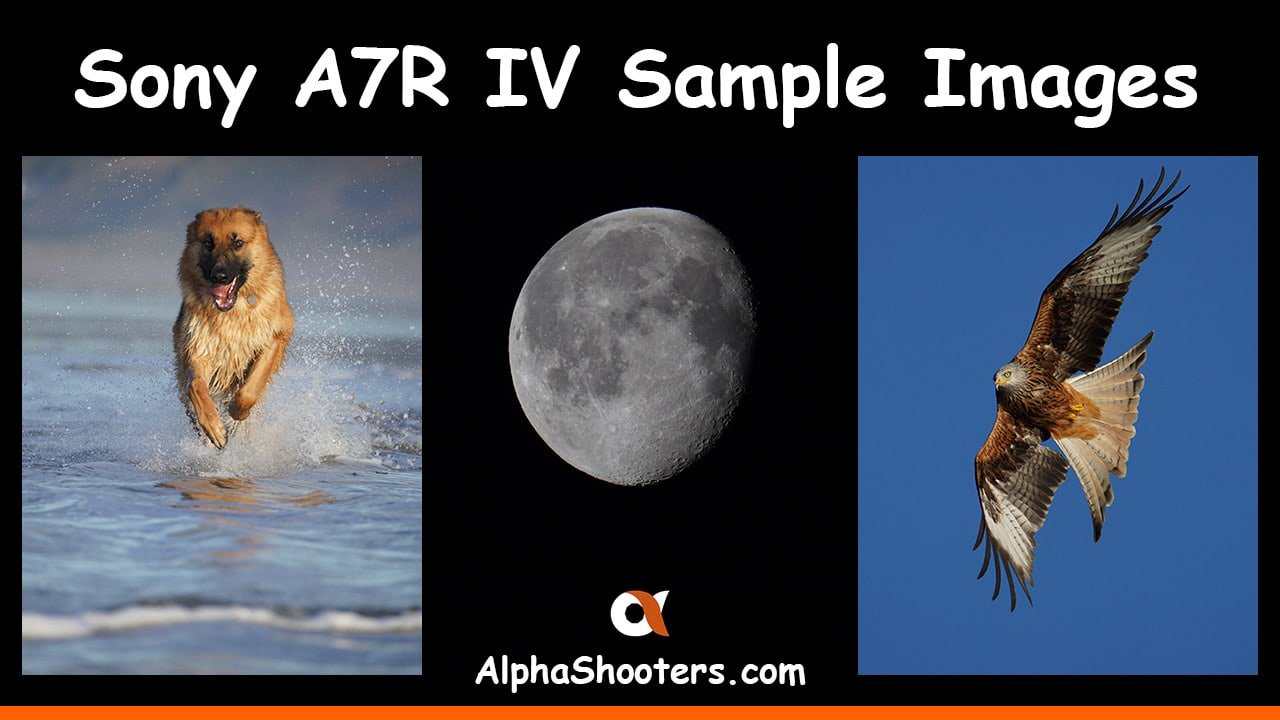
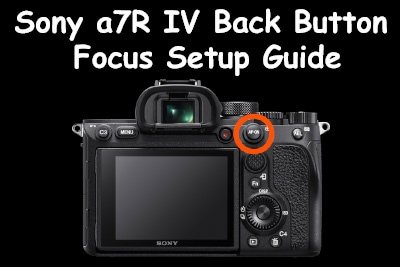
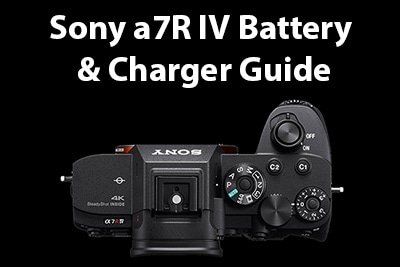

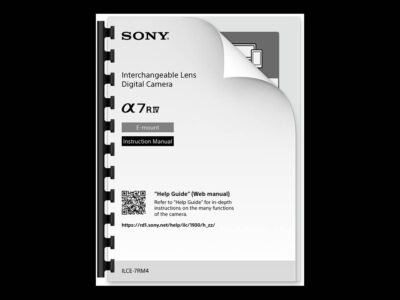

Do you think there will be any more upcoming updates to the a7r IVA?
I don’t expect to see any new features added via firmware now. New firmware updates going forward will probably only be to add support for new lenses if required.
Hi!
Is there a firmware v1.20 for the Sony a7R IV “A” ?
Thanks!
Mike
Hi Mike. The latest firmware for the a7R IV “A” model is v1.10. The firmware updates aren’t in sync or even identical between these two cameras. v1.10 for the “A” was released around 1 year after v.1.20 for the none “A” version. It is a little confusing!
how to solve a7m4 flickering Froblem
Which flickering problem are you referring to? And is this in relation to the a7 IV or the a7R IV?
I continue to have overheating issues with the Sony A74 while shooting 4K 24P, 10 bit 2-3 hour interviews that I shoot for clients. My heat setting is set to high, screen flipped out, using Sony Batts with supplied AC cord snd AC plug.
Camera on tripod. Prograde media, Sent in to Sony for evaluation-they had same issues-determined that it might be my media cards-during the time my camera was at Sony-I rented an A74-same settings-no overheat issues. Once I got my camera back from Sony-I traded my Prograde cards for Sony Tough SD cards-intitial tests don’t look good. I think I have a bad apple here.
Hi Walt. It does appear that some a7 IV users are having more overheating problems than others unfortunately. I guess the camera is no longer in the returns window?
Hi Tim, I have the Sony ILCE-7rm4A and I love the results of my photos, however since I first got the camera, when I play back my photo for review my shot thru the viewfinder is blurry and grainy. Also, something new has started to happen. When I press the shutter button to focus I get the green frame OK meaning I am in focus, but my view in the viewfinder goes blurry. Mind you, I adjusted the diopter and everything is clear, it is when I press the shutter button everything goes blurry even a quick blackout happens sometimes. It is almost impossible to know that how I composed the shot, is still the same. When I remove my photos (landscape) from card to computer the photos are tack sharp. When I am shooting moving wildlife I am loosing the subject because of the blurryness. I have an A9II and have tried the lens I use on the r4 on the A9II…no problems at all. I took the camera back to the retailer and they claim they have sent it off to Sony repair. It has been 2 weeks now and I haven’t heard a word about it. I bought the 7R4A mainly for landcsape but I do get some fantastic shots of wildlife…when I can see them in the viewfinder. I would appreciate your input. TY
Hi Arthur. That is a strange issue. I’ve not heard of anything similar. Have you received the camera back from Sony now? I hope they manage to fix it.
So the A7RivA has problems with the 200-600? I’m currently researching this lens and might be leaning to the sigma 150-600.
Hi Javier. There used to be a lot of problems with the a7R IV and the 200-600, although I’ve never had problems with mine. The more recent a7R IVA update doesn’t seem to receive so many complaints when used with the 200-600. The 200-600 is a fantastic lens so I would try this first and purchase from a store with a good returns policy.
I purchased Sony a7riva and I also purchased the Sony 200-600mm and they perform really well together.
0 improvement. None.
Sony has known about this issue for nearly 2 years and has done nothing to address it.
Same old answers………..” oh there is nothing wrong with it”
YES THERE IS. Address the fking problem, Sony. You’re dragging your feet as the CEO’s are playing golf, and you’re working.
The CEO’s make the calls, here. And, they are usually the most worthless, over paid, people, the world has ever seen.
There is ZERO detail with this expensive combination on any Bird that flies faster than 14 MPH.
I’m about to dump all my Sony gear and move to Canon. Believe it or not, even the Olympus E-M1X micro four thirds is leaps and bounds better, It’s a bum camera and POS lens that does not work as intended and Sony sits there doing nothing about it. I’m sending my combo in and if they can’t fix it, I want my money back.
Totally AGREE!
Hi there Tim, I’m coming from Fuji XT-4 and fantastic the Fujinon Glass to SONY AR7IVA zoom 24-70 GM and 200-600 G – both having disappointing FOCUS PROBLEMS…. I’ll now make an attempt to up-grade the Firmware for both camera and lenses – hopefully it will fix my concerns and allow for higher Res photos than the APS-C limitations so to be able to receive larger print IQ. This out following is something I thought wouldn’t of happened,, after spending nearly $9,000AD..
Please your reply would be very much appreciated if you can help.
Kind regards
Ian.
Hi Ian. Sorry to hear that you are having focussing issues. Have these been resolved by updating the firmware? Are you using a filter on the lenses? This sometimes causes problems and a lot of a7R IV shooters have solved their issues by removing the filters.
New to Sony, cannot find anywhere bulb mode on a7r4. If it is suppose to be like A 3 it does not turn orange and say bulb mode one click past 30 seconds. It does not go past 30seconds. It just keeps staying on 30 no matter how many times you click past it.I just got back from a 20 day trip everyone had threes and no 4s that I met along the way. No one knew on the 4.
Hi David. Are you using perhaps using the silent/electronic shutter? Bulb mode will only work with the mechanical shutter, you also need to be in M (manual exposure) mode.
Hi, On March the 8th Worls Womans Day I brought my Sony ILCE A7RM4. Since thenI have had two updates. Honestly it`s the best Camera one can buy & a luxury of 4 Sony G Prime Lenses 12-24 F2.8; 23-70 F2.8; 70-200 F2.8 & to top it 200-600 F5.5. I am on cloud 9. Thanks Sony’