I’ve been running a few battery life tests on my Sony a6400 to see how long the battery will last when shooting 4k video. When I checked the camera during one of these tests I was quite suprized to see that it had turned itself off.

Sony a6400 Forum & Facebook Group
If you are looking for further help and advice on the a6400 or would simply like to share your photos and videos, then please head over to our friendly Sony a6400 Forum. If you prefer Facebook then I also run the Sony a6400 Shooters Group.
Since I was also recording the a6400 at the time with my a7III, when I played back the footage I could see that the overheating warning had come on at 40 minutes and the camera had then shutdown 18 minutes later at 58 minutes.
I ran this test indoors with a static subject, the room temperature was 19°C / 66°F at the time so not particularly hot and the rear LCD screen was pulled away from the camera helping the a6400 to dissipate heat. Here’s the very basic setup and camera settings:

Sony does have an overheating fix for the a6400 that was also introduced via a firmware update in the a6300 and a6500. In the setup menu you will find an option called “Auto Pwr OFF Temp”. With this is set to standard the camera’s overheating warning will kick in when the camera gets too hot and it will shutdown. By changing setting to high the temperature threshold will be increased and the over-heating warning will kick in a lot later. However, by default “Auto Pwr OFF Temp” is set to standard.
After waiting 3-4 hours for the a6400 to cool, I decided to run the test again but this time outside and in direct sunlight. Here’s the setup and settings used:

The only change that I made to my previous indoor test was changing the monitor brightness to sunny weather and the auto power off temp was set to high. I wasn’t expecting to have any overheating issues especially after all the videos I’ve seen on YouTube mentioning that it doesn’t overheat. So I was quite suprized when the overheat warning came on at 63 minutes and the camera then shutdown 3 minutes later at 66 minutes.
The temperature was 14°C / 57°F at the time but the camera was in direct sunlight. After the camera had shutdown I picked it up and discovered that although it was warm to touch it certainly wasn’t too hot to handle.
I’ve also ran one more test outdoors with the LCD not pulled away from the body. It was a couple of degrees cooler this day with a little more breeze. This time no overheating warning came on and the camera ran for 1h22m when the battery was depleted. So possibly the breeze helped to keep it cooler this time. Here’s the setup and settings used:
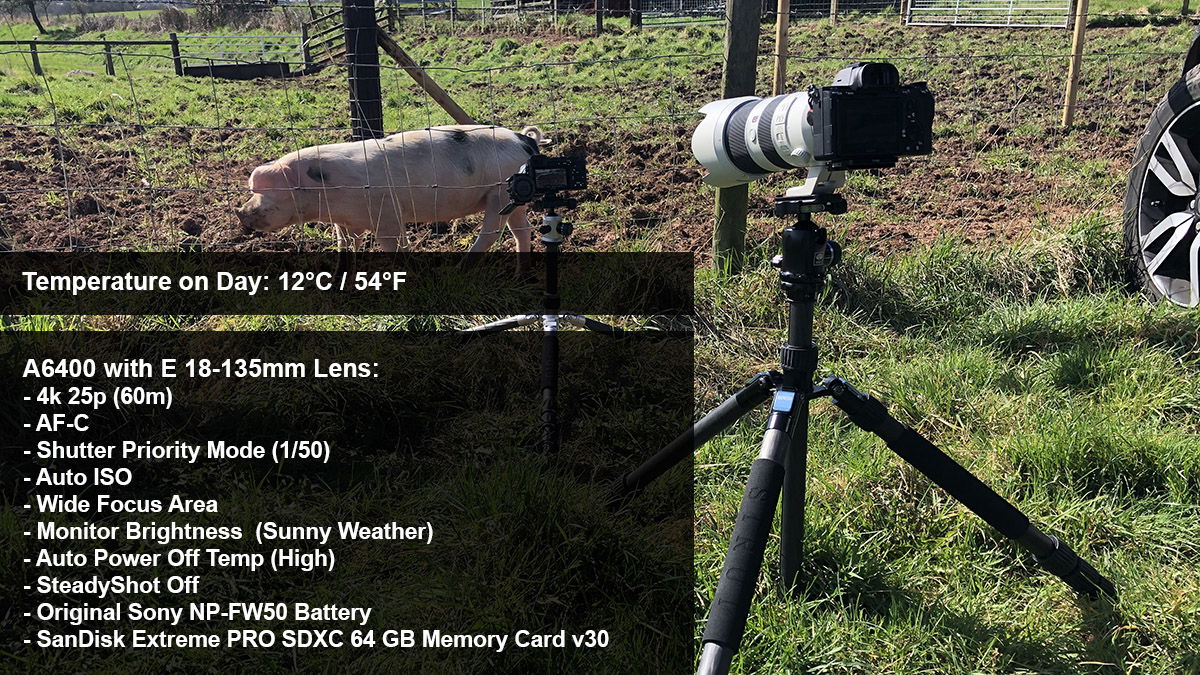
The a6400 packs an incredible amount of technology into a tiny body, so it’s not really suprizing that there will be heat issues. Since I’m enjoying shooting with my a6400 so much I certainly don’t intend to send it back, that’s unless I have received a faulty one.
If I need to shoot 4k for longer periods I’ll hook it up to my Ninja V anyway so I’m not too concerned. But if you do intend to shoot a lot of long 4k videos internally it could be an issue, unless like I said my a6400 is faulty and it’s the only one out there that is.
I’d be interested to know if any one else has overheating issues when shooting 4k with the a6400? Let me know in the comments.
You can also watch these tests on YouTube if you would really like to:



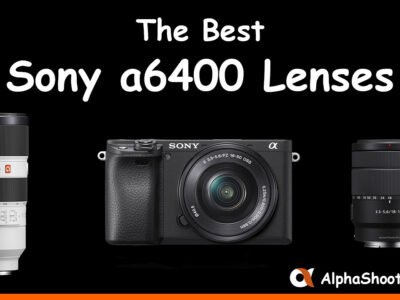

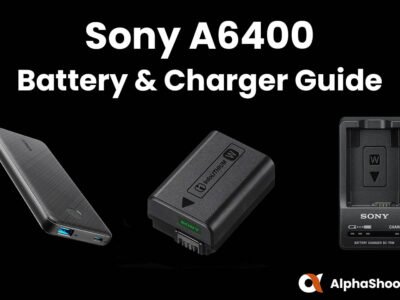
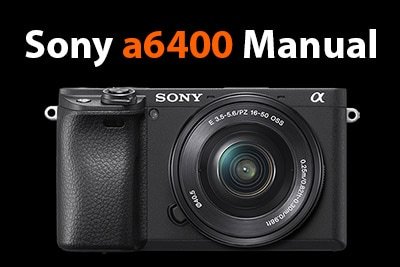
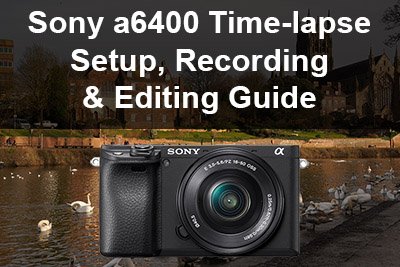

Thermometer icon – it sensor heat, it’s not overheating. See in my article: https://andrew-lazarev.com/overheating-sony-a6000-a6300-a6500-en/
PS. I am using the HDMI output and have a usb charger and external microphone inserted at the same time.
Yes, it seems I have similar issues. I am now recording lectures indoors in a not particularly hot environment, and indeed after roughly 40 minutes of 4K shooting there is an overheating message. I’ll try your fix next to see if it helps a bit.
Hope the fix helps Pieter!
i have similar issues with overheating.
i am using the 6400 for live streaming and shoot in 1080p. now the interesting part. using no picture profiles at all i have no issues whatsoever and the camera can run indefinetly … but changing it to, lets say, slog3, it is overheating after about 1 hour. that sucks … 🙁
That’s interesting Ben and annoying at the same time 🙁 Is this with the auto power off temp set to high? Cheers, Tim
Hey guys. I have just received my new A6400 as an addition to A6300 which I’m using to record electronics jobs on my bench. I never had any problems with A6300, I have it mounted on microscope. They are both connected to HDMI capture card, so no SD card is being used. I hooked the A6400 up with 16-50 mm lens which came with camera and after about 6 minutes of work in 4K 30fps it shut itself off giving me the message about overheating first. It wasn’t hot to touch. I then found your article and changed the setting to high, will be testing further now but I’m wondering if it’s a faulty unit or is it normal? If faulty, I will replace. Did you manage to figure that out?
6 minutes is a very fast shut off time even with the standard auto power off temperature. Definitely try high and if you still have problems it might be worth trying to exchange it if you are still within your returns period. My a6400 still overheats unfortunately but it’s very random. Sometimes I can record till the battery dies without an issue, other times it can overheat after around 1 hour. There are a lot more people who don’t have overheating issues than there are that do, so I would certainly say that this isn’t normal.
I am glad to hear that you guys, because I was wondering if I am the only one.
The thing is, I also have this issue of overheating ..
First the setup.
16-50mm kit / hot-shoe relocater + rode mic plugged in.
I use the Sony official dummy battery power supply .! YES ! the **** expensive one for nearly 100$ and I have the cam on a tripod.
Settings 4k @ 30fps -> output via HDMI directly into a capture card.
Now here is the odd thing. I had an A6400 last week but I had to return it because of buying it on another name and so I physically have had 2 cams in the last 14 days.
The thing is, the first cam didn#t have this issue whatsoever and I managed to have my cam on for 5hrs and more..
This one, it shuts down overheating after about 1hr):
I’d like to emphasise that the settings are on shut down overheat (standard).
I also don’t really record on the memory card as it goes straight into the hdmi capture card.
Also, I obviously turned off the lcd screen on the camera and I even turned the cam in flight mode to turn off unnecessary items. I also set the image stabilisation off because its on a tripod anyway and also I recon it requires more “power = heat”
I am a bit stunned because either I have a faulty cam or previously I set the recording temp warning to high.
Can it be that while on 30mm – the cam heats more than on 16mm?
Has this something to do with computing inside the cam?
Hey Seb. It seems a few people definitely have overheating issues but we are in the minority. I don’t know if using a 30mm vs 16mm lens makes a difference here. I had the 18-135 on for my tests. I’d see about exchanging it if possible as if more people were having this issue the comments here would be of the chart! I don’t see many people shouting about it on YouTube either. This implies to me that it’s possible a fault with a very small number of cameras.
Hi, just seen your post as I’m now getting this issue too. It was happening on 4k, and although I use the camera mainly for live streaming (so not recording onboard the camera) and the screen on the A6400 is raised as it’s pointing at me it was overheating and switching off after about 40mins from cold. I got around the issue by simply setting it in HD and it worked fine. Until today that is. I’d been recording some HD footage in 25fps (I normally shoot HD at 50fps) and I experienced the same overheating issue after 40mins. So I wonder, maybe, if it’s related to the frame rate, as 25fps is the same speed as is the default for 4K. I’ll do do some more tests and then resort to changing the setting to high if all else fails. Just thought I’d post this as I’d not experienced this before.
Thanks for sharing this Simon. Did you also try with the auto power off temp set to high?
I recorded a dance recital two weeks ago. For two hours I was recording short <5 minute clips and then I started a countinuous recording and it shutdown about 15 minutes later. Then, I let it cool off and I was able to record for the second show continuously for about 1 hr 15 min. At this time, I did not have the high temp setting on.
Have you had an issues since Osvaldo?
I Just received my a6600 and did some tests against my a6500 and also noticed that under direct sunlight the a6600 turned off much faster even though it had the auto power off temp set to high, both cameras with the sony 18-135 and using sandisk extreme pro on both, but with the a6600 with 256GB and the a6500 with 128GB. I’m going to let them cool down and will try again this time with another camera recording what happens.
Sorry for the slow reply Ricardo I missed this comment somehow. How are you getting on now?
No issues, recorded 4K for 5 hours non-stop inside a warm venue, the camera was a bit warm but no warnings nothing.
Thanks, that’s good to know Maarten. Just curious which lens and memory card you were using? I’ve just updated my firmware to v2.00 so will run some more tests to see if anything has changed. If not, I’ll see what Sony support says about replacing it.
I was using the 16-50 kit lens and a new 128GB Sandisk Extreme Pro and just read that with this card there would be no heat issues. Just got the camera the day before so I guess I was lucky it all worked out 🙂
Hi ! My a6400 also overheat and shutdown as yours …
https://www.dpreview.com/forums/thread/4388729#forum-post-62613653
Sorry to hear that Sparky. Have you tried changing the Auto Power Off Temp to High? In my case that does extend the time that it will record for before overheating, but it will still overheat. Pulling out the screen helps too. Tim
I didn’t not test with ” Auto Power Off Temp” to High, and even with the screen pulled, it’s overheating. But the camera was plugged on USB for charging, I will try again whiteout USB.
Quit disappointed by Sony on this one …