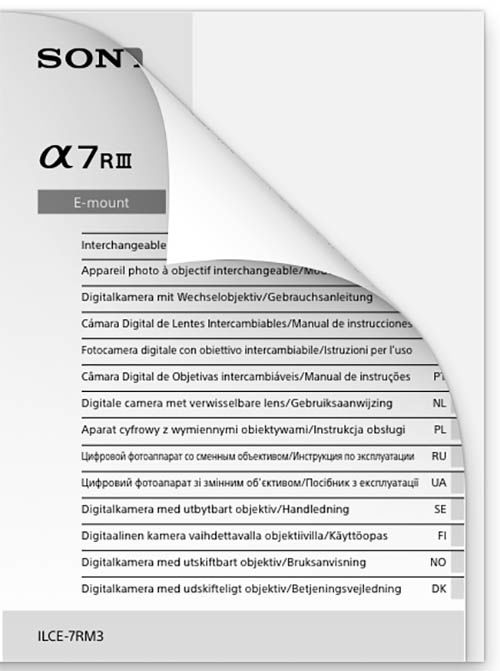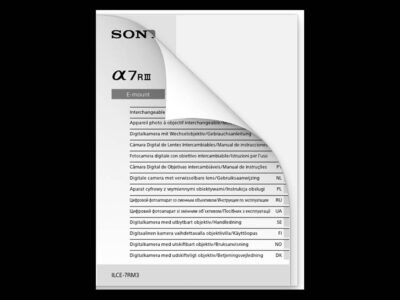If you want to download the Sony a7R III manual in PDF format then you will find it here, or the a7R III “A” version manual here. Note, both guides are identical as these cameras share the same features except for the “A” version which has a higher resolution (2.36M-dot) LCD.
However, I’d actually recommend the Sony a7R III Online Help Guide instead of the manual, since the online guide covers the camera functions in more detail. The online help guide is also available in PDF format here, although the online version is much easier to navigate.
Sony A7R III Forum & Facebook Group
If you are looking for further help and advice on the A7R III or would simply like to share your photos, then please head over to our friendly full-frame Forum. If you prefer Facebook then I also run the Sony Alpha Shooters Group where you can ask questions or post your shots taken with the Sony a7R III.
Sony a7R III Guide Book
If you would prefer a book to a PDF file, then I can recommend David Busch’s Sony a7R III Guide Book which is available on Amazon.

Sony a7R III Manual Contents
The a7R III manual covers the following topics.
- Names of Parts / Icons and Indicators
- Preparing the Camera
- Shooting
- Recording Movies
- Viewing
- Customizing the Camera
- Using the Network Functions
- Using a Computer
- List of Menu Items
- Precautions
- If You Have Problems
Sony a7R III FAQs
If you don’t want to review your shot automatically after it’s taken then you can change this via: MENU → (Camera Settings2) → [Auto Review] → desired setting.
MENU → (Camera Settings2) → [Zoom Setting] → [On:ClearImage Zoom] or [On:Digital Zoom]. Please note that clear image zoom only works when recording JPEGs, it will not work with RAW files.
You should find the interval shooting option in the menu: MENU → (Camera Settings1) → [Intvl. Shoot. Func.] → [Interval Shooting] → [On]. If it’s not there check the firmware version of your a7R III. Interval shooting was only added with firmware 3.00.