If you want to make use of touch tracking on the Sony a6400 to track a subject when shooting videos/movies, then there is one simple setting in the menu that you will need to change.
I’ve created a short video that will show you exactly how to do this. Alternatively if you don’t like the look of my face or the sound of my voice, just scroll down past the video 🙂
Sony A6400 Forum & Facebook Group
If you are looking for further help and advice on the A6400 or would simply like to share your photos and videos, then please head over to our friendly APS-C Forum. If you prefer Facebook then I also run the Sony a6400 Shooters Group.
When in video mode (on the top dial) the default touch operation of the Sony a6400 is “Touch to Focus”. If you want to track a subject then you will need to change this to “Touch to Track”. Don’t worry it really is very simple.
Just hit the menu button on the back of the camera. Now select “Camera Settings 2” from the top menu, move down and scroll across till you reach page 9/9 which is titled “Custom Operation 2”.
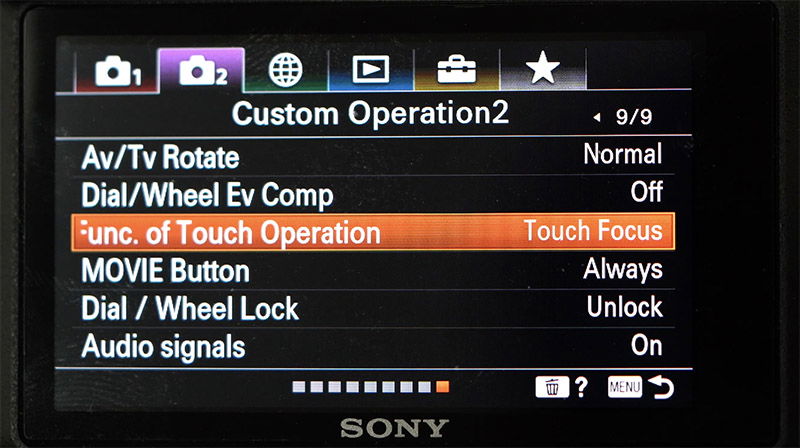
Now scroll down this menu and select the option “Func. of Touch Operation”. By default this is set to “Touch to Focus”. Simply change this to “Touch Tracking” and now when you are shooting video and touch a subject you should see a white box appear around the subject and all being well the a6400 will track it wherever it goes.
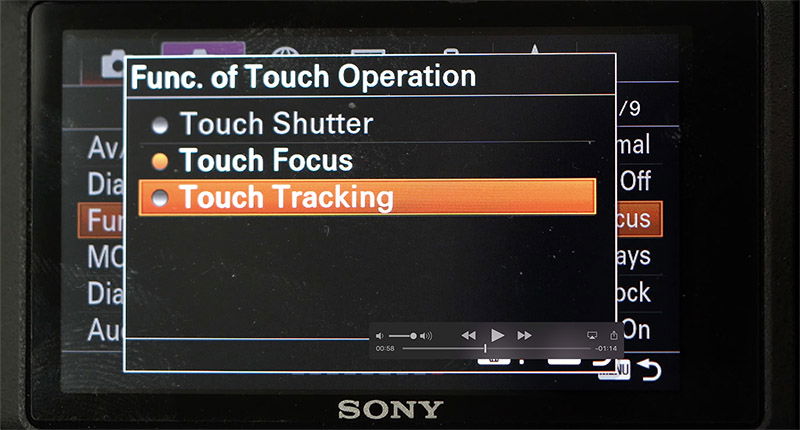





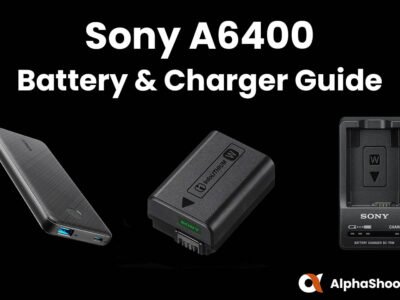
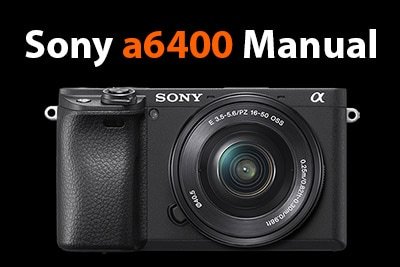
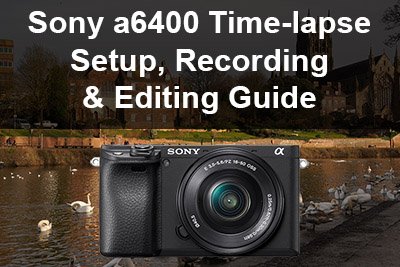

I go in mobie mode to on touch tracking but this option is greyed out
I’ve set up Touch Tracking but sometimes I want to focus on a particular part of the frame with no tracking. I know that I can go into the focus areas and set it to L flexible spot and use it with the touch pad but when I press the middle of the wheel to see the full display it turns off and goes back to tracking again. To get back to the flexible spot I have to go to the focus area menu again. I’m really confused!
Hi Eleanor. Are you shooting video or stills?
I get the white box, but I believe it should be green to indicate in focus?
When it’s tracking it will be white/grey and this still indicates that your subject is in focus, it only changes to green when you hit the shutter button. A little confusing I agree!
I want to record the video tracking to external monitor, but the touch tracking is disable as soon as I connected the hdmi cable, any solution?
Hi Elfrain. I think the touch tracking will only worth with an external monitor if you disable the HDMI Info Display in the camera settings I’m afraid. At least that’s the case with my Ninja V.
i use different hdmi settings using external monitor but it does not work, maybe only with external recording, if you may check and let me know I appreciated
Do you have the HDMI Info Display enabled in the camera settings? As this will cause the screen to go blank and disable the touch tracking. There are a number of caveats when using external monitors/recorders unfortunately. Gerald does a great job of covering them in this guide: https://youtu.be/2BY0T_UY06U